Kodak PIXPRO SP360 4K Action Camera Dual Pro Pack User Manual
Page 27
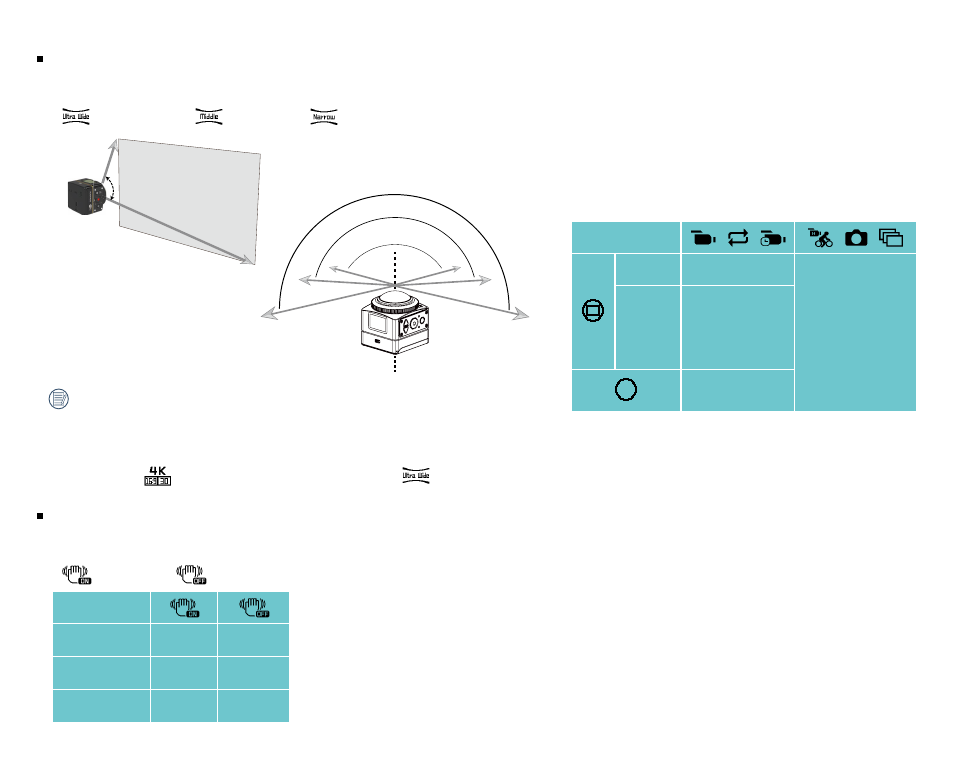
26
Field of view
Field of view means the image receiving angle for the product.
There are 3 options:
•
Ultra Wide •
Middle •
Narrow
Notes:
1. This function can be set only under front mode.
2. This function can be set only under the recording, loop recording and motion detection recording modes.
3. When
is set, the visual angle can only be set as
.
EIS
Set electronic image stabilization (EIS) function.
There are 2 options:
•
Enable •
Off
FOV
Ultra Wide
206°
235°
Middle
173°
188°
Narrow
150°
163°
FOV
Ultra Wide
Middle
Narrow
FOV
4K
Ultra Wide
/
FHD
HD
FWVGA
Ultra Wide
Middle
Narrow
/
