Introducing the menu – Kodak PIXPRO SP360 4K Action Camera Dual Pro Pack User Manual
Page 22
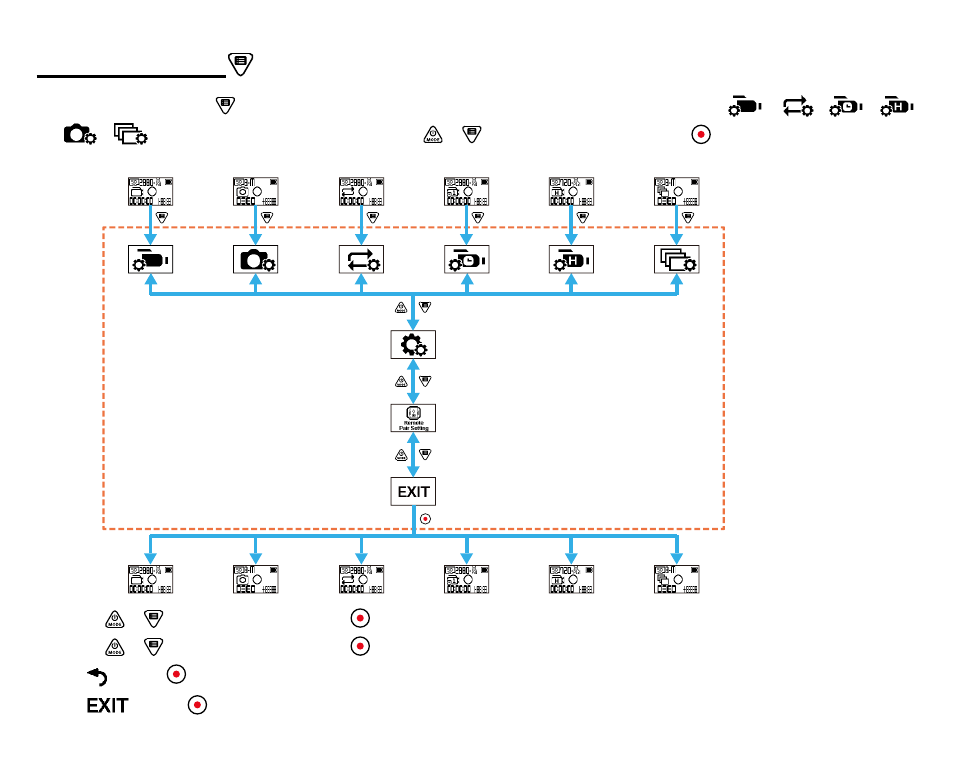
21
Introducing the Menu
1. In the main interface, press the
button to enter the sub-menu interface. There are three items: Every Shooting Mode Settings (
/
/
/
/
/
), General Settings, Remote Pair Settings. Press the
or
button to select the item, and press the
button to enter the corresponding
advanced setting interface.
The sub-menu interface
2. Press the
or
button to select the item; press the
button to confirm and to enter the selectable items interface (highlighted with a black background color).
3. Press the
or
button to select the item; press the
button to confirm and to back to the advanced setting interface.
4. Select
, press the
button to return to the sub-menu interface.
5. Select
, press the
button to return to the main interface.
