Installation instruction – Yongnuo Speedlite YN968EX-RT for Cameras User Manual
Page 9
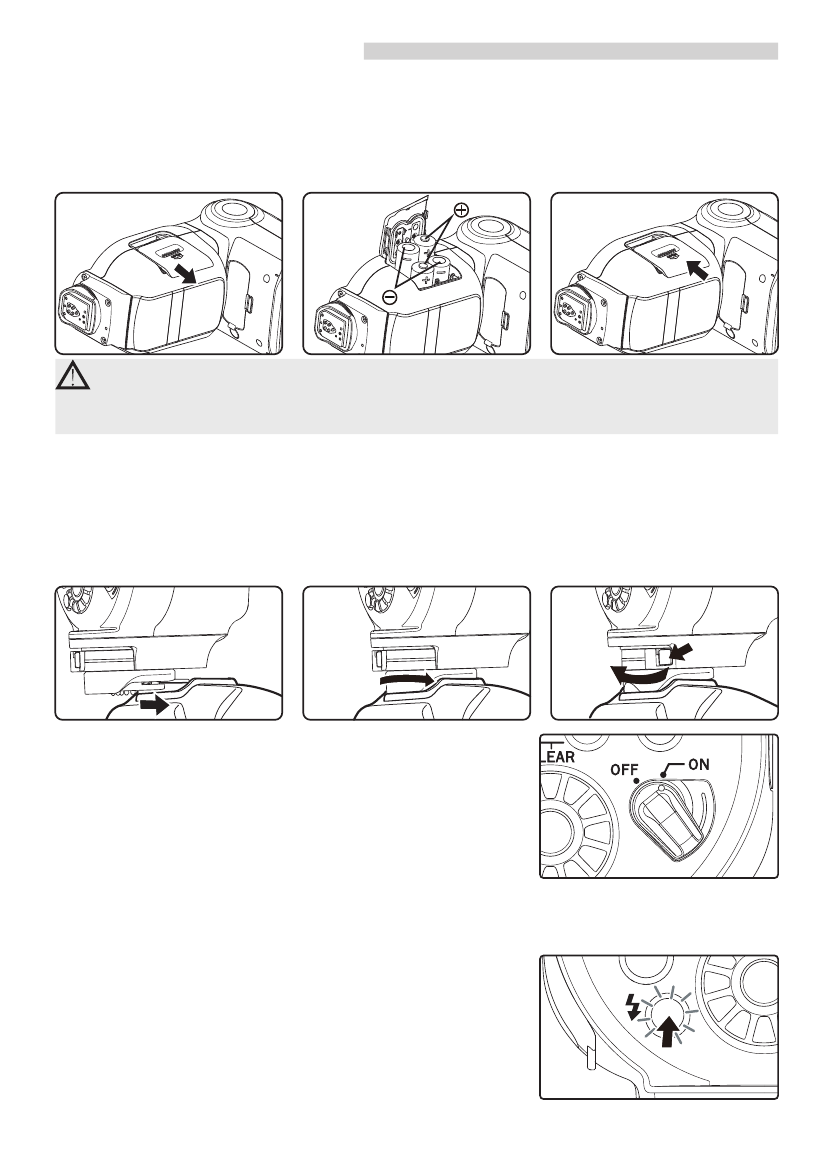
1
、
Install Batteries
Slide the battery compartment cover in the direction of the arrow as shown.
Insert the batteries according to the label inside battery
compartment
and make sure the direction of the battery contact (+/-) is correct.
Close the battery compartment cover in the direction of the arrow as shown.
3
.
Power-on and Power-off
Set the power switch to
[ON]
position,
the
speedlite will turn on and start charging.
A f t e r t u r n e d o n , t h e
[ C h a r g i n g l a m p ]
will bright with red light which indicates it
can flash. After use, set the switch to
[OFF]
position to turn off the power source. Please
take out the batteries after turning off the
power of the speedlite.
2.Attaching to the Camera &
Detaching from the Camera
Slip the speedlite's mounting foot all the way into the camera's hot shoe.
Slide the mounting foot lock lever to the right side as the arrow shown, until
heard the “clicks”sound.
To detach the speedlite, press the [lock-release button ]and slide the
[Mounting foot lock lever] to the left side, then detach the speedlite.
4
.
Test Flash
When the charging lamp turns red, you can
test the flash is normal or through the
[TEST]
button.
W
A R N IN G : L i F e P O 4 an d/o r L i -i o n t y p e bat te r i e s A R E N OT
COMPATIBLE, PLEASE USE alkaline or NiMH type batteries!
To avoid
circuit, please do not use damaged batteries.
Installation Instruction
-7-
