页 24, Shooting with led light – Yongnuo Speedlite YN968EX-RT for Cameras User Manual
Page 24
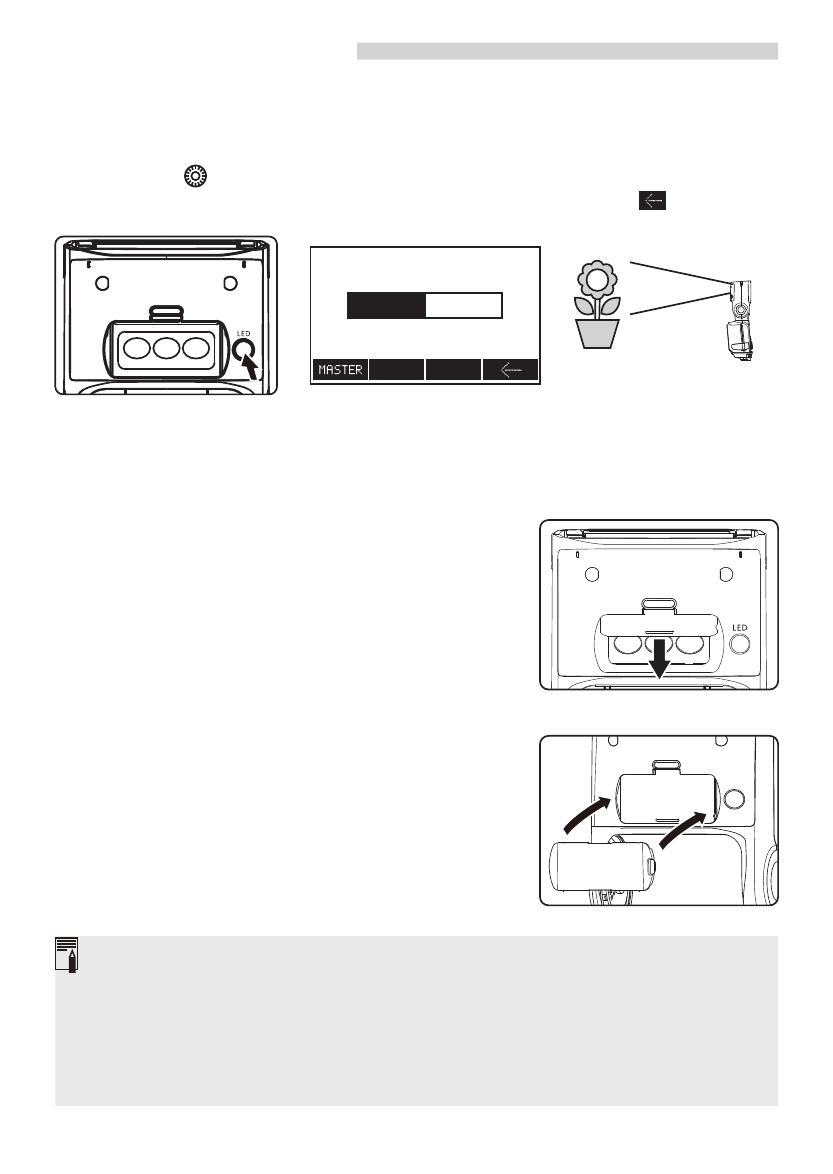
Using the LED light
1
.
Make
the
flash unit vertical
(
90
°
upward
bounce
)
2
.
Press
the
[
LED]
button
,
the
LED comes on, the LED lighting on the LCD
panel.
3
.
Rotate
the
[ ]
to
adjust
the
brightness
.
4
.
Press
the
[
LED]
button
again
or
press the function button
[ ]
to
turning
off
the
LED
light.
Using
the
bulit-in diffuser
Using a built-in diffuser reduces glare and
softens light. It can also unnatural multiple
shadows.
Firmly pull the handle of the built-in diffuser
down to the bottom of the window and attach it.
when storing, pull the handle up into the main
body.
Brightness
:
50
%
LED Lighting:
Using
the
color
conversion
filter
Using a color conversion filter lets you change
t h e c o l o r te m p e r a t u re to a b o u t 3 2 0 0 K ( a t
maximum brightness)
Align the clips on each side of the color
conversion filter with the rim of the LED light and
press the color conversion fliter on.
To remove the color conversion fliter, hold the
protrusions on each side and pull it off.
The
flash cannot fire when the LED light is on.
The color temperature varies slightly with brightness adjustments
and
LED temperature, so check the white balance before recording.
create multiple shadows of the subject.
The
LED
light
goes
off
when
the
flash
head
is
directed
horizontal
or
downward.
Using
this
flash
unit when the subject is too close to the camera may
Shooting with LED Light
Using the LED light with radio wireless master
When shoot with LED light, press the function button
[MASTER
]
to keep
shooting with LED light and use(the master flash is disable).
-22-
