页 14, Wireless flash shooting: radio transmission – Yongnuo Speedlite YN968EX-RT for Cameras User Manual
Page 14
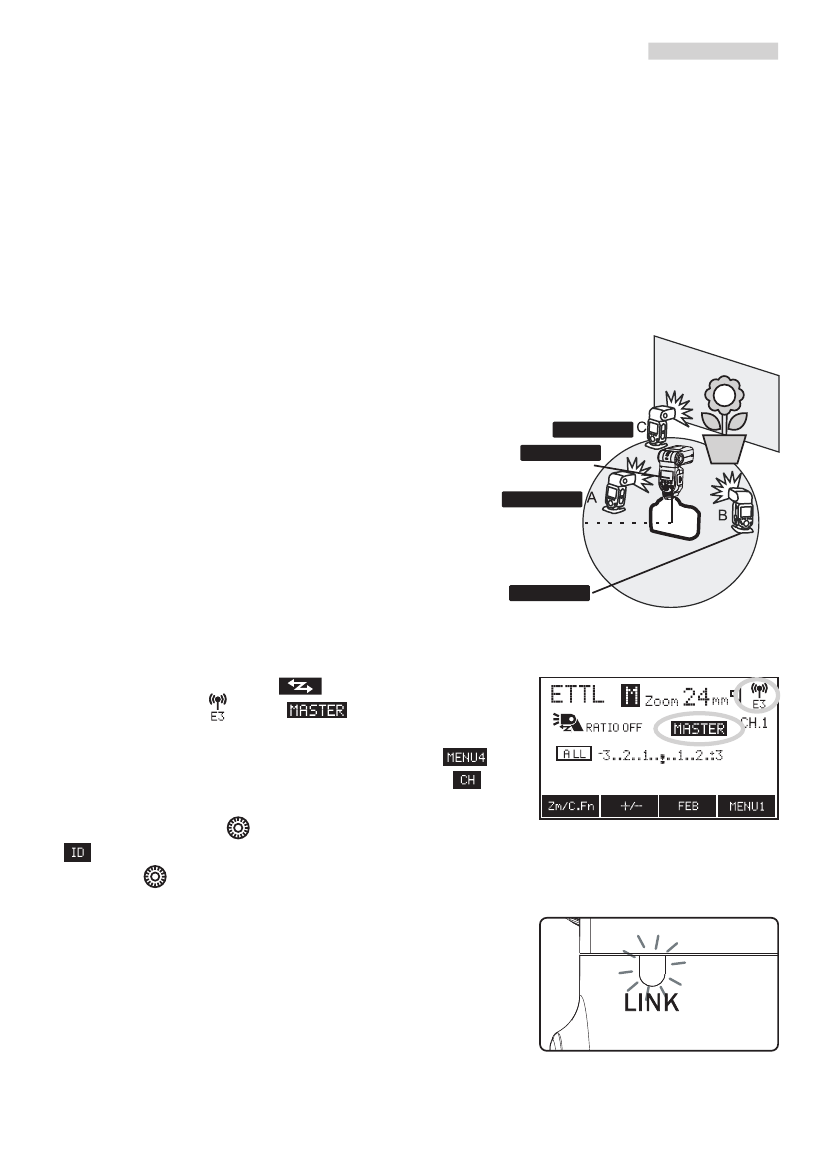
Wireless master unit setting
Short press the button
[ ]
to switch the trigger
mode, until the
[ ]
and
[ ]
are displayed.
Press the function button 4 until
[ ]
is
displayed, press the function button
[ ]
to
choose the current channel, and adjust the
channel through
[
]
, press the function button
[
]
to choose the current ID, and adjust the ID
through
[ ]
.
There are AUTO and 1-15 channel for option,
total 10000 IDs for option. When transmission
between the master uni t and slave uni t is
established, the
[LINK]
lamp is lit in green.
In master , supports TTL/M/Multi/Gr flash mode,
it can be switched through the
[MODE]
button.
Master
MASTER
SLAVE
SLAVE
SLAVE
Positioning and Operation Range
(
Example of wireless flash shooting)
Transmission
distanceApprox.
100 m
Slave
Using a transmitter or a speedlite compatible with radio transmission
wireless shooting makes it easy to shoot with advanced wireless
multiple flash lighting, in the same way as normal E-TTL II/E-TTL
autoflash shooting.
The system is designed so that the settings of the transmitter attached
to the camera (master) are automatically reflected on the Speedlite that is
wirelessly control led (slave). Therefore, you do not need to operate the slave
unit while shooting.
The basic relative positions and operating range are as
shown in the figure. You can then perform wireless E-TTL II/E-TTL
autoflash shooting just by setting the master unit to
supplied mini stand.
Before shooting, perform a test flash
and test shooting.
The transmission distance may be
shorter depending on the conditions
such as the positioning of slave units,
t h e s u r ro u n d i n g e n v i ro n m e n t a n d
weather conditions.
Position the slave unit using the
Slave
Slave
Wireless Flash Shooting: Radio Transmission
-12-
