Epson Stylus Photo RX600 User Manual
Page 27
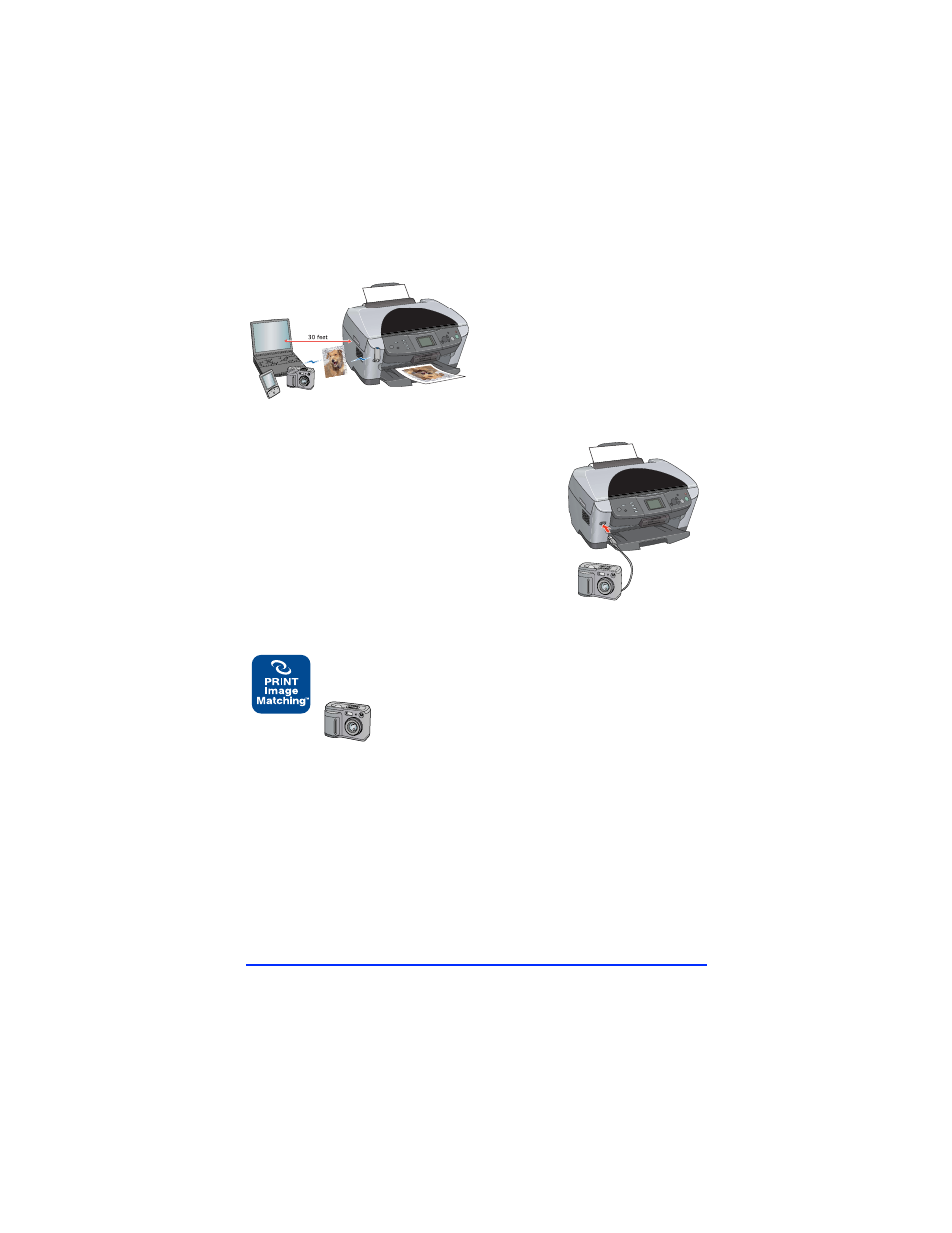
25
Send photos wirelessly from
a Bluetooth
®
-enabled PDA,
phone, computer, or other
device to your RX600 using
the optional Bluetooth Photo
Print adapter. See your
User’s Guide.
If you have a PictBridge
®
- or USB Direct
Print-enabled camera, you can connect it
to the RX600 to print photos right from
your camera. See your User’s Guide.
If your camera has P.I.M. (PRINT Image
Matching
™
) or Exif Print support, you can
use these enhancement features when you
print from your memory card. See your
on-screen Reference Guide for details.
Epson and Epson Stylus are registered trademarks, and PRINT Image Matching and the
PRINT Image Matching logo are trademarks of Seiko Epson Corporation.
BorderFree is a registered trademark of Epson America, Inc.
General Notice: Other product names used herein are for identification purposes only and may
be trademarks of their respective owners. Epson disclaims any and all rights in those marks.
© 2004 Epson America, Inc. 2/04
- Stylus Pro 7800 (11 pages)
- Stylus Pro 4000 (49 pages)
- Stylus Photo R300 (2 pages)
- Stylus Pro 7000 (147 pages)
- AcuLaser C3000 (316 pages)
- Stylus Pro 7900 (24 pages)
- Stylus Pro 4450 (21 pages)
- 1000 (272 pages)
- T034120 (4 pages)
- T580300 (4 pages)
- 300 (91 pages)
- B 510DN (190 pages)
- B 510DN (218 pages)
- Stylus NX510 (8 pages)
- Stylus Photo RX580 (95 pages)
- T549300 (4 pages)
- B 500DN (168 pages)
- AculaserCX11NF (5 pages)
- 480SXU (24 pages)
- 4500 (317 pages)
- STYLUS RX500 (99 pages)
- 2100 (13 pages)
- Stylus NX215 (2 pages)
- T098320 (4 pages)
- T041020 (4 pages)
- R210 (8 pages)
- All-In-One Stylus Photo RX600 (164 pages)
- 777I (53 pages)
- T033120 (4 pages)
- Stylus CX7000F (8 pages)
- 60 (113 pages)
- T034220 (4 pages)
- WorkForce 40 Series (36 pages)
- T054220 (4 pages)
- Stylus CX3200 (11 pages)
- Stylus CX7800 (18 pages)
- T060220 (4 pages)
- 2500 (180 pages)
- AcuLaser CX11N (32 pages)
- AcuLaser CX11N (4 pages)
- 2000P (16 pages)
- T606600 (4 pages)
- Stylus CX6000 (18 pages)
- FS-4000DN (2 pages)
- MSDS T544700 (4 pages)
