Modeling flash, P.23 – Canon Speedlite EL-100 User Manual
Page 23
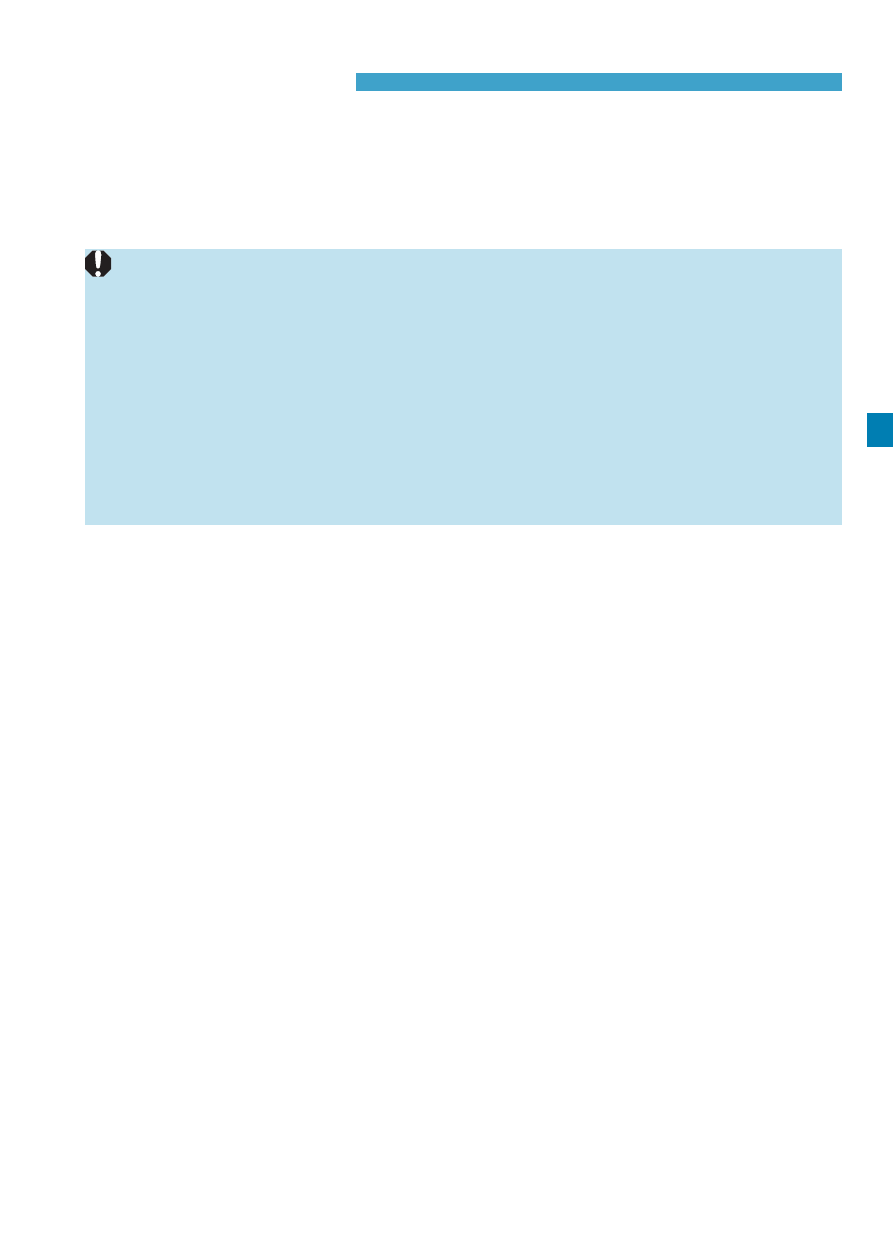
23
Modeling Flash
When the camera’s depth-of-field preview button is pressed, the flash
fires continuously for approx. 1 sec. This feature is called “modeling
flash”. This is useful for checking shadows cast on the subject by the
flash light.
o
To avoid wearing out and damaging the flash head due to overheating,
do not fire the modeling flash more than 30 times. If you fire the modeling
flash more than this, stop using the flash for at least 40 min.
o
After you fire the modeling flash this many times, continuing to fire the
flash at short intervals will activate a safety function and restrict flash
firing to an interval of approx. 45 sec. Stop using the flash for at least 40
min.
o
During Live View shooting, firing the modeling flash by operating the
camera is not possible.
o
Modeling flash is not available with EOS M or EOS R cameras.
