Navigate the settings menu – Profoto A2 Monolight User Manual
Page 19
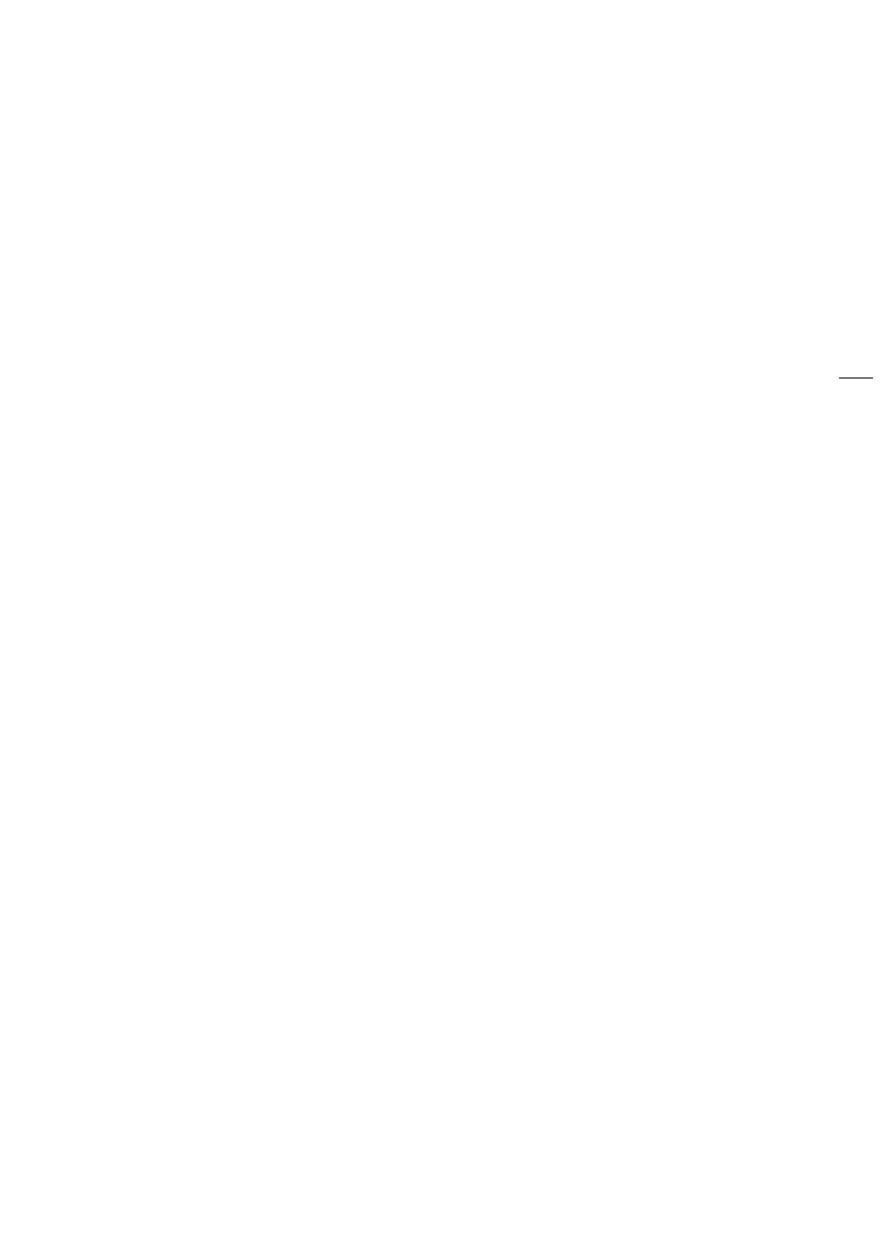
A2
A2
19
www.profoto.com
Navigate the settings menu
• To enter the settings menu, press the settings button [8].
• Scroll through the settings menu by turning the dial [7].
• To change a setting, press the settings button [8]. For some
settings, a submenu will appear.
• To return to the previous menu, press the continuous light button
[6] or select < at the top of the screen and then push the settings
button [8].
• To return to the main screen, press the test button [9] or the
continuous light button [6].
