Basic operation – Profoto A2 Monolight User Manual
Page 18
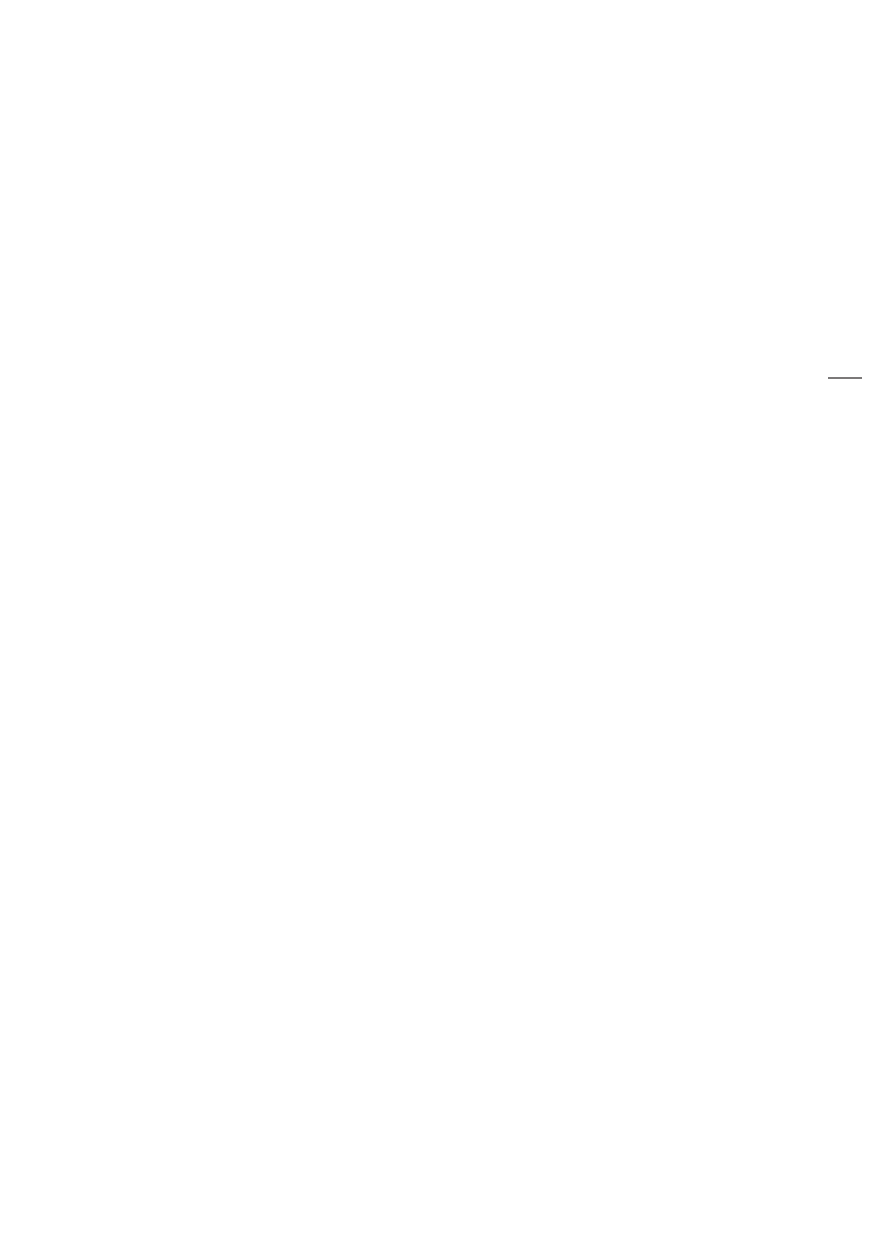
A2
18
www.profoto.com
Basic operation
Power on/off
• To switch on the A2, press and hold the ON/OFF button [9].
• To switch off the A2, press and hold the ON/OFF button [9].
When the A2 switches off, the current settings are stored and will apply
when the A2 is switched on again.
To save battery, the A2 automatically enters standby mode and/or
switches off completely after a period of inactivity. The periods of
inactivity for the standby and auto power off functions are selectable
via the settings menu.
In standby mode, the display [5] and test button [9] are switched off. To
return to operational mode, push any of the A2 buttons.
Adjust the flash power
The flash power setting (light output) is shown on the display [5]. The
power scale is a relative f-stop scale from 0.1-10. The maximum light
output is shown as 10. Decreasing 1.0 f-stop means reducing the light
output to half; hence, 9.0 is 50% of the maximum light output.
To adjust the flash power, turn the dial [7].
To release a test flash and test the light output setting, push the test
button [9].
Continuous light
To switch on or off the continuous light, push the continuous light
button [6].
