Hot keys – VIEWSONIC VX2416 23.8" 100 Hz Gaming Monitor User Manual
Page 19
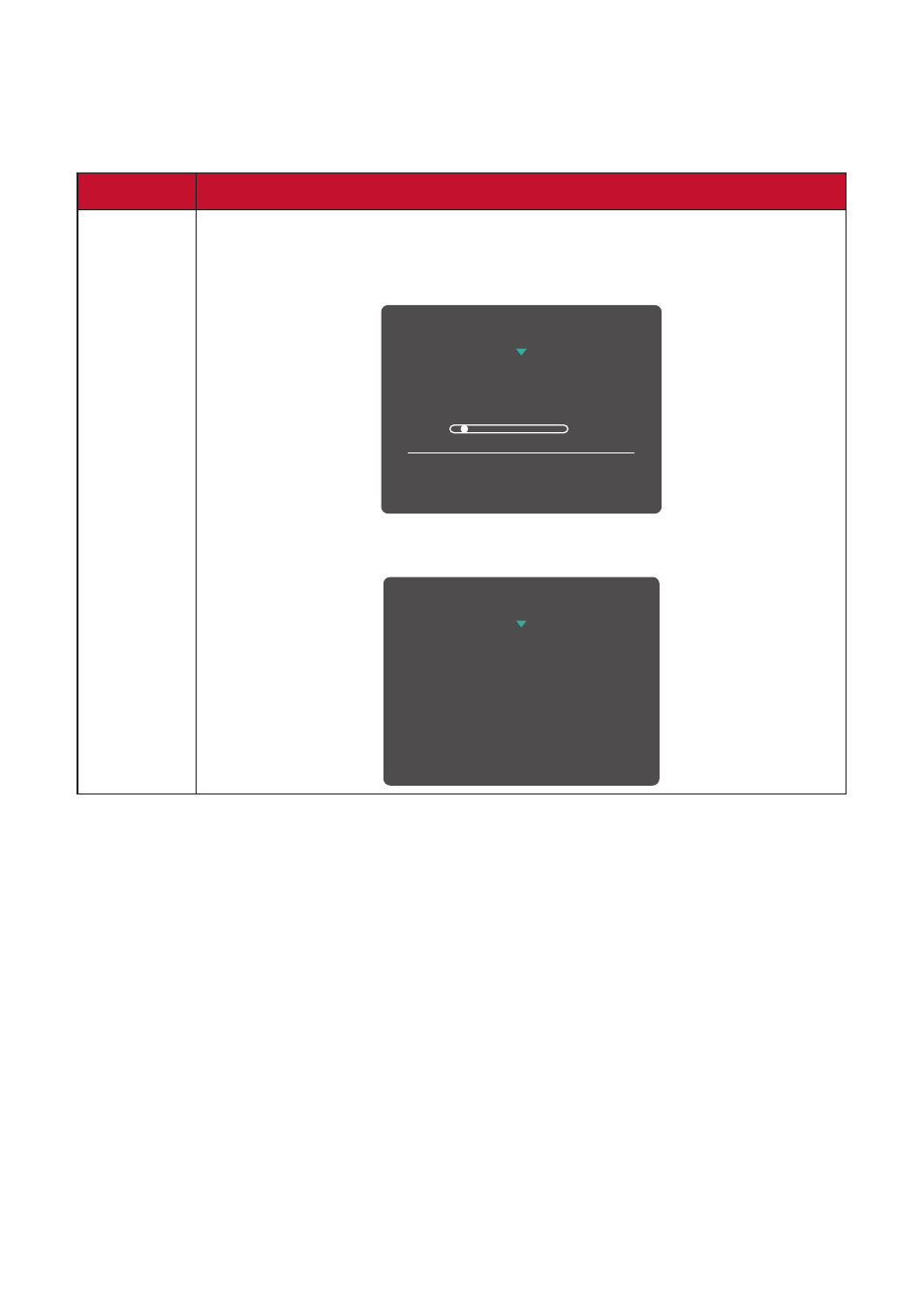
19
Hot Keys
When the On-Screen Display (OSD) Menu is off, you can quickly access special
functions by using the control panel keys.
Key
Description
1(
«
) + 2
Press and hold the keys to lock/unlock the OSD Menu.
When the menu appears on the screen, continue holding both
keys for 10 seconds to lock/unlock the OSD Menu.
1
OSD Lock/Unlock
Locking OSD
Press and hold for 10s
to lock OSD
If the OSD Menu is locked, the below message will appear on the
screen:
OSD Lock/Unlock
OSD Locked
This manual is related to the following products:
- OMNI 27" HDR 165 Hz Gaming Monitor VX3267U-2K 31.5" 1440p HDR Monitor VA2447 24" VA Monitor VX2267-MHD 22" 16:9 FreeSync VA Monitor VX2767-MHD 27" 16:9 FreeSync VA Monitor VX3218-PC-MHD 31.5" 16:9 165 Hz Curved LCD Gaming Monitor VX3218C-2K 31.5" 1440p 165 Hz Curved Gaming Monitor VA2747-MH 27" 16:9 Adaptive-Sync VA Monitor
