Using the security slot – VIEWSONIC VX2416 23.8" 100 Hz Gaming Monitor User Manual
Page 12
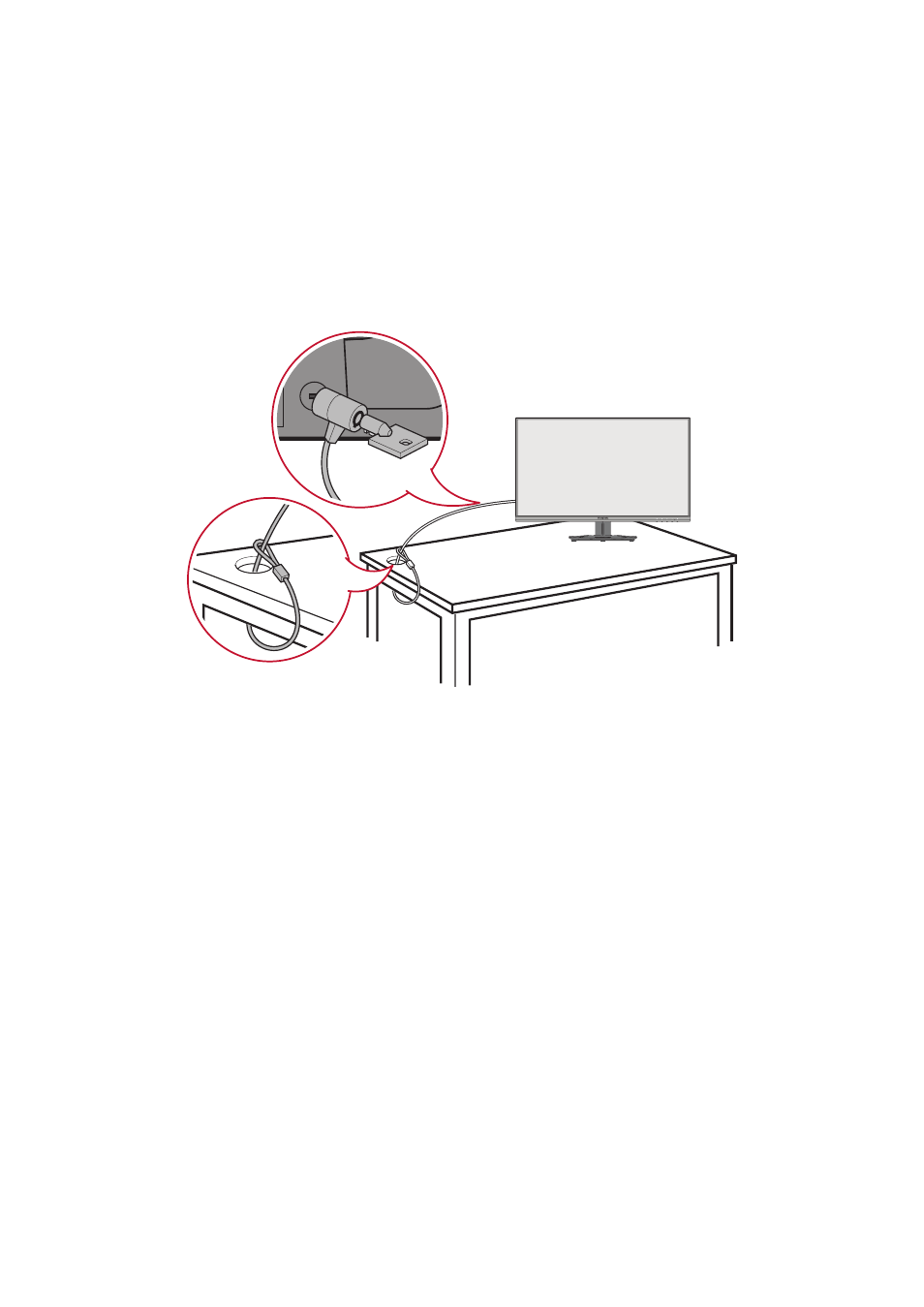
12
Using the Security Slot
To help prevent the device from being stolen, use a security slot locking device to
secure the device to a fixed object.
Additionally, fastening the monitor to a wall or fixed object using a security cable
can help support the weight of the monitor in order to prevent the monitor from
falling over.
Below is an example of setting up a security slot locking device on a table.
This manual is related to the following products:
- OMNI 27" HDR 165 Hz Gaming Monitor VX3267U-2K 31.5" 1440p HDR Monitor VA2447 24" VA Monitor VX2267-MHD 22" 16:9 FreeSync VA Monitor VX2767-MHD 27" 16:9 FreeSync VA Monitor VX3218-PC-MHD 31.5" 16:9 165 Hz Curved LCD Gaming Monitor VX3218C-2K 31.5" 1440p 165 Hz Curved Gaming Monitor VA2747-MH 27" 16:9 Adaptive-Sync VA Monitor
