Turning the device on/off – VIEWSONIC VX2416 23.8" 100 Hz Gaming Monitor User Manual
Page 16
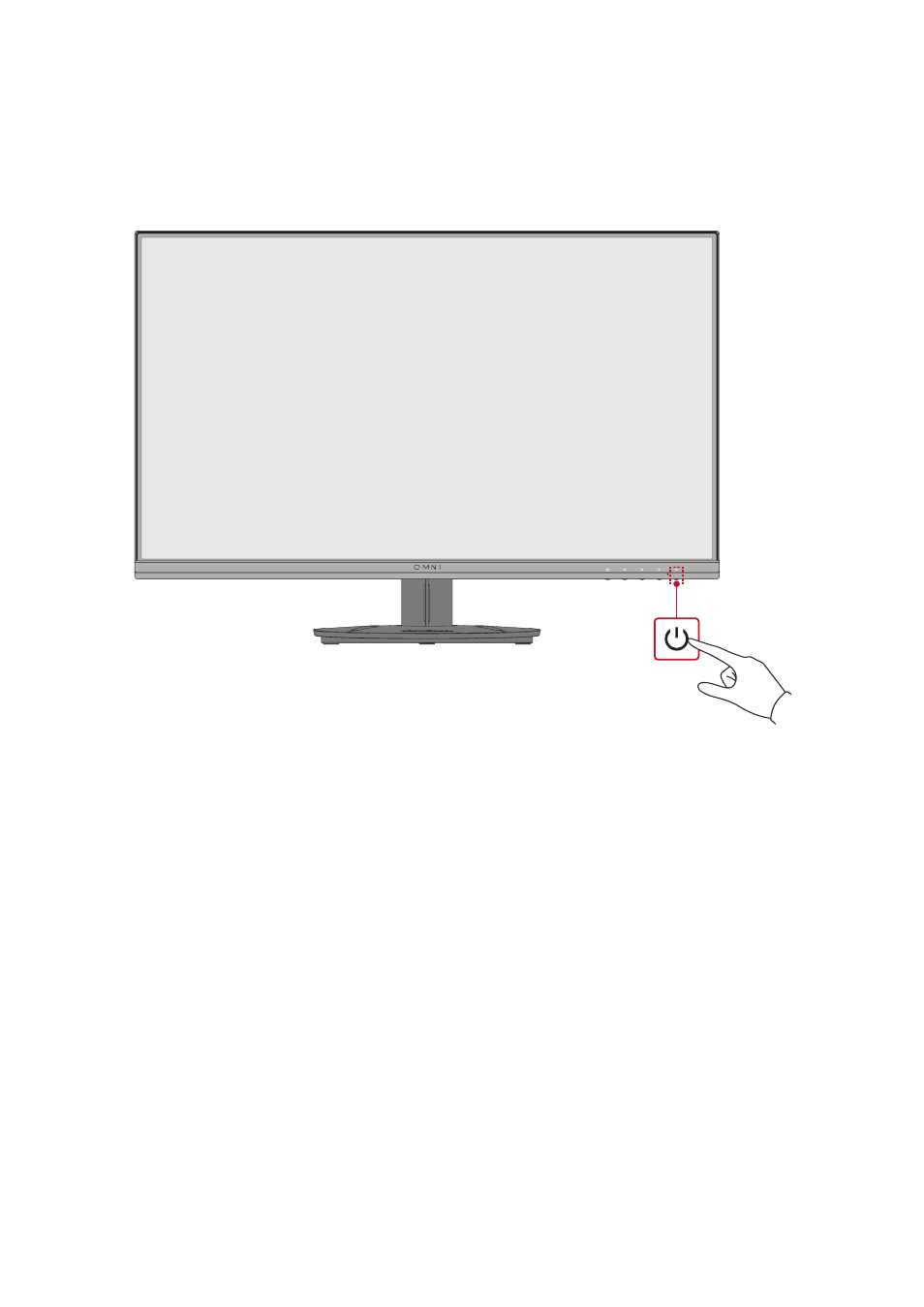
16
Turning the Device On/Off
1.
Plug the power cord into a power outlet.
2.
Press the
Power
button to turn on the monitor.
3.
To turn the monitor off, press the
Power
button again.
NOTE:
The monitor will still consume some power as long as the power cord
is connected to the power outlet. If the monitor is not being used for a
long period of time, please disconnect the power plug from the power
outlet.
This manual is related to the following products:
- OMNI 27" HDR 165 Hz Gaming Monitor VX3267U-2K 31.5" 1440p HDR Monitor VA2447 24" VA Monitor VX2267-MHD 22" 16:9 FreeSync VA Monitor VX2767-MHD 27" 16:9 FreeSync VA Monitor VX3218-PC-MHD 31.5" 16:9 165 Hz Curved LCD Gaming Monitor VX3218C-2K 31.5" 1440p 165 Hz Curved Gaming Monitor VA2747-MH 27" 16:9 Adaptive-Sync VA Monitor
