Starting the programme, Programme progress display, Display – Electrolux 12830 User Manual
Page 28
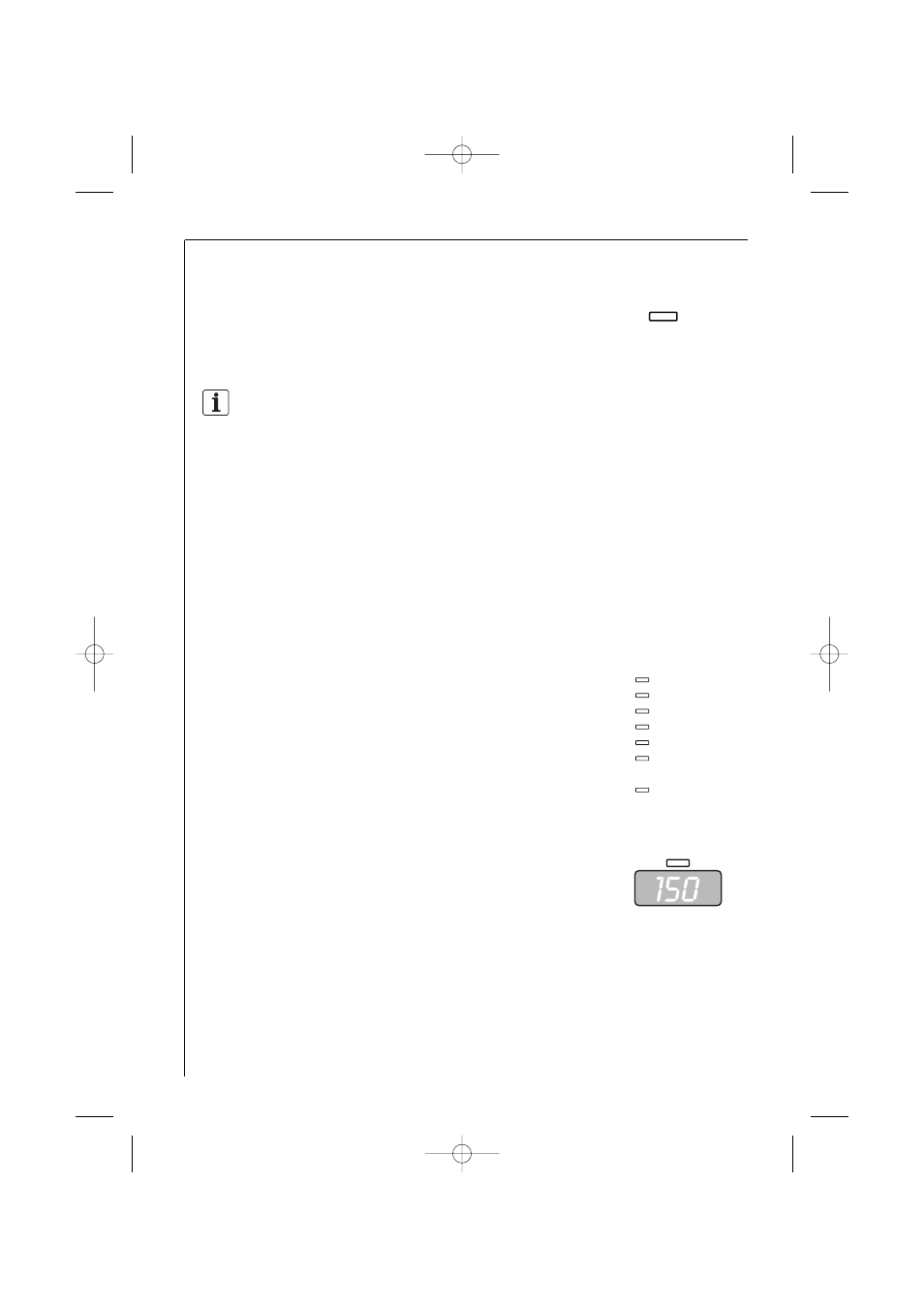
Starting the programme
1. Check that the water tap is open.
2. Press START/PAUSE to start the programme.
If the Delay Start option has been selected the pro-
gramme will start at the end of the countdown.
At the start of the programme, if the “END” light blinks for few sec-
onds, the acoustic signal sounds and on the display appears E40, that
indicates that the door is open. Close the door and press the
START/PAUSE button again.
If the delay start option has been selected, the machine starts its
countdown, in hours, which will appear on the display. During this
period it is possible to load other laundry or cancel the delay time.
• Load other laundry: press the START/PAUSE button. Open the door.
Load the laundry. Close the door and press the START/PAUSE button
again.
• Cancel the delay time: press the START/PAUSE button. Press the
DELAY START button until on the display appears 0’, if you wish to
cancel it. Press the START/ PAUSE button again to let the pro-
gramme restart.
Programme progress display
By selecting the wash programme, the pilot lights corre-
sponding to the various phases making up the programme
come on. After the machine has started, only the running
phase pilot light stays on.
Display
The time to the end of the programme decreases minute by
minute and appears on the display.
28
How to wash
DOOR
RINSE
EXTRA RINSE
SPIN
DRYING
END
DOOR
PREWASH
WASH
REMAINING
TIME
132984010.qxd 24/06/2005 16:30 Pagina 28
