Oahu short.bk rev. c – Epson 640 User Manual
Page 28
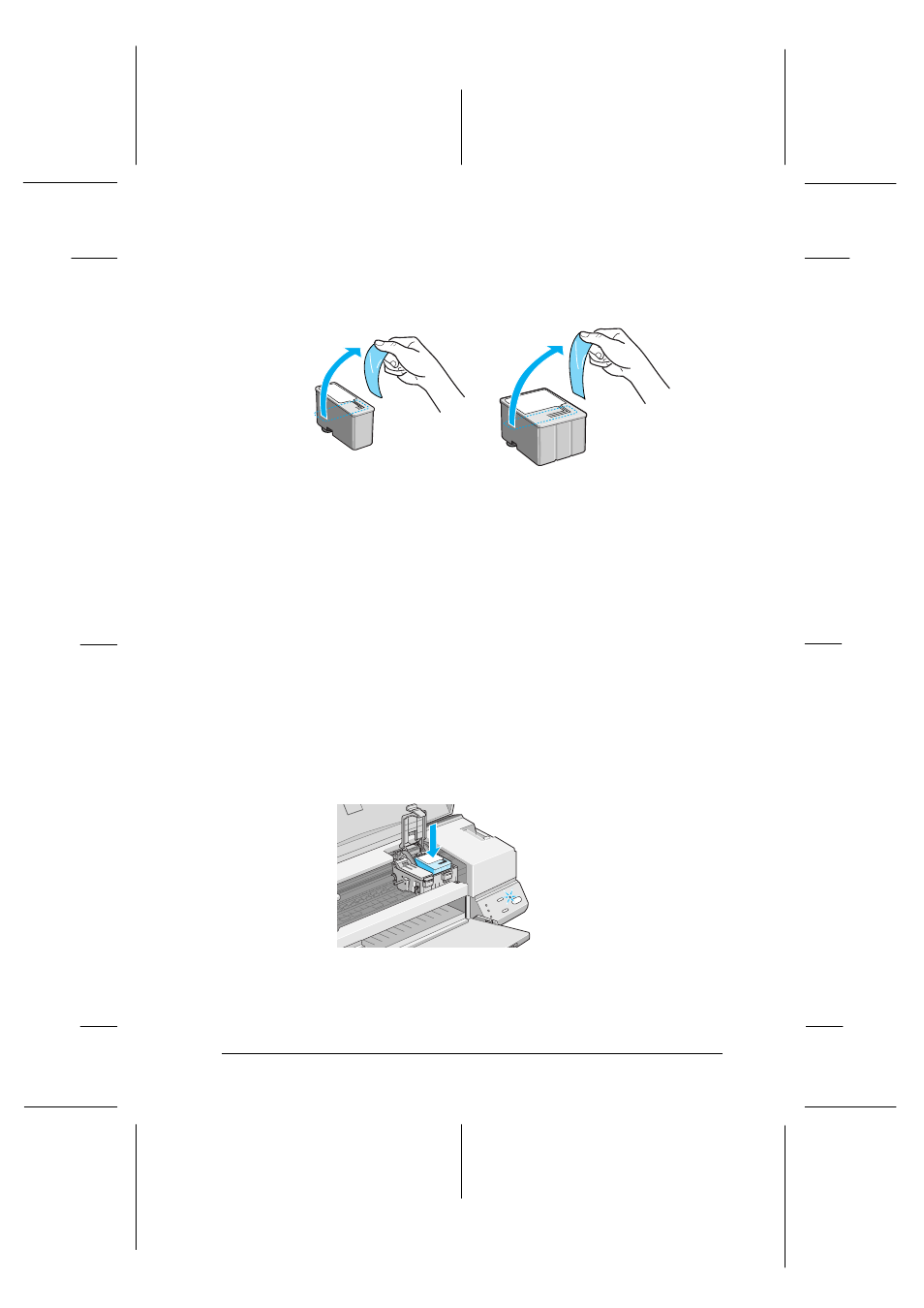
25
Oahu
short.bk
Rev. C
A5 size
Kaul.fm
11/4/98
Pass 3
R
Proof Sign-off:
E.Otera
_______
N.Nomoto
_______
K.Norum
_______
6. Remove the ink cartridge from its protective bag. Next,
remove only the yellow tape seal from the cartridge.
c
Caution:
❏
You must remove the yellow tape seal from the cartridge.
Leaving the tape on when you install the cartridge will
permanently damage it.
❏
Do not remove the blue portion of the tape seal from the
top of the cartridge; otherwise, the cartridge may become
clogged and cannot print.
❏
Do not remove the tape seal from the bottom of the
cartridge; otherwise, ink will leak.
7. Place the ink cartridge gently into the cartridge holder with
the label on the cartridge face up. Do not press down on the
cartridge.
See also other documents in the category Epson Hardware:
- C8230 (29 pages)
- 400 (38 pages)
- 400 (148 pages)
- 600 (135 pages)
- 700 (10 pages)
- 850 (147 pages)
- 1520 (40 pages)
- C82314 (71 pages)
- RS-485 (2 pages)
- 6200A (97 pages)
- C82307 (37 pages)
- UB E02 (86 pages)
- 440 (240 pages)
- 440 (212 pages)
- 660 (92 pages)
- 5000 (154 pages)
- 5000 (176 pages)
- 9000 (68 pages)
- ARM.POWERED ARM720T (224 pages)
- SD-DSPUSBB (2 pages)
- CMD-2260 (18 pages)
- C823301 (17 pages)
- S1C6200A (98 pages)
- 33+ (10 pages)
- FEH300b (46 pages)
- SED 1520 Series (40 pages)
- Serial Interface GQ-3500 (13 pages)
- ETX-945 (39 pages)
- Photo EX (35 pages)
- C82364 (279 pages)
- 214D-1 (57 pages)
- EM07ZS1647F (168 pages)
- Connect-It SD-DSWIFIB (2 pages)
- ACTIONPC 7000 (10 pages)
- S5U1C63000H2 (35 pages)
- C824 (4 pages)
- C82069* (46 pages)
- 80211b (68 pages)
- C82312 (13 pages)
- S5U1C17801T1100 (60 pages)
- C82324* (57 pages)
- C82372 (22 pages)
- C82315 (48 pages)
- P07303 (36 pages)
