Connecting the printer to your pc, Oahu short.bk rev. c – Epson 640 User Manual
Page 17
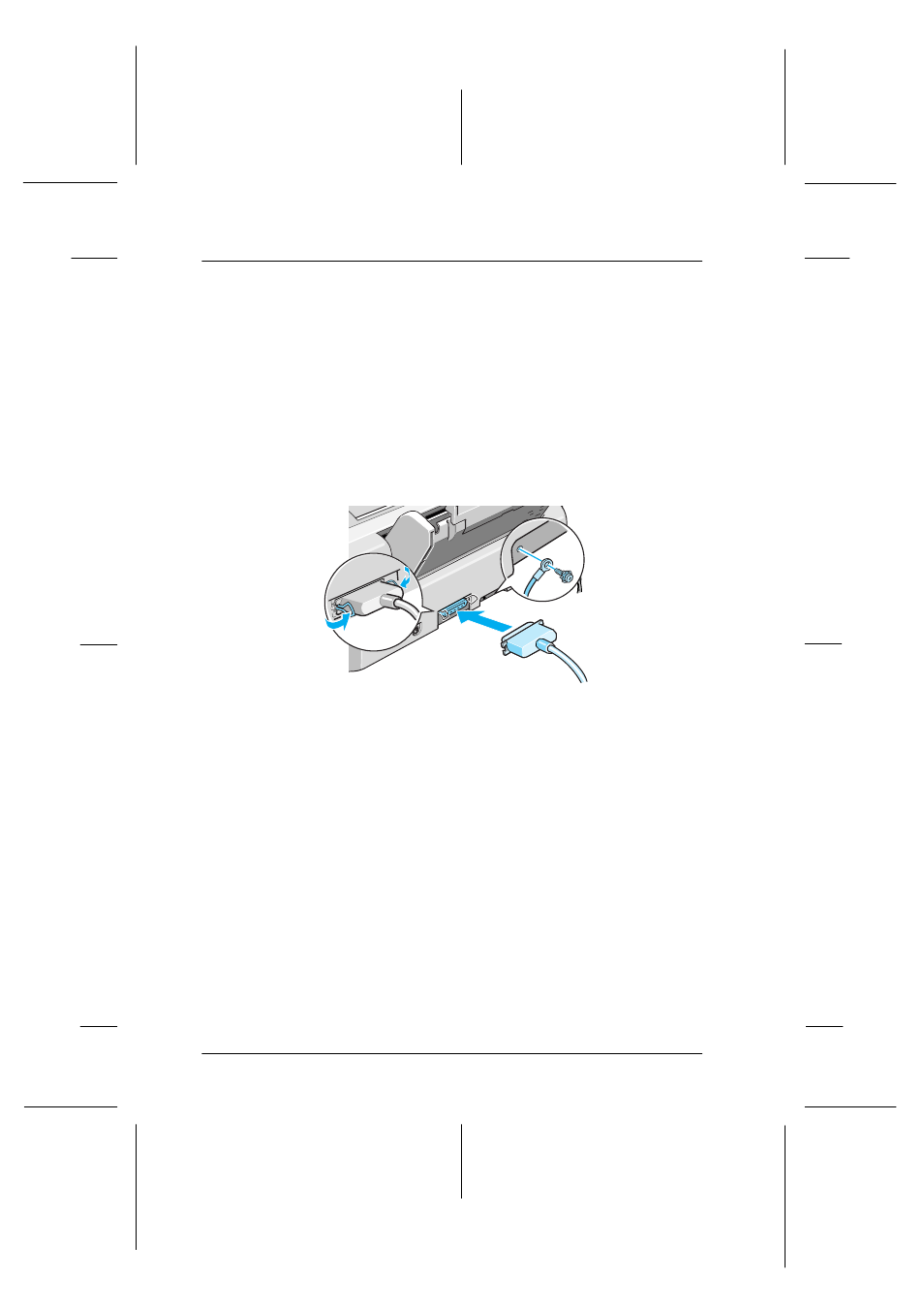
14
Oahu
short.bk
Rev. C
A5 size
KAUD.FM
11/4/98
Pass 2
L
Proof Sign-off:
E.Otera
_______
N.Nomoto
_______
K.Norum
_______
Connecting the Printer to Your PC
To connect the printer to your computer, you need a shielded,
twisted-pair parallel cable.
1. Make sure both the printer and computer are turned off.
2. Plug the cable connector securely into the printer's interface
connector. Then squeeze the wire clips together until they lock
in place on both sides. If your cable has a ground wire, connect
it to the ground connector below the interface connector.
3. Plug the other end of the cable into the computer's parallel
interface. If there is a ground wire at the computer end of the
cable, connect it to the ground connector at the back of the
computer.
See the next section for instructions on installing the printer
software. You must install the printer software before using your
printer.
- C8230 (29 pages)
- 400 (38 pages)
- 400 (148 pages)
- 600 (135 pages)
- 700 (10 pages)
- 850 (147 pages)
- 1520 (40 pages)
- C82314 (71 pages)
- RS-485 (2 pages)
- 6200A (97 pages)
- C82307 (37 pages)
- UB E02 (86 pages)
- 440 (240 pages)
- 440 (212 pages)
- 660 (92 pages)
- 5000 (154 pages)
- 5000 (176 pages)
- 9000 (68 pages)
- ARM.POWERED ARM720T (224 pages)
- SD-DSPUSBB (2 pages)
- CMD-2260 (18 pages)
- C823301 (17 pages)
- S1C6200A (98 pages)
- 33+ (10 pages)
- FEH300b (46 pages)
- SED 1520 Series (40 pages)
- Serial Interface GQ-3500 (13 pages)
- ETX-945 (39 pages)
- Photo EX (35 pages)
- C82364 (279 pages)
- 214D-1 (57 pages)
- EM07ZS1647F (168 pages)
- Connect-It SD-DSWIFIB (2 pages)
- ACTIONPC 7000 (10 pages)
- S5U1C63000H2 (35 pages)
- C824 (4 pages)
- C82069* (46 pages)
- 80211b (68 pages)
- C82312 (13 pages)
- S5U1C17801T1100 (60 pages)
- C82324* (57 pages)
- C82372 (22 pages)
- C82315 (48 pages)
- P07303 (36 pages)
