General – LG 27GN95B-B 27" 16:9 144 Hz IPS 4K Gaming Monitor (Black & Red) User Manual
Page 24
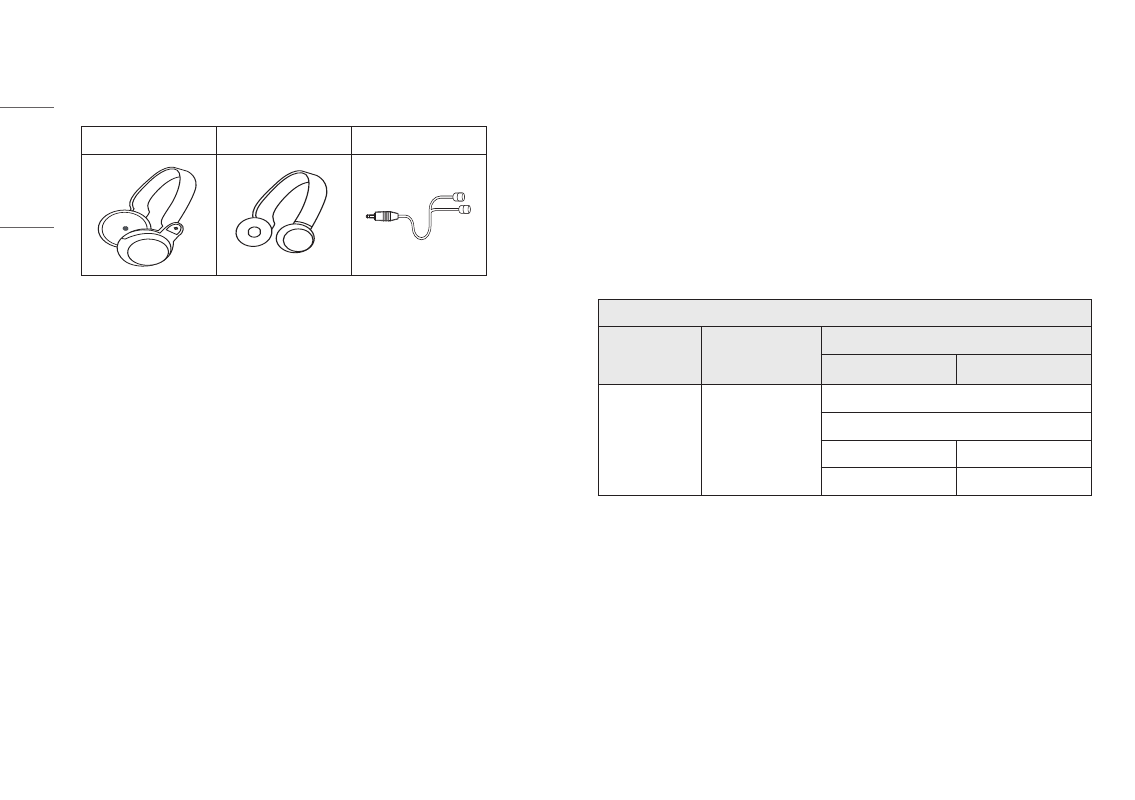
24
ENGLISH
[General]
[Settings] > [General]
•
[Waves MaxxAudio
®
]: Select the sound equipment what you are using.
[Over-the-ear]
[On-ear]
[Ear-buds]
-
[Off]: Disables the [Waves Maxx Audio
®
] feature.
•
[Language]: Sets the menu screen to the desired language.
•
[SMART ENERGY SAVING]: Conserve energy by using luminance compensation algorithm.
-
[High]: Saves energy using the high-efficiency [SMART ENERGY SAVING] feature.
-
[Low]: Saves energy using the low-efficiency [SMART ENERGY SAVING] feature.
-
[Off]: Disables the feature.
-
The value of energy saving data may differ depending on panel and panel suppliers.
-
If you select the option of [SMART ENERGY SAVING] is [High] or [Low], monitor luminance become higher
or lower depend on source.
•
[Lighting Option]: When turning off the monitor, You can set a [Keep Lighting Status] or [Turn Off Lighting].
-
[Keep Lighting Status]: When the monitor turn off, the lighting on the back of the monitor is always on.
-
[Turn Off Lighting]: When the monitor turn off, the lighting on the back of the monitor turn off. When the
monitor turn on, the last selected lighting status turn on.
•
[Power LED]: Turns the power LED on the bottom of the monitor on or off.
When the Power LED function is turned on, it operates as follows:
-
On Mode: Red
-
Sleep Mode: Flashing Red
-
Off Mode: Off
•
[Automatic Standby]: Feature that automatically turns off the monitor when there is no movement on the
screen for a period of time. You can set a timer for the auto-off function ([Off], [4H], [6H], and [8H]).
•
[HDMI ULTRA HD Deep Color]: Provides sharper images when connected to a device supporting ULTRA HD
Deep Color.
-
To use [HDMI ULTRA HD Deep Color], turn this function on.
-
If the connected device does not support Deep Color, the screen or sound may not work properly.
In this case, set this function to off.
4K @ 60 Hz Support Format (HDMI ULTRA HD Deep Color: On)
Resolution
Frame rate (Hz)
Color Depth / Chroma Sampling
8 bit
10 bit
3840 x 2160
59.94
60.00
YCbCr 4:2:0
YCbCr 4:2:2
YCbCr 4:4:4
-
RGB 4:4:4
-
