Game adjust – LG 27GN95B-B 27" 16:9 144 Hz IPS 4K Gaming Monitor (Black & Red) User Manual
Page 21
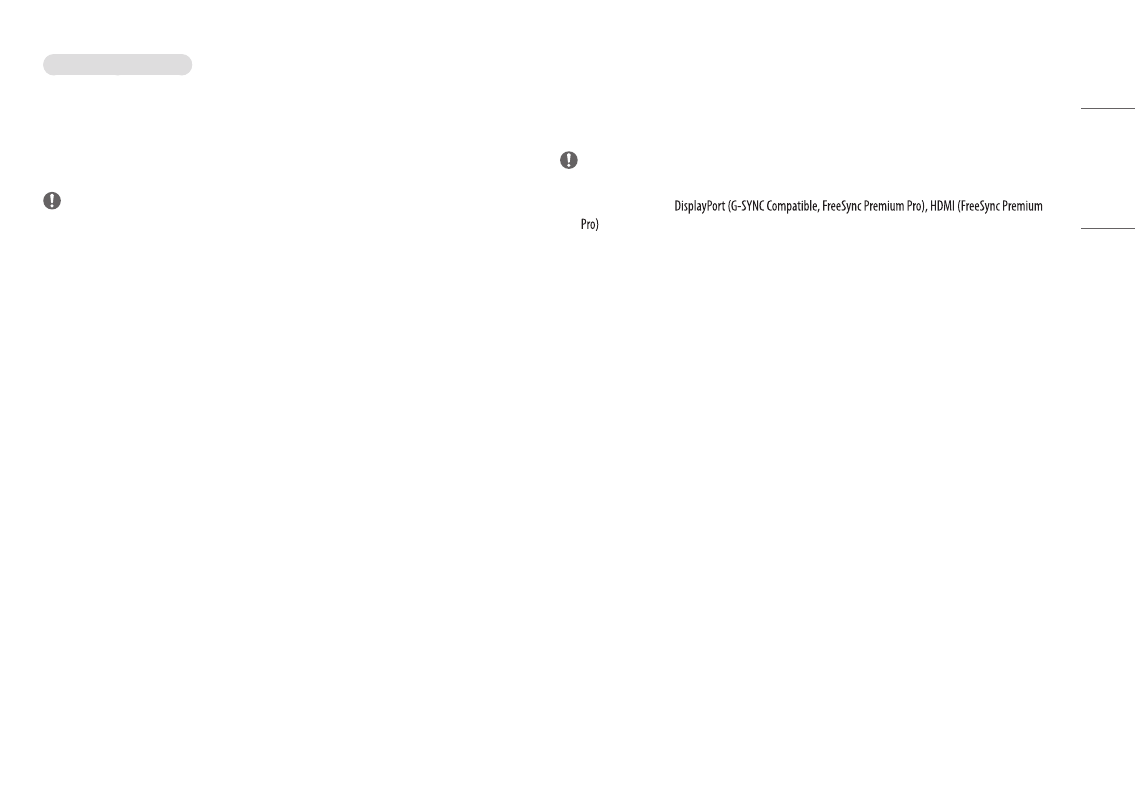
21
ENGLISH
[Game Mode] on HDR signal
•
[Gamer1]/[Gamer2]: [Gamer1] and [Gamer2] picture modes allow you to save two sets of customized display
settings, including game-related setup options.
•
[FPS]: This mode is optimized for FPS games. It is suitable for very dark FPS games.
•
[RTS]: This mode is optimized for RTS Game.
•
[Vivid]: Optimized the screen for vivid colors.
NOTE
•
HDR content may not display correctly depending on Windows 10 OS settings, please check HDR on/off
settings in Windows.
•
When the HDR function is turned on, the characters or picture quality may be poor according to Graphic card
performance.
•
While the HDR function is on, screen flickering or cracking may occur when changing the monitor input or
power on/off according to Graphic card performance.
•
For information about whether the graphics card and game support HDR, visit their manufacture's website.
[Game Adjust]
[Settings] > [Game Adjust]
•
[Adaptive-Sync]/[FreeSync Premium Pro]: Provides seamless and natural images in a gaming environment.
Note that the screen flickering may occur intermittently in a specific gaming environment.
NOTE
•
[Adaptive-Sync]/[FreeSync Premium Pro]
-
Supported Interface:
.
-
Supported Graphic Card: A graphic card that supports NVIDIA's G-SYNC or AMD’s FreeSync is necessary.
-
Supported Version: Make sure to update the graphic card to the latest driver.
-
For more information and requirement, refer to NVIDIA website (
) and AMD website
