Image shape, Correcting image shape with the keystone buttons – Epson BrightLink 435Wi User Manual
Page 70
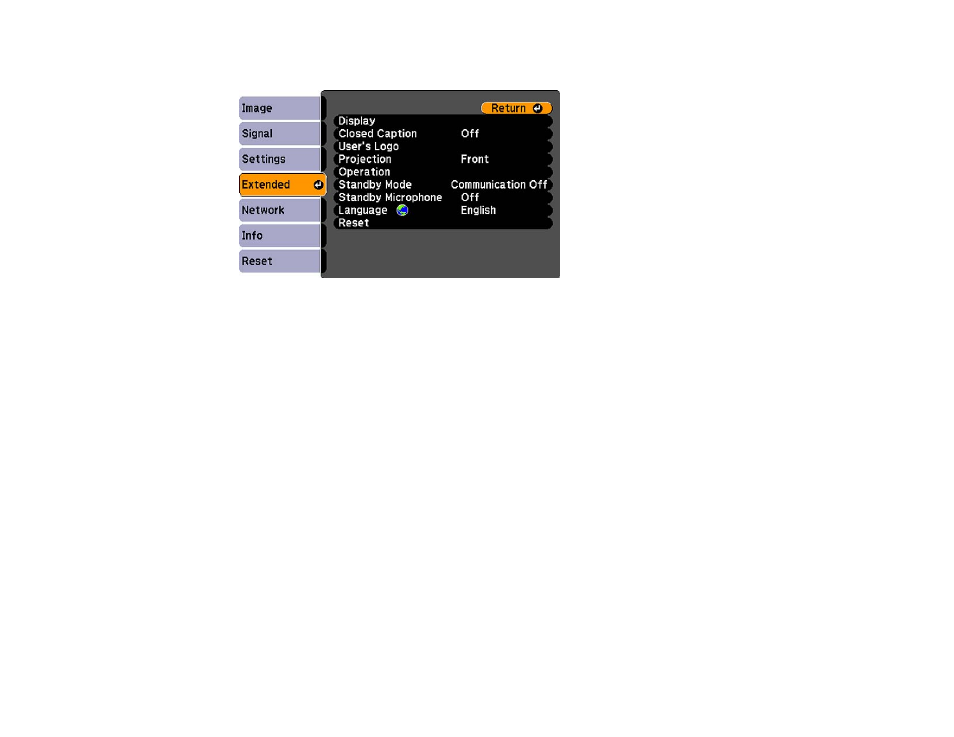
3.
Select the Extended menu and press Enter.
4.
Select the Language setting and press Enter.
5.
Select the language you want to use and press Enter.
6.
Press Menu or Esc to exit the menus.
Parent topic:
Using Basic Projector Features
Image Shape
You can project an evenly rectangular image by placing the projector directly in front of the center of the
screen and keeping it level. If you place the projector at an angle to the screen, or tilted up or down, or off
to the side, you may need to correct the image shape for the best display quality.
Note: For interactive use, the image must be evenly rectangular, without distortion.
Correcting Image Shape with the Keystone Buttons
Correcting Image Shape with Quick Corner
Parent topic:
Using Basic Projector Features
Correcting Image Shape with the Keystone Buttons
You can use the projector's keystone correction buttons to correct the shape of an image that is
unevenly rectangular on the sides.
70
