Using windows tablet pc and ink features – Epson BrightLink 435Wi User Manual
Page 127
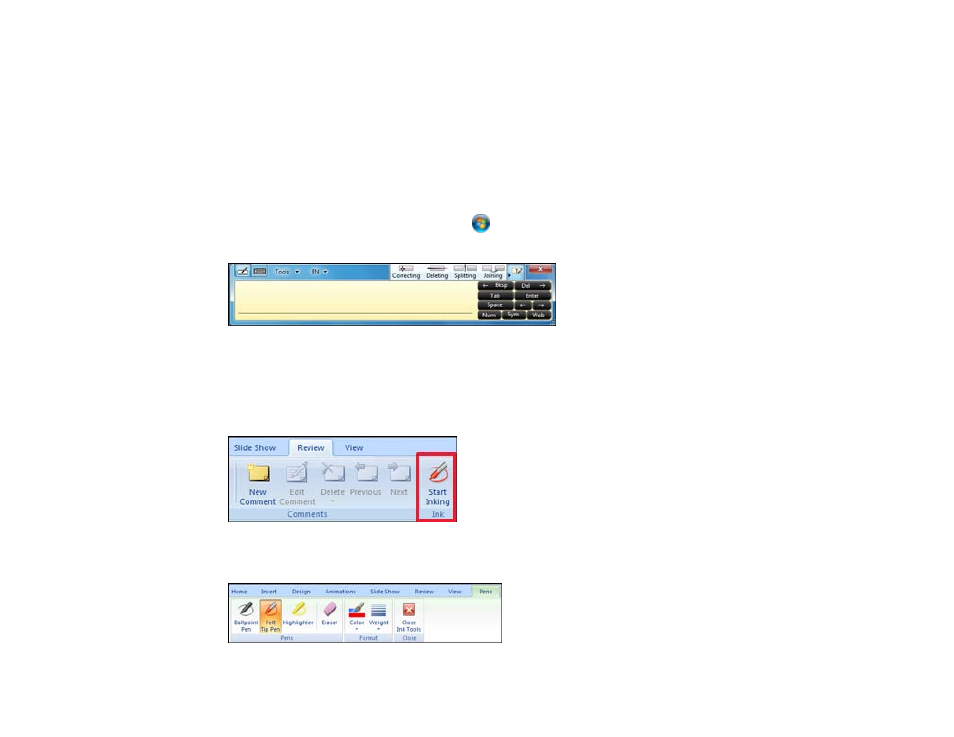
Using Windows Tablet PC and Ink Features
If you are using Windows 7 or Windows Vista, you can use the Tablet PC input panel to add handwritten
input and convert it to text.
If you have Microsoft Office 2003 or later, you can also use the Ink function to add handwritten notes to a
Word document, Excel spreadsheet, or PowerPoint presentation.
Note: Option names for the annotation functions may vary depending on your version of Microsoft
Office.
• To open the Tablet PC input panel, select
> All Programs > Accessories > Tablet PC > Tablet
PC Input Panel.
You can write in the box using the pen, then select from a variety of options to edit and convert the
text.
• To add Ink annotations in Microsoft Office applications, select the Review menu, then select Start
Inking.
You can select from a variety of Ink Tools:
127
