Front components, Bottom and side components – HP E24mv 24" 16:9 Conferencing IPS Monitor User Manual
Page 9
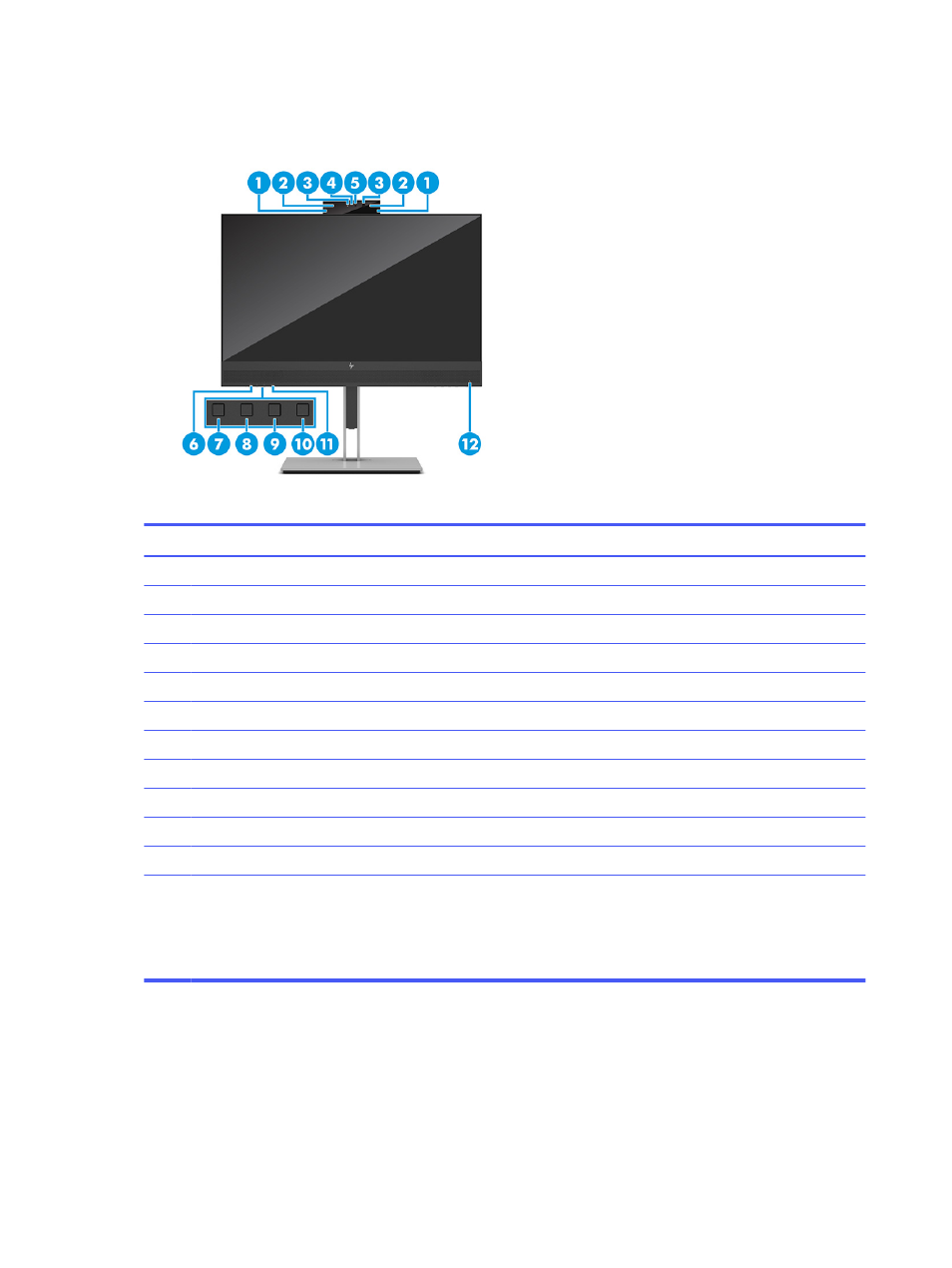
Front components
To identify the components on the front of the monitor, use this illustration and table.
Table 1-2
Front components and their descriptions
Component
Description
(1)
Tilt levers
Allows you to tilt the camera.
(2)
Camera microphones
Allow you to participate in a video conference.
(3)
Camera light
On: The camera is in use.
(4)
Camera RGB lens
Transmits your image in a video conference.
(5)
Camera IR lens
Transmits your image in a video conference.
(6)
Speaker mute light
The mute button has been turned on.
(7)
Speaker mute
button
Mutes or restores speaker sound.
(8)
Speaker
button (decrease sound)
Decreases speaker volume incrementally while you hold down the key.
(9)
Speaker
button (increase sound)
Increases speaker volume incrementally while you hold down the key.
(10)
Microphone
mute button
Mutes the microphone.
(11)
Microphone mute light
The mute button has been turned on.
(12)
Power light
White: The monitor is on.
Amber: The monitor is in a reduced power state because of inactivity.
Blinking amber: The monitor is in a reduced power state because of an Energy
Saver setting.
Bottom and side components
To identify the components on the bottom and sides of the monitor, use this illustration and table.
4
Chapter 1 Getting started
