Universal serial bus (usb) specific problems – Dell UltraSharp 38" 1600p Curved Monitor User Manual
Page 94
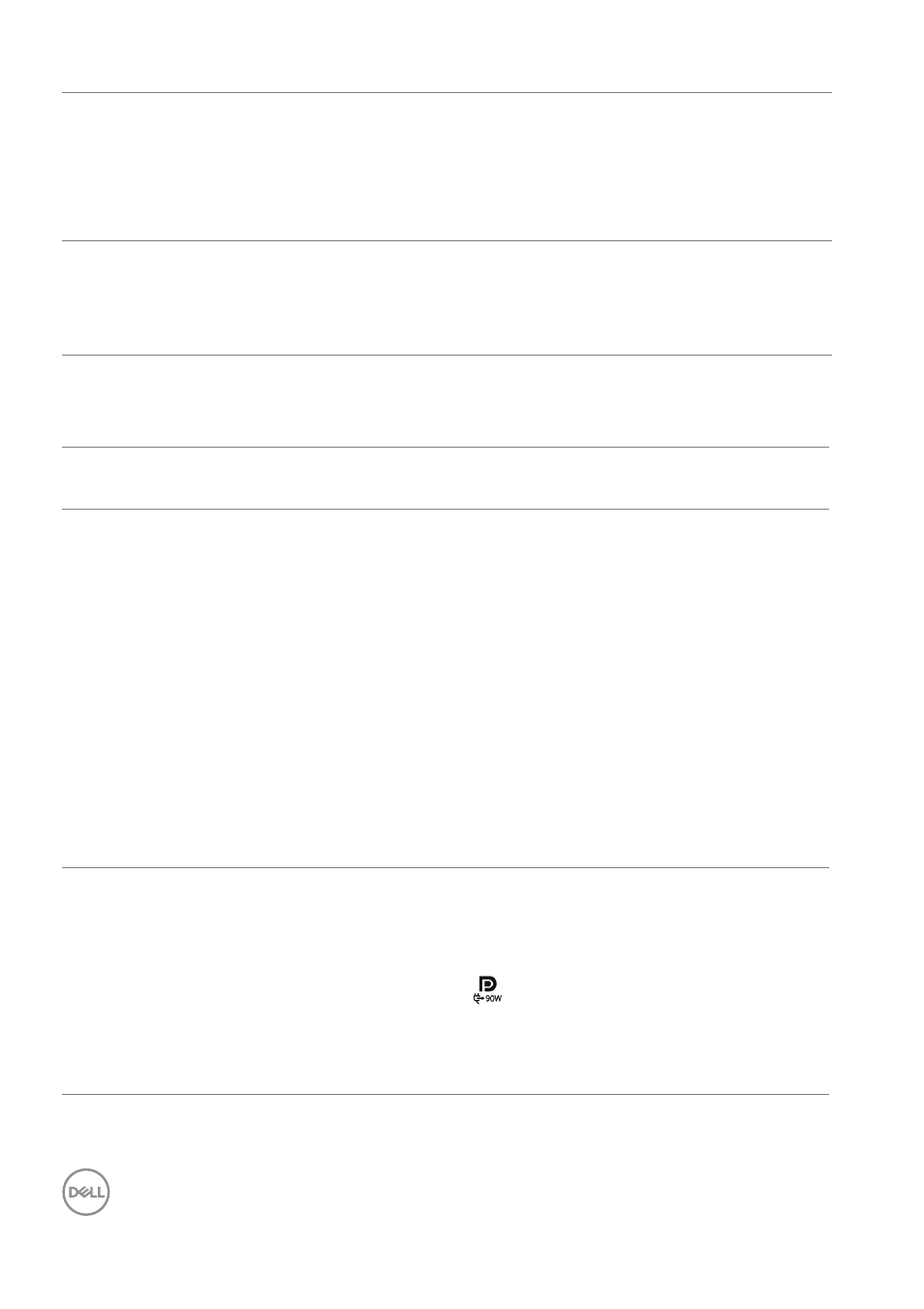
94
│
Troubleshooting
Universal Serial Bus (USB) specific problems
No network
connection
Network dropped or
intermittent
• Check to ensure
USB-C
Prioritization
is set to
High Data
Speed
.
• Do not turn Off the display during
network connection.
Not working with
Dell external or
embedded
webcam
An error message
appears while using
the Windows
Camera app
Download DPM (Dell Peripheral
Manager) and use Dell's camera app
instead.
Specific
symptoms
What you
experience
Possible solutions
USB interface is
not working
USB peripherals
are not working
• Check that your monitor is turned On.
• Reconnect the upstream cable to your
computer.
• Reconnect the USB peripherals
(downstream connector).
• Switch Off and then turn On the
monitor again.
• Reboot the computer.
• Some USB devices like external
portable HDD require higher electric
current; connect the device directly to
the computer system.
USB Type-C port
does not supply
power
USB peripherals
can not be charged
• Check that the connected device is
compliant with the USB-C
specification. The USB Type-C
upstream port (video and data) with
icon supports USB 3.2 Gen2 and
an output of 90 W.
• Check that you use the USB Type-C
cable shipped with your monitor.
