Connecting the monitor for dpbs for the first time – Dell U2422H 23.8" 16:9 IPS Monitor User Manual
Page 44
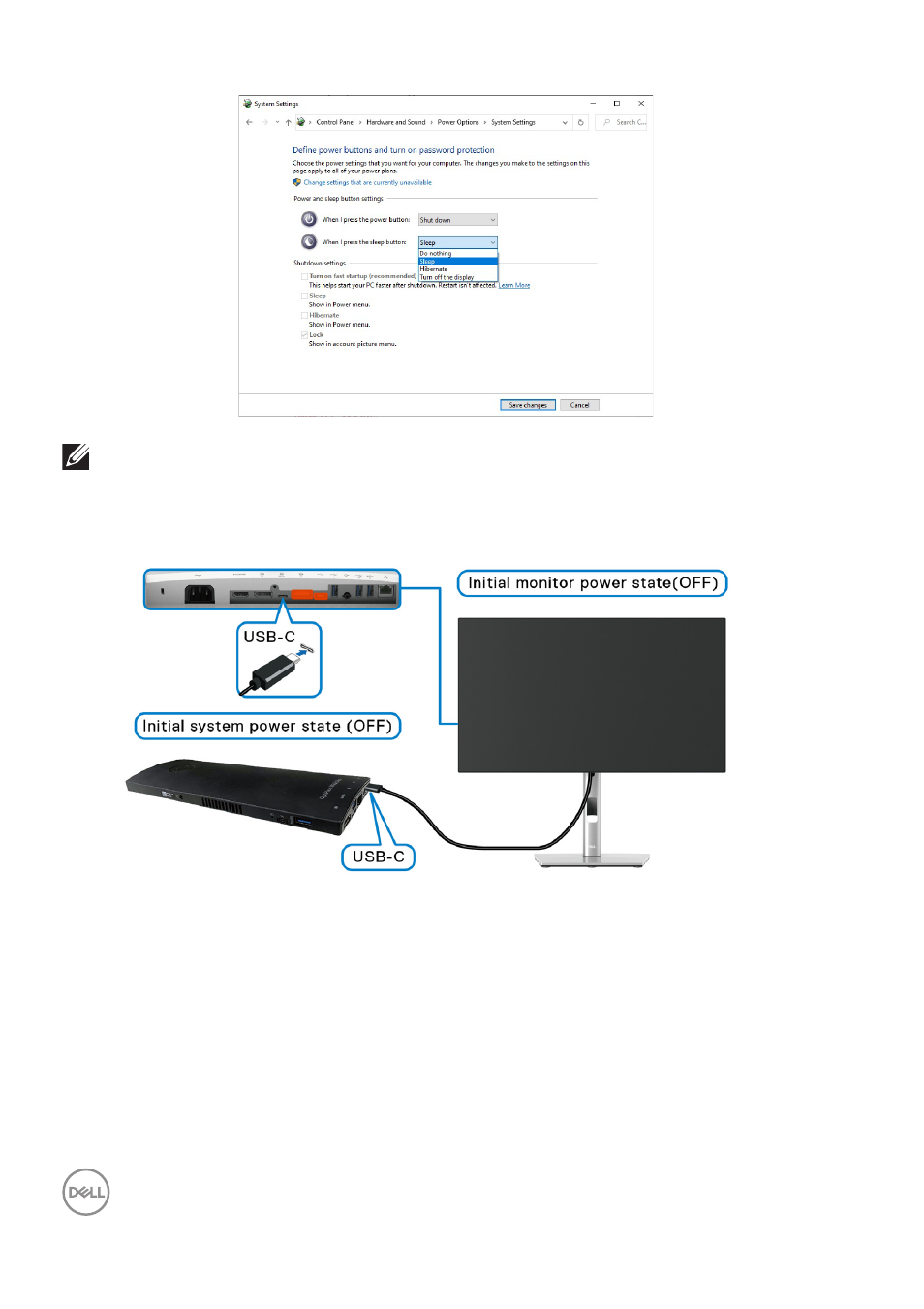
44
│
Setting Up the Monitor
NOTE: Do not select “Do nothing”, otherwise monitor power button will
not be able to sync with PC system power state.
Connecting the Monitor for DPBS for the First Time
When setting up the DPBS function for the first time, please follow the steps below:
1.
Make sure both the PC and the monitor are OFF.
2.
Press the monitor power button to turn ON the monitor.
3.
Connect the USB-C cable from the PC to the monitor.
4.
Both the monitor and PC will turn ON momentarily. Wait for a while
(approximately 6 seconds) and both the PC and the monitor will turn OFF.
5.
Press the monitor or PC power button, both the PC and monitor will turn ON.
Now the PC system power state is in sync with the monitor power button.
See also other documents in the category Dell Monitors:
- u2410 (43 pages)
- BN68-00344E-00 (6 pages)
- E173FP (56 pages)
- Precision 380 (372 pages)
- Precision 380 (186 pages)
- Precision 380 (230 pages)
- Precision 380 (46 pages)
- OptiPlex ARAIO (15 pages)
- 828FI (32 pages)
- E551 (4 pages)
- E2013H Monitor (51 pages)
- E2013H Monitor (4 pages)
- E2013H Monitor (5 pages)
- E2013H Monitor (1 page)
- P2014H Monitor (38 pages)
- P2014H Monitor (3 pages)
- P2014H Monitor (1 page)
- SP2309WFP Monitor (36 pages)
- SP2309WFP Monitor (2 pages)
- P2314T Multi Touch Monitor with LED (4 pages)
- P2314T Multi Touch Monitor with LED (1 page)
- P2314T Multi Touch Monitor with LED (2 pages)
- P2314T Multi Touch Monitor with LED (1 page)
- P2714T Multi Touch Monitor with LED (2 pages)
- P2314T Multi Touch Monitor with LED (52 pages)
- P2714T Multi Touch Monitor with LED (1 page)
- P1913 Monitor (59 pages)
- P1913 Monitor (1 page)
- P1913 Monitor (3 pages)
- P1913 Monitor (6 pages)
- E2014T 19.5 Multi-Touch Monitor with LED (1 page)
- E2014T 19.5 Multi-Touch Monitor with LED (4 pages)
- E2014T 19.5 Multi-Touch Monitor with LED (56 pages)
- U2913WM Monitor (1 page)
- U2913WM Monitor (11 pages)
- U2913WM Monitor (65 pages)
- E2313H Monitor (4 pages)
- E2313H Monitor (5 pages)
- E2313H Monitor (51 pages)
- E2313H Monitor (1 page)
- ST2420L Monitor (2 pages)
- ST2420L Monitor (33 pages)
- E2211H Monitor (2 pages)
- E2211H Monitor (33 pages)
- S2440L Monitor (1 page)
