Dell P2418HZM 23.8" 16:9 IPS Monitor User Manual
Page 34
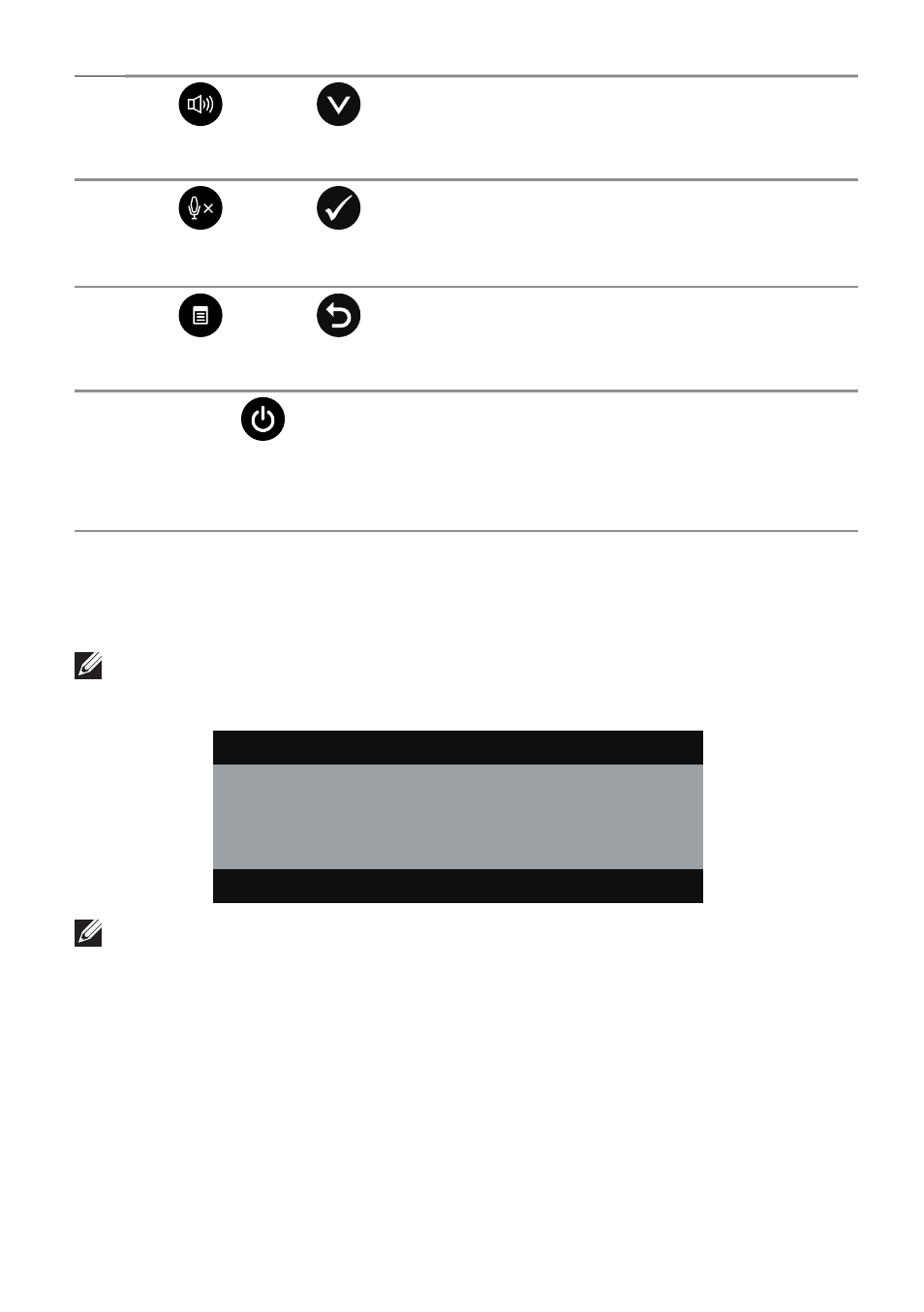
34
| Operating
your
monitor
4
Volume Up
Down
•
Use
Volume Up
button to increase OSD bar
volume.
•
Use the
Down
button to adjust (decrease
ranges) items in the OSD menu.
5
Microphone
Mute
OK
•
Use the
Microphone Mute
button to mute
microphone.
•
Use the
OK
button to confirm your
selection.
6
MENU
Back
•
Use the
MENU
button to launch the OSD.
•
Use the
Back
button to go back to the
previous menu.
See
.
7
Power (with power light
indicator)
Use the
Power
button to turn the monitor
On
and
Off
.
The white light indicates the monitor is
On
and
fully functional. A breathing white light indicates
the power save mode.
Accessing Microsoft® Skype for Business® with the Panel
Buttons
NOTE:
To enable Microsoft® Skype for Business® functions with your monitor,
make sure that the USB upstream cable is connected between your computer
and the monitor. If not, the following message will be displayed:
Dell P2418HZ
Connect USB cable
NOTE:
The front panel buttons, excluding
Volume Up
and
Volume Down
,
function only when Microsoft® Skype for Business® is active on your computer.
1.
Hook
The
Hook
button light flashes when someone calls you on Skype for Business.
Press the
Hook
button to answer the incoming voice or video call.
