3 detaching the arm (for vesa wall mount), Detaching the arm (for vesa wall mount) -3 – Asus TUF Gaming VG259QR 24.5" 16:9 165 Hz IPS Gaming Monitor User Manual
Page 17
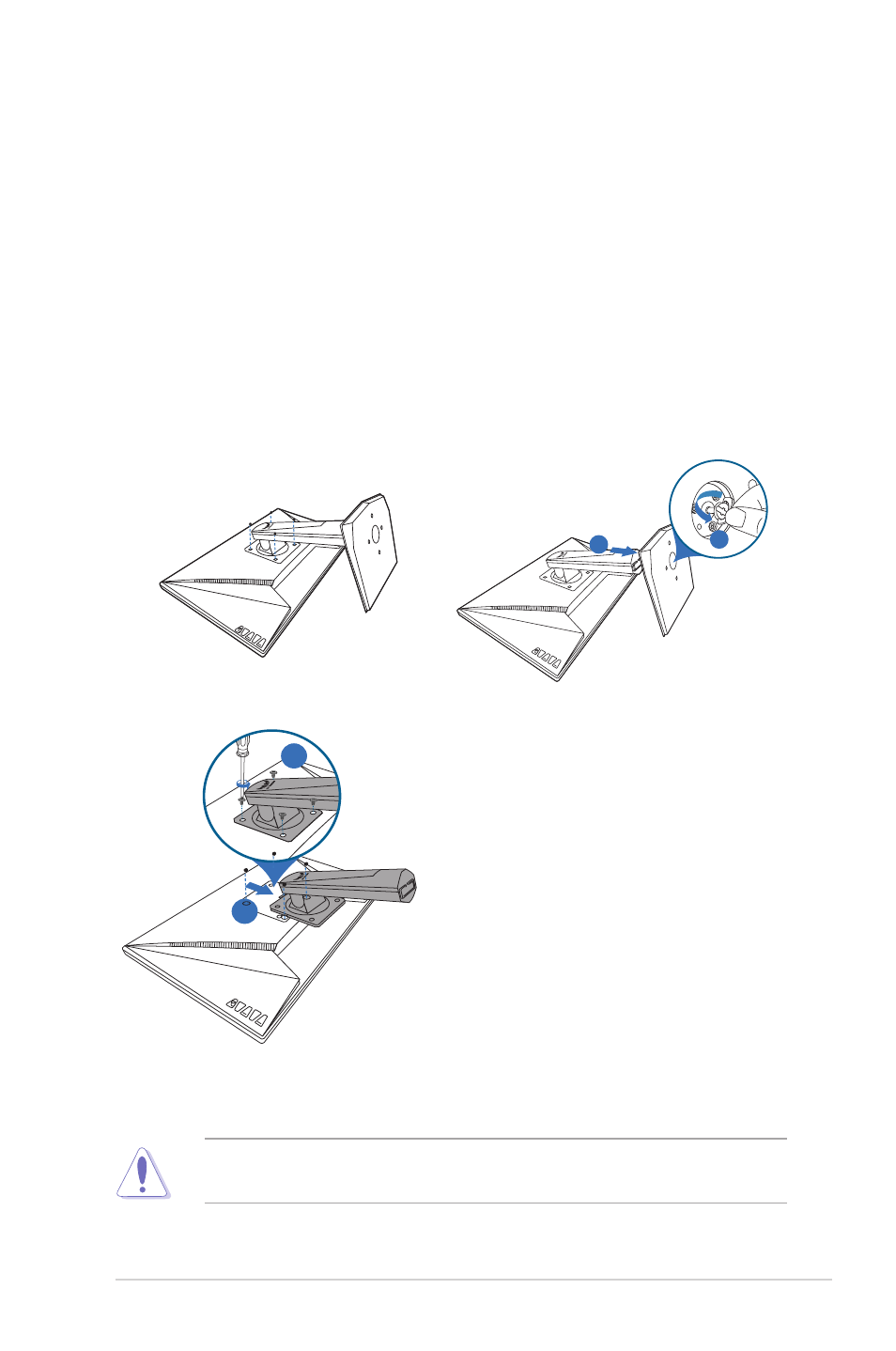
2-3
ASUS VG259 Series LCD Monitor
2.3
Detaching the arm (for VESA wall
mount)
The detachable arm/base of this monitor is specially designed for VESA wall
mount.
To detach the arm/base:
1. Have the front of the monitor face down on a table.
2.
Remove the rubbers in the four screw holes. (Figure 1)
3.
Remove the base (Figure 2).
4.
Use a screwdriver to remove the screw on the hinge (Figure 3), then remove
the hinge.
2
1
(Figure 1)
(Figure 2)
2
1
(Figure 3)
We recommend that you cover the table surface with soft cloth to prevent
damage to the monitor.
This manual is related to the following products:
- VG27AQ 27" 16:9 G-SYNC 165 Hz QHD HDR IPS Gaming Monitor VG278QR 27" 16:9 165 Hz Adaptive-Sync TN Gaming Monitor VG248QG 24" 16:9 165 Hz Adaptive-Sync LCD Gaming Monitor TUF Gaming VG279QM 27" 16:9 280 Hz Adaptive-Sync IPS Gaming Monitor TUF Gaming 29.5" HDR 200 Hz Curved Ultrawide Monitor TUF Gaming VG27VQM 27" HDR 240 Hz Curved Gaming Monitor TUF Gaming VG259QM 24.5" 16:9 280 Hz Adaptive-Sync IPS Gaming Monitor
