Pitch slide on pitch slide off transpose – Erica Synths Pico Sequencer Eurorack Module (3 HP) User Manual
Page 4
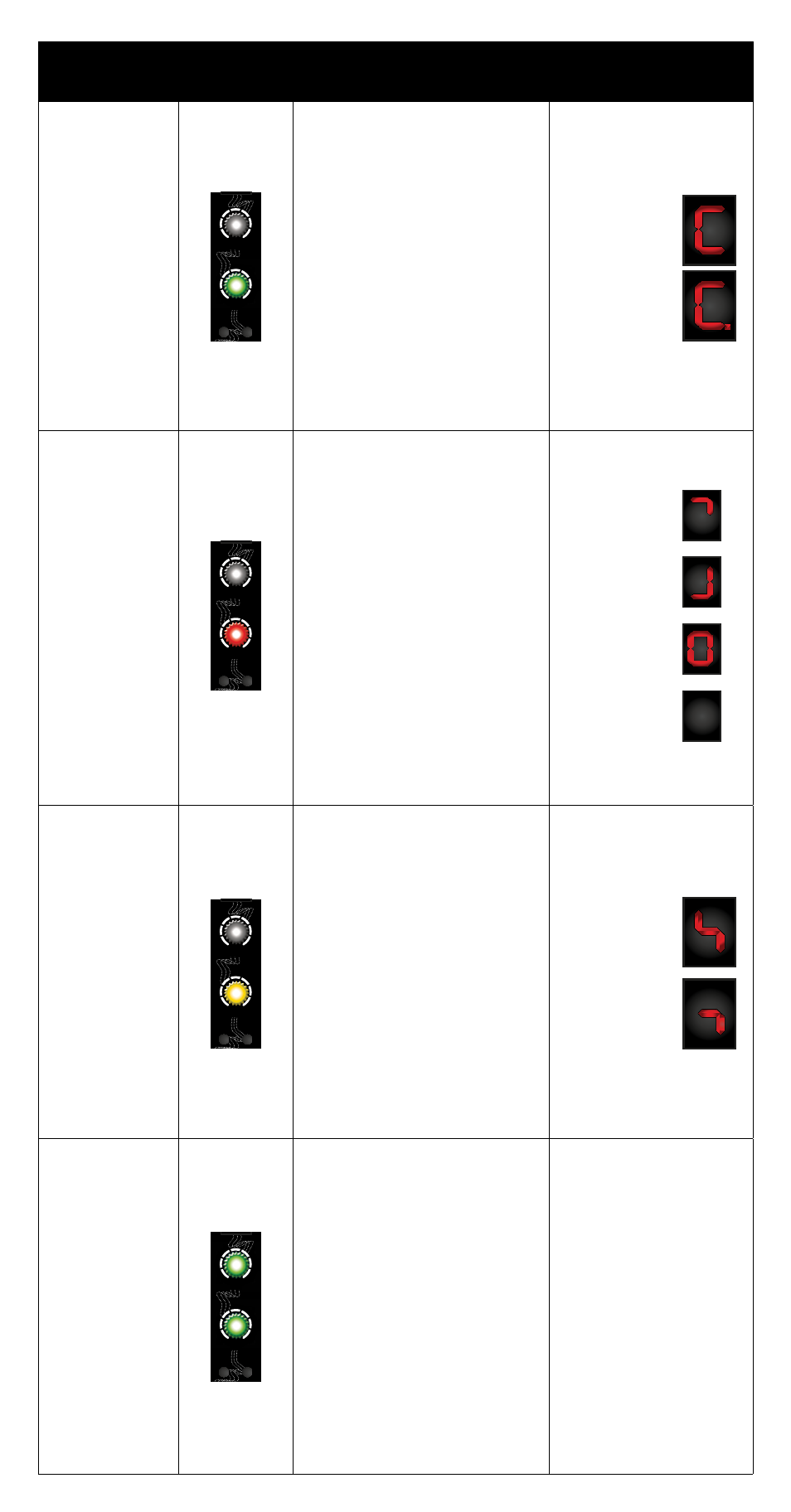
MODE
CONTROLLS
ACTION
INDICATOR
Enter notes
Push the STEP encoder until it is not
light and rotate it to move through
the steps in the pattern.
Push the VALUE encoder until it lights
green and rotate it to set the note
value for each step. Notes appear as
relevant letters on the indicator.
Sharp notes appear as letters with
dots OF THE VALUE ENCODER. Intensity
of the encoder LED will indicate
relative pitch.
Note C
Sharp C
Set Gate
lenght,
step mute,
step merge
Push the STEP encoder until it is not
light and rotate it to move through
the steps in the pattern.
Push the VALUE encoder until it lights
red and rotate it to set
LENGTH the gate for each step. Gate
lenth is adjustable discretly in 8
steps, and it is indicated as increasing
amount of segments to form a circle.
Intensity of the encoder LED will
indicate relative gate lenght.
If no segment is light, the step is
paused, is complete circle is light, the
step is merged with the next step.
15% long gate
50% long gate
Step merged
with next one
STEP PAUSED
Pitch slide
Push the STEP encoder until it is not
light and rotate it to move through
the steps in the pattern.
Push the VALUE encoder until it lights
yellow and rotate it CW to activate
pitch slide to the next note in the
pattern. S-like symbol will appear
on the indicator. To disable pitch
slide, rotate the encoder CCW until
symbol on the indicator changes.
PITCH SLIDE ON
PITCH SLIDE OFF
Transpose
While sequencer is playing, push
and hold the VALUE encoder and
turn STEP encoder CW to transpose
the sequence up or turn it CCW to
transpose the sequence down within
a selected scale. As soon the VALUE
encoder is released, a sequence will
return to the initial state.
If you wish to keep it in transposed
state, push the step encoder.
CLK IN
GATE
STEP
VALUE
CV
PICO
SEQ
L/S
RND
CLK IN
GATE
STEP
VALUE
CV
PICO
SEQ
L/S
RND
CLK IN
GATE
STEP
VALUE
CV
PICO
SEQ
L/S
RND
CLK IN
GATE
STEP
VALUE
CV
PICO
SEQ
L/S
RND
