Epson Home Cinema 2350 2800-Lumen Pixel-Shift 4K UHD 3LCD Smart Gaming Projector User Manual
Page 68
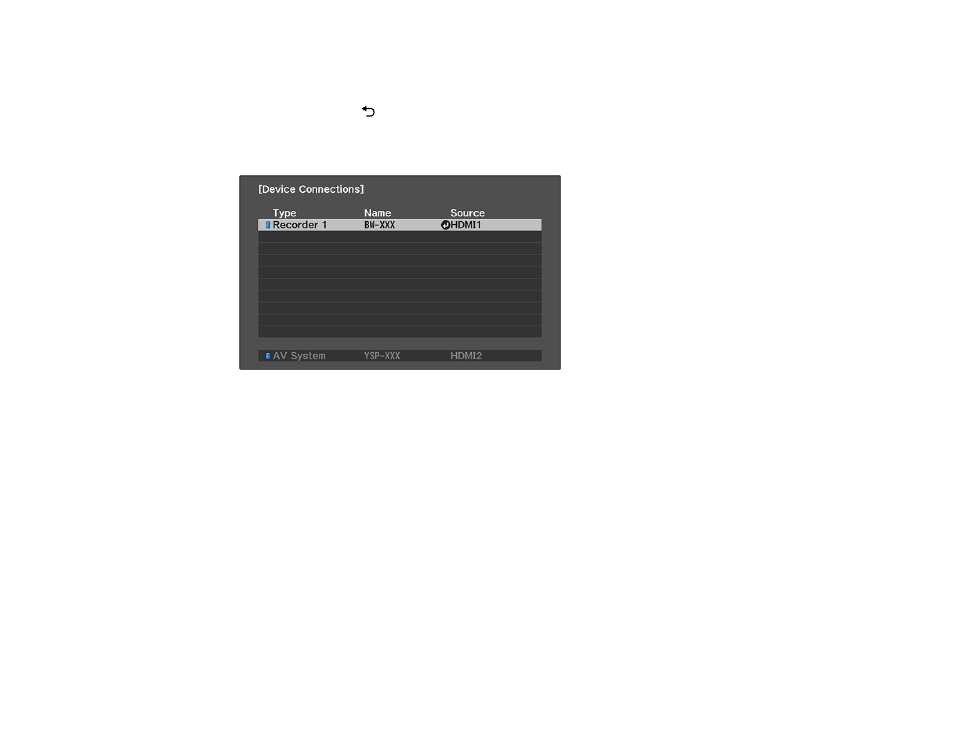
68
3.
Select the
HDMI Link
setting and press
Enter
.
4.
Select
HDMI Link
and press
Enter
.
5.
Select
On
and press
return.
6.
Select
Device Connections
and press
Enter
.
You see a screen like this:
Note:
The active linked device source is indicated in blue.
Note:
The device name is left blank if it cannot be acquired.
7.
Select the device you want to control and project images from and press
Enter
.
8.
Select the following HDMI link options as necessary:
•
Audio Out Device
: selects which device outputs audio. Select
Projector
to output audio from the
projector’s built-in speakers or from an external speaker connected to the Audio Out port. Select
AV System
to output audio from an AV amplifier that supports the HDMI CEC standards.
•
Power On Link
: select what happens when you turn on the projector or linked device. Select
PJ -
> Device or Bidirectional
to turn the linked device on when the projector is turned on, or
Device -
> PJ or Bidirectional
to turn the projector on when the linked device is turned on.
•
Power Off Link
: select whether linked devices are turned off when the projector is turned off.
