Restricted ip addresses, Using a qr code to connect a mobile device – Epson Home Cinema PRO-UHD 5050UB HDR Pixel-Shift 4K UHD 3LCD Home Theater Projector User Manual
Page 46
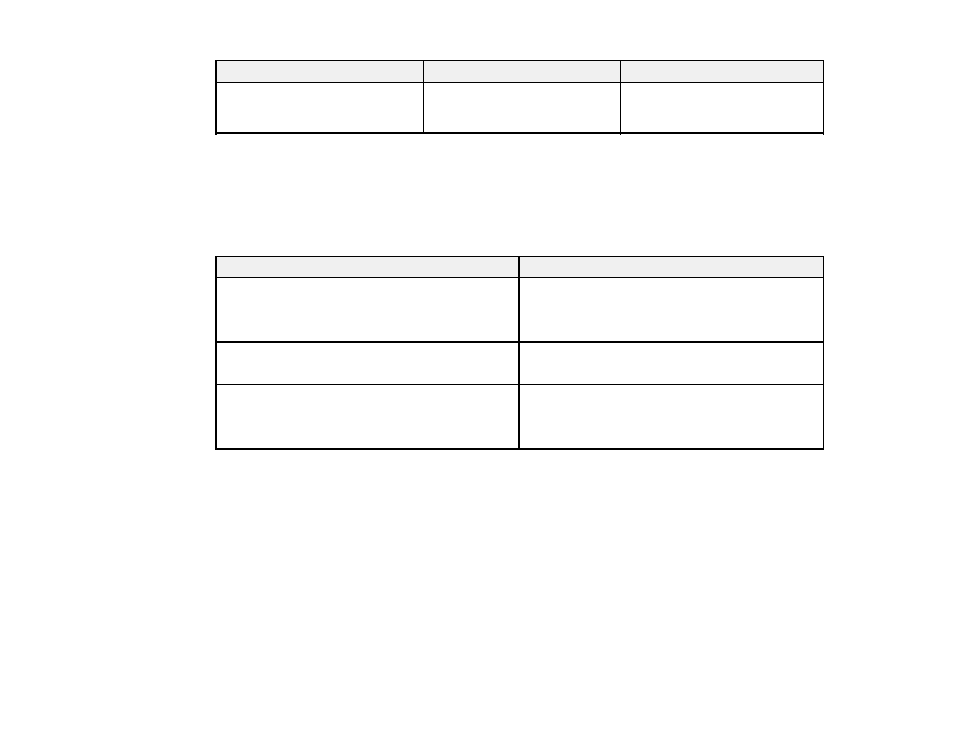
46
Setting
Options
Description
IP Address Display
On
Off
Selects whether to display the IP
address on the network standby
screen and the Home screen
Parent topic:
Selecting Wireless Network Settings Manually
Related references
Restricted IP Addresses
When manually entering IP Settings, you cannot use these ranges of IP addresses:
Setting
Restricted IP addresses
IP Address
0.0.0.0
127.x.x.x
224.0.0.0 to 255.255.255.255
Subnet Mask
0.0.0.0
255.255.255.255
Gateway Address
0.0.0.0
127.x.x.x
224.0.0.0 to 255.255.255.255
Parent topic:
Selecting Wireless Network Settings Manually
Using a QR Code to Connect a Mobile Device
After you select the wireless network settings for your projector, you can display a QR code on the
screen and use it to connect a mobile device using the Epson iProjection app.
Note:
Make sure you have installed the latest version of Epson iProjection on your device. Visit
(U.S.) or
(Canada) for more information.
1.
Press the
Menu
button.
