Replacing the temple grip, Replacing the temple grip" p.25, 01_chapter title – Epson Moverio BT-35E Smart Glasses User Manual
Page 25: 01_head a, Replacing the parts
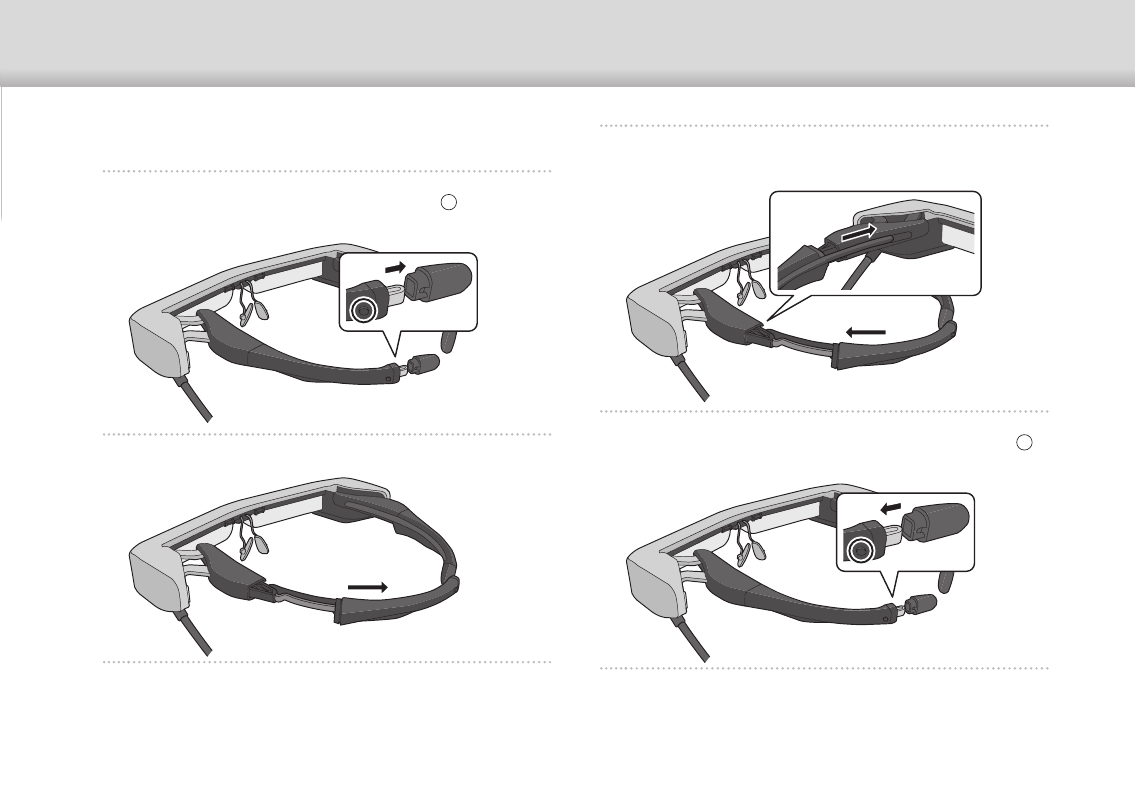
25
01_Chapter title
01_Head A
02__lead
Replacing the Parts
25
Replacing the Temple Grip
A
Press the part indicated by the circle ( ) and
remove the tip of the temple grip.
B
Slide off the remaining temple grip.
C
Slide the replacement temple grip into the groove
in the headset.
D
While pressing the part indicated by the circle ( ),
attach the tip of the temple grip.
