Connecting by hdmi, Connecting by hdmi" p.13, Connecting the interface unit and external devices – Epson Moverio BT-35E Smart Glasses User Manual
Page 13
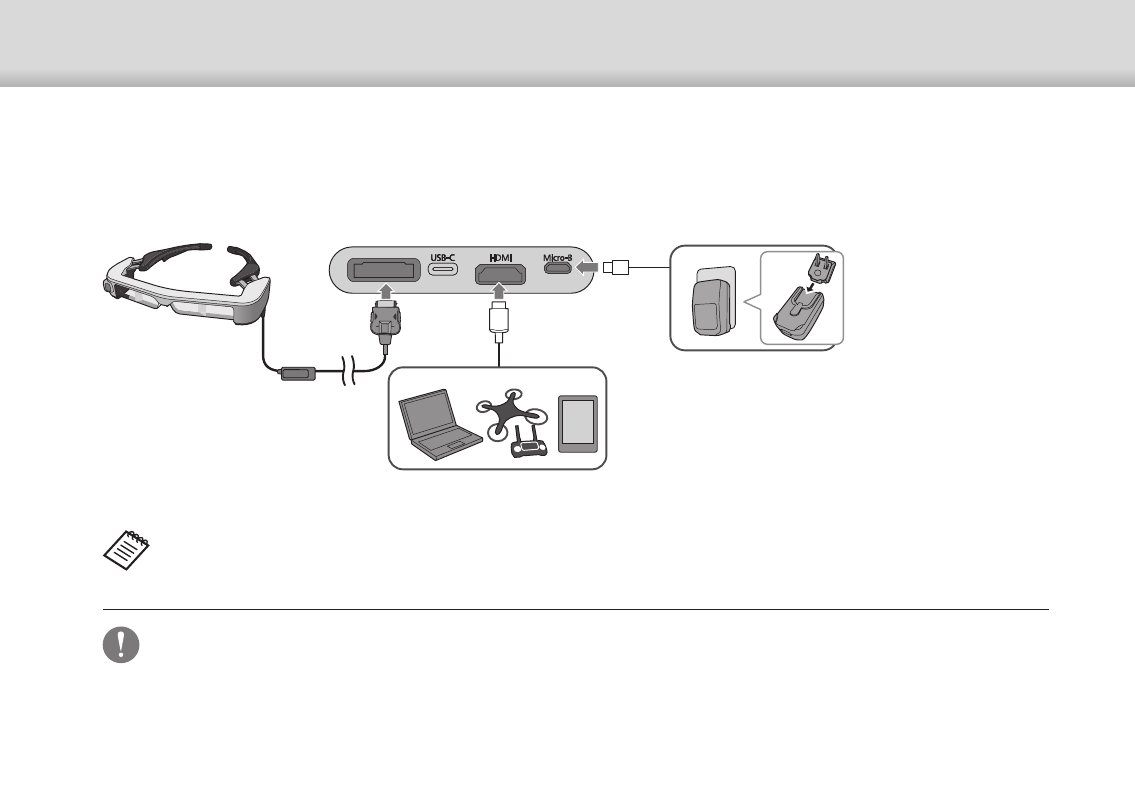
Connecting the Interface Unit and External Devices
13
Connecting by HDMI
Follow the steps below to display images from external devices connected by HDMI.
A
Connect the headset.
B
Connect the external device.
C
Connect the power supply.
• Make sure you connect the headset before you connect the power
supply.
• Do not connect or disconnect the headset while it is operating.
• Make sure you unplug the dedicated micro-USB power supply cable
before unplugging the headset cable.
• HDMI cannot be connected using a conversion adapter.
• To prevent excessive wear on the connectors, do not disassemble
the AC adapter once it has been assembled.
When using the headset sensor or camera data, connect to the USB-C port. Video signals from the HDMI port have
priority over video signals from the USB-C port.
➡
"When using the headset sensors or camera" p.15
HDMI
Micro-B
