Connecting to a computer/video device – Sony Vario-Tessar T* E 16-70mm f/4 ZA OSS Lens User Manual
Page 42
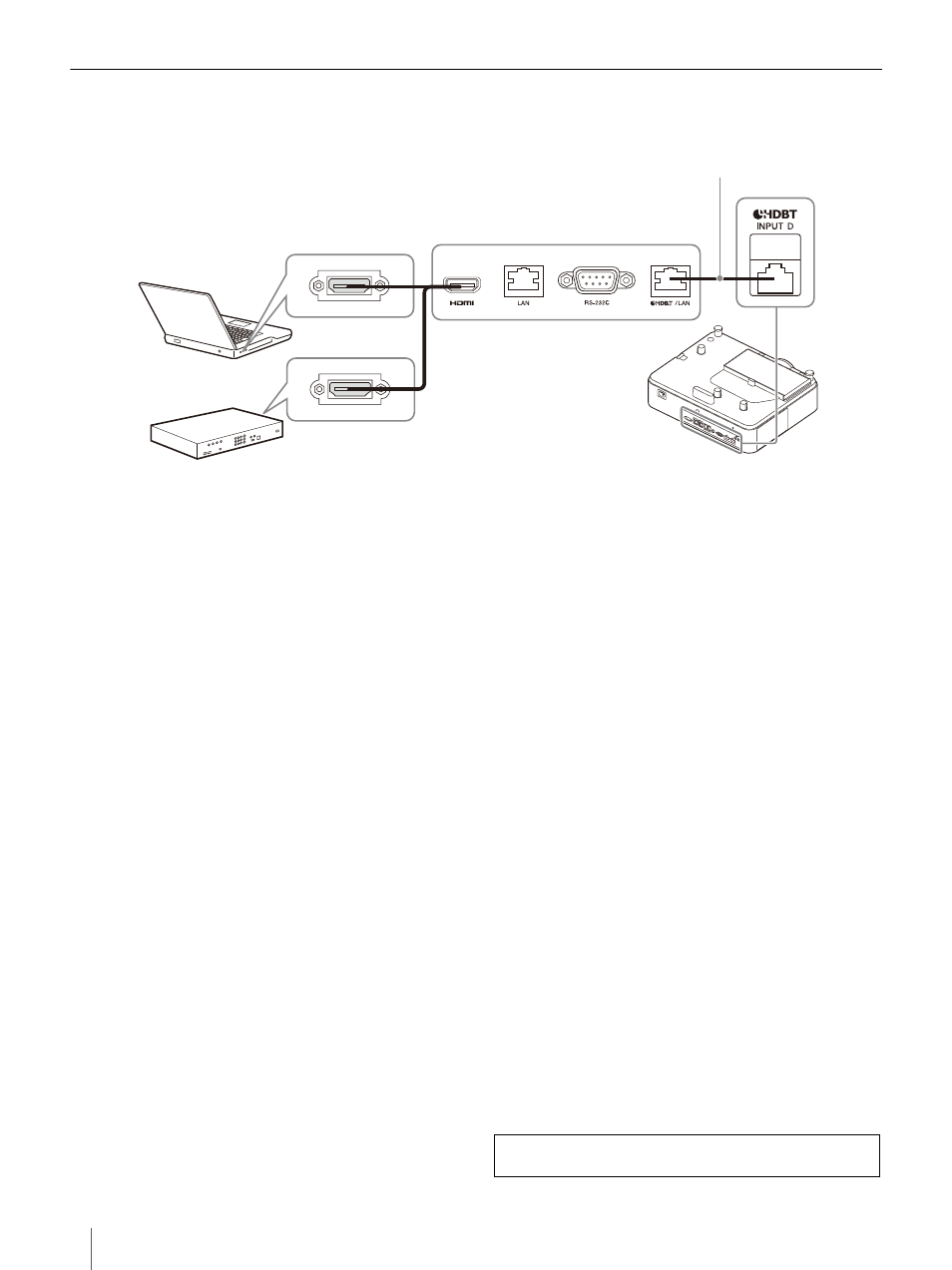
GB
42
Connecting
Connecting to a computer/video device
Connect the HDBaseT terminal to the HDMI output terminal on a computer or video device.
LAN cable: STP cable with CAT5e or
higher (straight type) (not supplied)
HDBaseT transmitter
HDMI cable (not supplied)
For information on other connecting methods,
refer to “Connecting” in the Help Guide.
See also other documents in the category Sony Lenses:
- SAL50F14 (2 pages)
- SAL50F14 (2 pages)
- a Lenses (37 pages)
- SEL90M28G 90mm f/2.8G Macro FE (2 pages)
- SEL90M28G 90mm f/2.8G Macro FE (2 pages)
- SEL90M28G 90mm f/2.8G Macro FE (2 pages)
- SEL90M28G 90mm f/2.8G Macro FE (2 pages)
- SEL90M28G 90mm f/2.8G Macro FE (2 pages)
- SEL24240 24-240mm f/3.5-6.3 FE (2 pages)
- SEL90M28G 90mm f/2.8G Macro FE (2 pages)
- SEL90M28G 90mm f/2.8G Macro FE (2 pages)
- SEL50F18F 50mm f/1.8 FE (2 pages)
- SEL90M28G 90mm f/2.8G Macro FE (2 pages)
- SEL90M28G 90mm f/2.8G Macro FE (2 pages)
- SELP28135G 28-135mm f/4.0 G Power Zoom FE (2 pages)
- LA-EA5 A-Mount to E-Mount Adapter (150 pages)
- FE 2x Teleconverter (64 pages)
- DT 11-18mm f/4.5-5.6 Lens (134 pages)
- FE 70-200mm f/4 Macro G OSS II Lens (E) (2 pages)
- FE 24mm f/2.8 G Lens (2 pages)
- FE 16-35mm f/2.8 GM Lens (2 pages)
- FE 40mm f/2.5 G Lens (2 pages)
- E PZ 16-50mm f/3.5-5.6 OSS Lens (Black) (64 pages)
- FE 70-200mm f/4 G OSS Lens (31 pages)
- E 10-20mm f/4 PZ G Lens (2 pages)
- FE 100-400mm f/4.5-5.6 GM OSS Lens (147 pages)
- FE 400mm f/2.8 GM OSS Lens (2 pages)
- E 20mm f/2.8 Lens (2 pages)
- E 55-210mm f/4.5-6.3 OSS Lens (Black) (178 pages)
- Vario-Tessar T* FE 24-70mm f/4 ZA OSS Lens (2 pages)
- E 50mm f/1.8 OSS Lens (Black) (29 pages)
- E 35mm f/1.8 OSS Lens (6 pages)
- E PZ 18-200mm f/3.5-6.3 OSS Lens (9 pages)
- Sonnar T* FE 55mm f/1.8 ZA Lens (51 pages)
- Vario-Tessar T* FE 16-35mm f/4 ZA OSS Lens (55 pages)
- E 18-200mm f/3.5-6.3 OSS LE Lens (24 pages)
- E 18-200mm f/3.5-6.3 OSS LE Lens (24 pages)
- E 30mm f/3.5 Macro Lens (135 pages)
- RM1BP Remote Commander (60 pages)
- E 16mm f/2.8 Lens (86 pages)
- VPLL-3007 Fixed Short Throw Lens (0.65:1) (2 pages)
- VPLL-3032 Fixed Long Throw Lens (3.18:1 to 4.84:1) (2 pages)
- VPLL-3024 Fixed Short Throw Lens (2.34:1 to 3.19:1) (259 pages)
