Portrait style, Remove the stand covers, Remove the screws from the rear of the lcd display – Sony WH-XB910N EXTRA BASS Noise-Canceling Wireless Over-Ear Headphones (Black) User Manual
Page 9
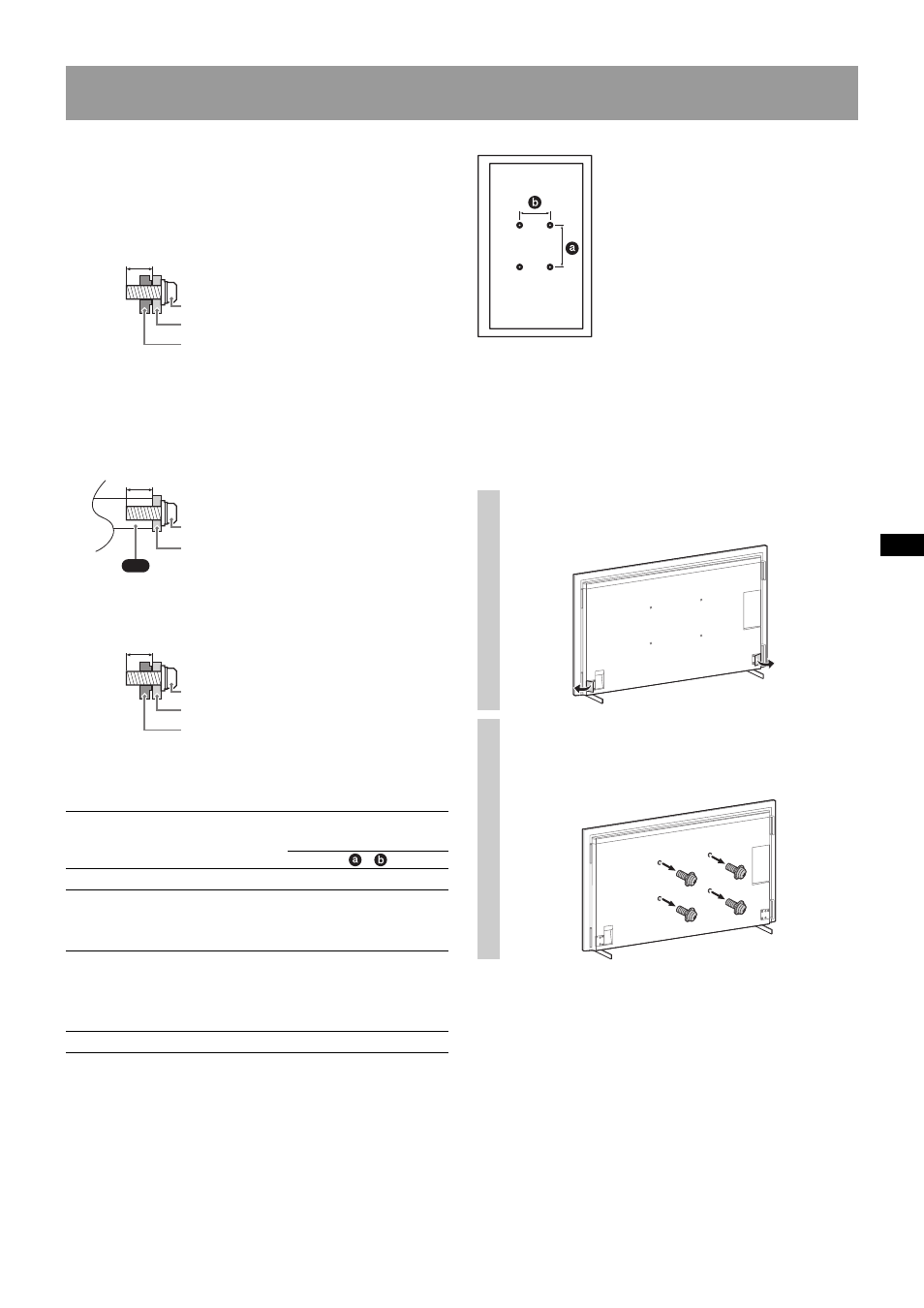
9
(US)
The length of the screw for Wall-Mount Bracket
differs depending on the Wall-Mount Bracket
thickness. Please refer to below illustration.
FW-100BU40J / 100BZ40J
FW-75BU30J / 65BU30J / 55BU30J / 50BU35J /
50BU30J / 43BU35J / 43BU30J / 75BZ30J /
65BZ30J / 55BZ30J / 50BZ35J / 50BZ30J / 43BZ35J /
43BZ30J
FW-32BU30J / 32BZ30J
Refer to the following table for wall-mount hole
pattern.
Be sure to store the unused screws and Table-Top
Stand in a safe place until you are ready to attach the
Table-Top Stand. Keep the screws away from small
children.
Portrait Style
Model Name
Wall-mount hole
pattern
×
FW-100BU40J / 100BZ40J
600 × 400 mm
FW-75BU30J / 75BZ30J /
65BU30J / 65BZ30J /
55BU30J / 55BZ30J
300 × 300 mm
FW-50BU35J / 50BZ35J /
50BU30J / 50BZ30J /
43BU35J / 43BZ35J /
43BU30J / 43BZ30J
200 × 200 mm
FW-32BU30J / 32BZ30J
100 × 200 mm
12 mm – 30 mm
Screw (M8)
Wall-Mount Bracket
LCD Display’s rear cover
VS
10 mm – 12 mm
Screw (M6)
Wall-Mount Bracket
10 mm – 12 mm
Screw (M6)
Wall-Mount Bracket
LCD Display’s rear cover
FW-100BU40J / 100BZ40J
1
Remove the stand covers.
2
Remove the screws from the
rear of the LCD Display.
