Quick start - single system setup, English fr anç ais deut sche esp añol it aliano, 13 concert 88 wireless system – Samson Concert 88 Camera Combo UHF Camera Wireless System (D: 542 to 566 MHz) User Manual
Page 13
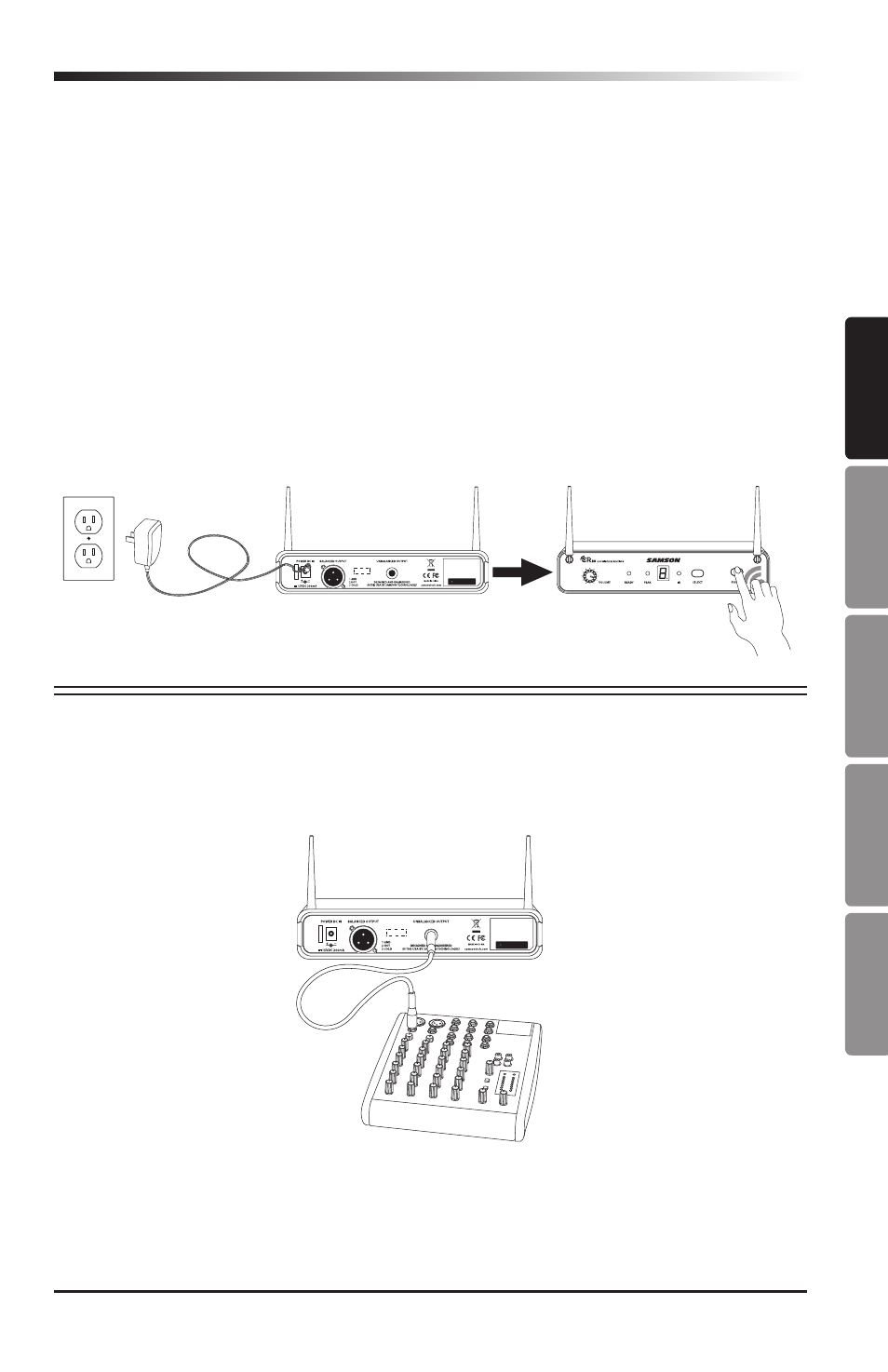
13
Concert 88 Wireless System
ENGLISH
FR
ANÇ
AIS
DEUT
SCHE
ESP
AÑOL
IT
ALIANO
Quick Start - Single System Setup
In order for your wireless system to work correctly, both the receiver and transmitter
must be set to the same channel.
Follow this basic procedure for setting up and using your Concert 88 wireless
system:
Physically place the CR88 receiver where it will be used, and extend the anten-
nas vertically. The general rule of thumb is to maintain “line of sight” between the
receiver and transmitter so that the person using or wearing the transmitter can see
the receiver.
With the Power switch on and the CR88 power off, connect the included power
adapter. Turn the CR88 on momentarily to confirm that the unit is receiving power.
You’ll see the LED display light up. Then turn the CR88 power off.
This device complies with Part 15 of the
FCC Rules. Operation is subject to the
following two conditions:
(1) This device may not cause harmful
interference, and
(2) this device must accept any
interference received, including
interference that may cause
undesired operation.
FREQ:
542-566MHz
This device complies with Part 15 of the
FCC Rules. Operation is subject to the
following two conditions:
(1) This device may not cause harmful
interference, and
(2) this device must accept any
interference received, including
interference that may cause
undesired operation.
FREQ:
542-566MHz
3. Plug in receiver
4. Turn on receiver
5. Plug receiver into audio system
6. Press Select button to change channel
9. Press and hold SELECT button to IR set
10. Adjust Volume control
7. Install batteries
8. Press button on transmitter to turn on
9. Press and hold Select button to IR set
7. Install batteries
8. Turn on belt pack transmitter
This device complies with Part 15 of the
FCC Rules. Operation is subject to the
following two conditions:
(1) This device may not cause harmful
interference, and
(2) this device must accept any
interference received, including
interference that may cause
undesired operation.
FREQ:
542-566MHz
This device complies with Part 15 of the
FCC Rules. Operation is subject to the
following two conditions:
(1) This device may not cause harmful
interference, and
(2) this device must accept any
interference received, including
interference that may cause
undesired operation.
FREQ:
542-566MHz
3. Plug in receiver
4. Turn on receiver
5. Plug receiver into audio system
6. Press Select button to change channel
9. Press and hold SELECT button to IR set
10. Adjust Volume control
7. Install batteries
8. Press button on transmitter to turn on
9. Press and hold Select button to IR set
7. Install batteries
8. Turn on belt pack transmitter
With your amplifier or mixer off and volume control all the way down, connect the
CR88 receiver output jack to the mic or line level input of a mixer or amplifier using
the balanced XLR output or unbalanced ¼" line level output. Turn the Level knob on
the CR88 completely counterclockwise, then turn its power on.
