Control panel features – Samson Expedition XP106 Portable PA System with Wired Handheld Mic & Bluetooth User Manual
Page 9
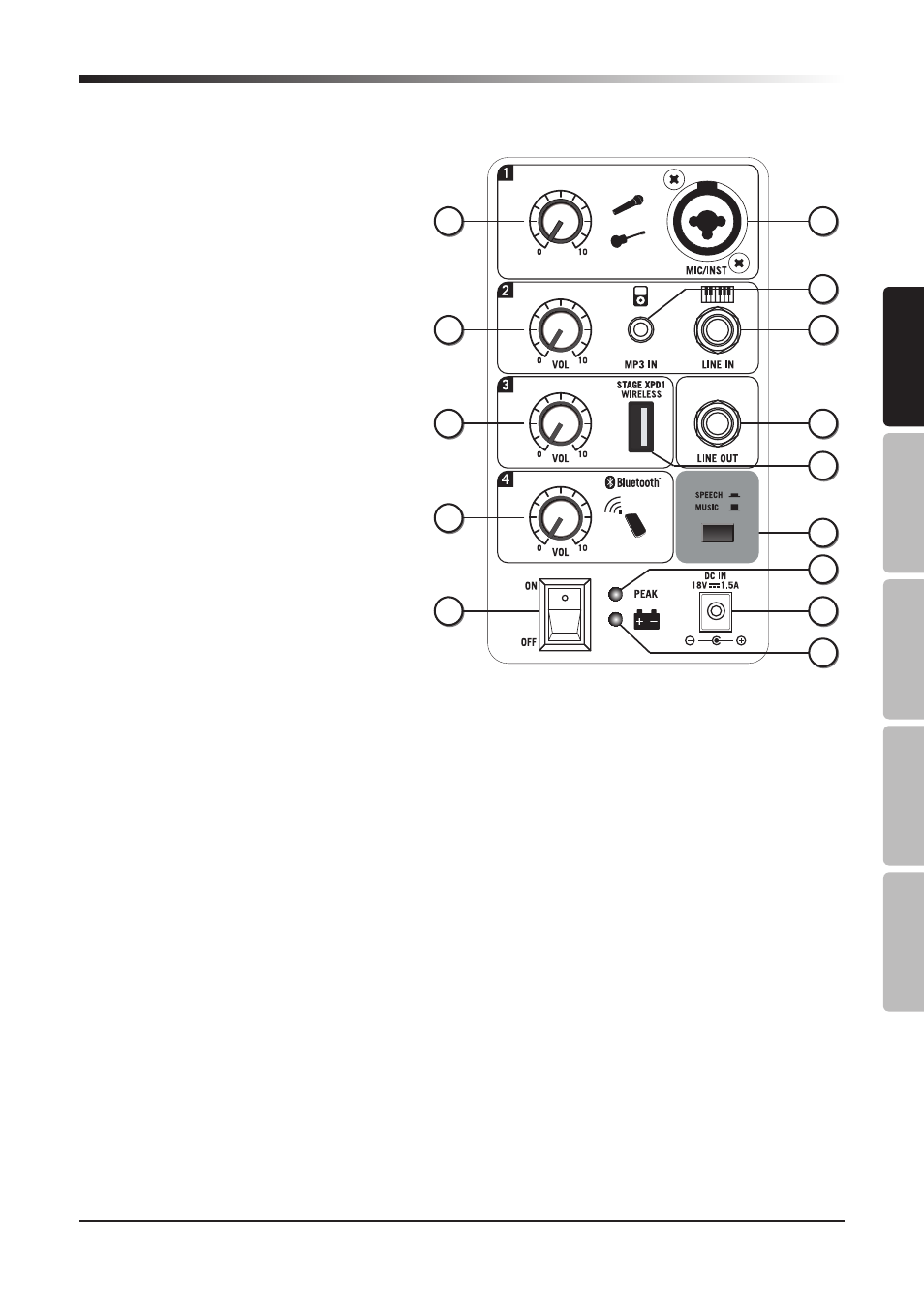
9
XP106 • Portable PA System
Control Panel Features
1.
MIC/INST Input - Use this
XLR/
1
⁄
4
" input for microphone,
instrument with and active
preamp or a line signal.
2.
LEVEL (CHANNEL 1) - Used to
control the level of the CHAN-
NEL 1 Mic/Line input.
3.
AUX IN - Connect a line level
device using a 3.5mm audio
cable.
4.
LINE Input -
¼
" input used to
connect instrument or line
level signals.
5.
LEVEL (CHANNEL 2) - Used to
control the level of the MP3
IN and LINE inputs.
6.
2.4GHz WIRELESS Input* - Con-
nect the Samson Stage XPD1
digital wireless USB receiver
to this input. The wireless receiver gets its power from the XP106, so no
additional power supply is needed.
7.
LEVEL (WIRELESS) - Used to control the level of the 2.4GHz WIRELESS
input.
8.
LINE OUT -
¼
" output connector to link multiple XP106 systems together
9.
LEVEL (BLUETOOTH
®
) - Used to control the level of the
Bluetooth
input.
10. SPEECH/MUSIC Switch - This switch is used to change the overall fre-
quency response, or tone contour, for the XP106 sound system. If your
application is mainly for music, leave the switch up to select the MUSIC
response curve. If your application is mainly for spoken word, press the
switch down to select the SPEECH response curve.
11. Power - Switches on the main power.
12. PEAK LED - The Red LED illuminates at the level where distortion occurs.
13. Battery Indicator - Displays the status of the battery charge level.
14. DC IN - Connect the supplied power adapter here.
2
5
7
9
11
1
4
8
10
14
6
12
13
3
VOL
* The USB connector is for the Stage XPD1 receiver only. The connector is
not designed to charge smartphones, tablets, or similar devices.
ENGLISH
FRANÇAIS
DEUTSCHE
ESP
AÑOL
IT
ALIANO
