Selecting desired folder, Selecting from folder list, Using mp3/wma player – Eclipse - Fujitsu Ten ECLIPSE AVN726E User Manual
Page 160
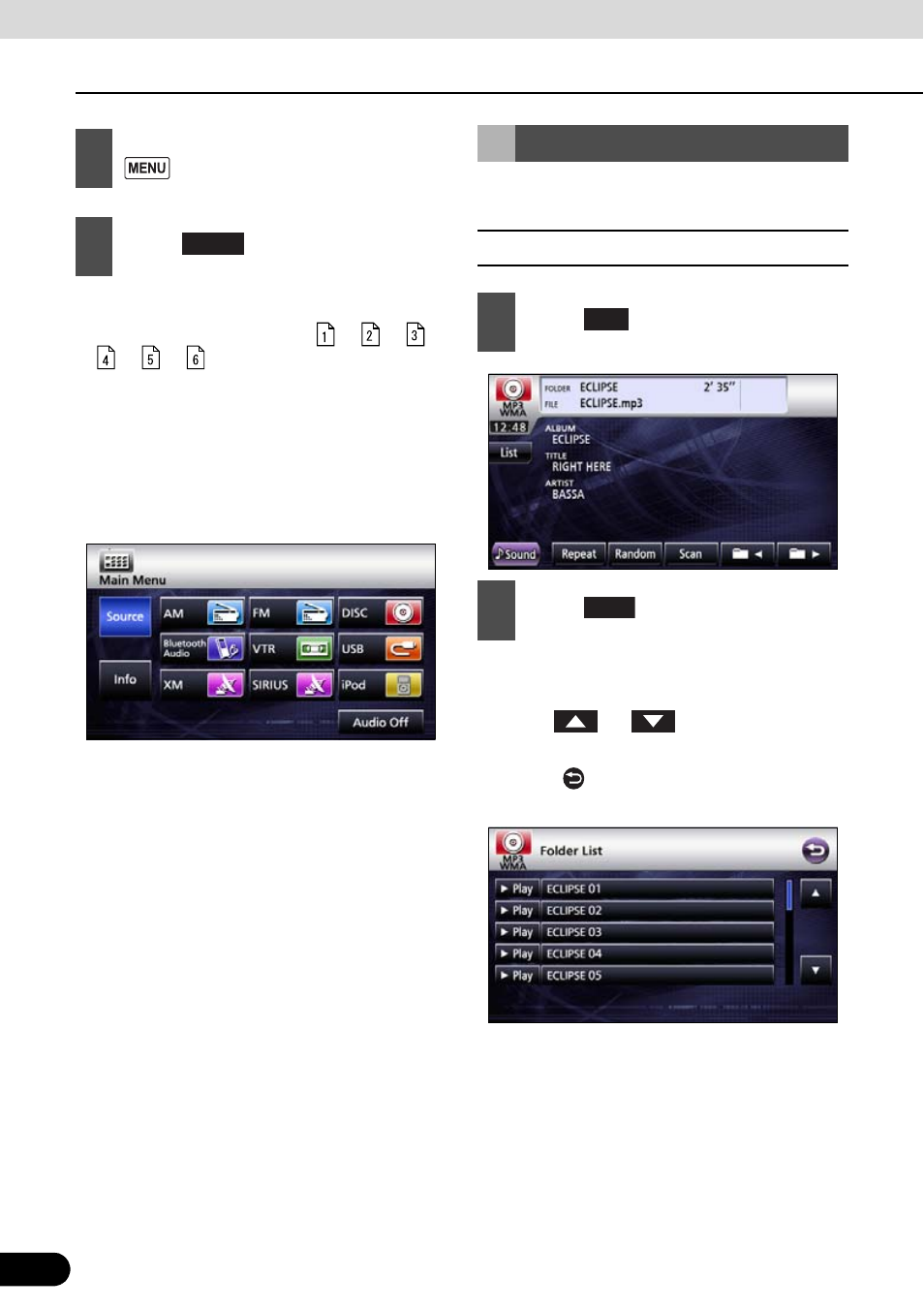
158
158
Using MP3/WMA Player
Audio Operations
● The disc starts to play.
● The usual playing order is J J J
J J . (See page 163)
● If multiple MP3/WMA files and folders are
located in the same hierarchy, they are
played in the ascending order of file name
and folder name.
● If you try to create a non-MP3/WMA format
file, “NO SUPPORT” warning is displayed.
You can select a desired folder from the disc.
■ Selecting from folder list
● Plays first track in folder.
● When the following screen is displayed,
touch
or
to change between
items.
● Touch to return to the immediately
preceding screen.
1
With a CD-R/RW inserted, press
.
2
Touch .
Selecting desired folder
1
Touch .
2
Touch .
List
Play
