Saving channels, Selecting preset channel, Saving channels selecting preset channel – Eclipse - Fujitsu Ten ECLIPSE AVN726E User Manual
Page 150: How to use sirius satellite radio
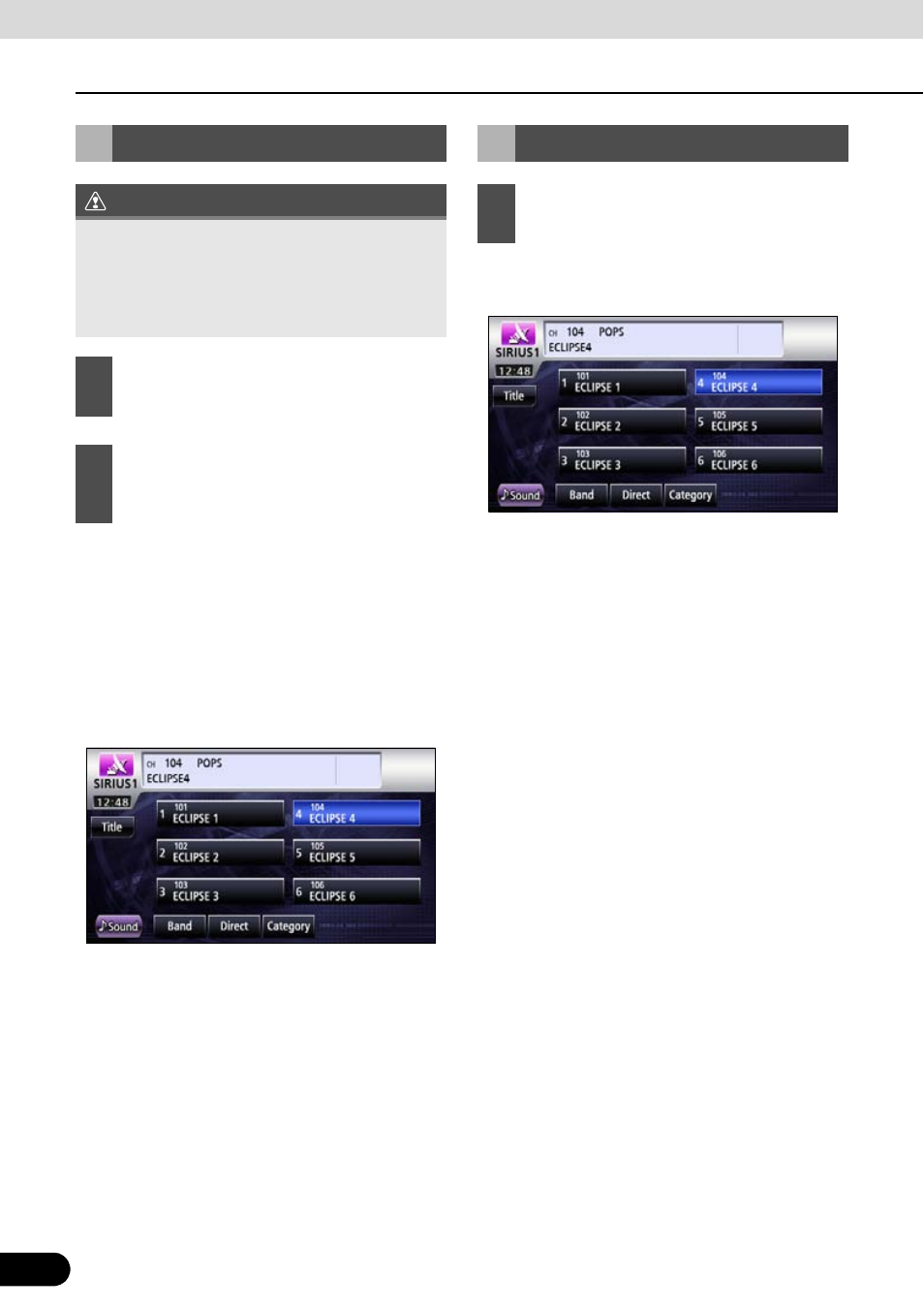
148
148
How to Use SIRIUS Satellite Radio
Audio Operations
IMPORTANT
● The selected station will be saved.
To set additional manually selected
stations for the remaining preset channels,
repeat this procedure for each preset
channel.
Subsequently, when listening to the
satellite radio you will be able to tune into
stations by touching the preset switches.
● The station preset to the selected touch
switch is received.
Saving Channels
If the vehicle's battery is disconnected (for
repairs to the vehicle or for removing the
main unit), all channels in memory will be
lost. In such a case, set channels in the
memory again.
1
Tune into the station to be saved.
2
When you have tuned in to the station
you wish to save, touch and hold the
preset switch for at least 1 second.
Selecting Preset Channel
1
Touch one of the touch switches, [1] to
[6], that appear on the display.
