Id settings, Device id, Pc connection cable – Samsung S-Box Signage UHD Player Pro User Manual
Page 41: Id settings 41, Device id 41 pc connection cable 41
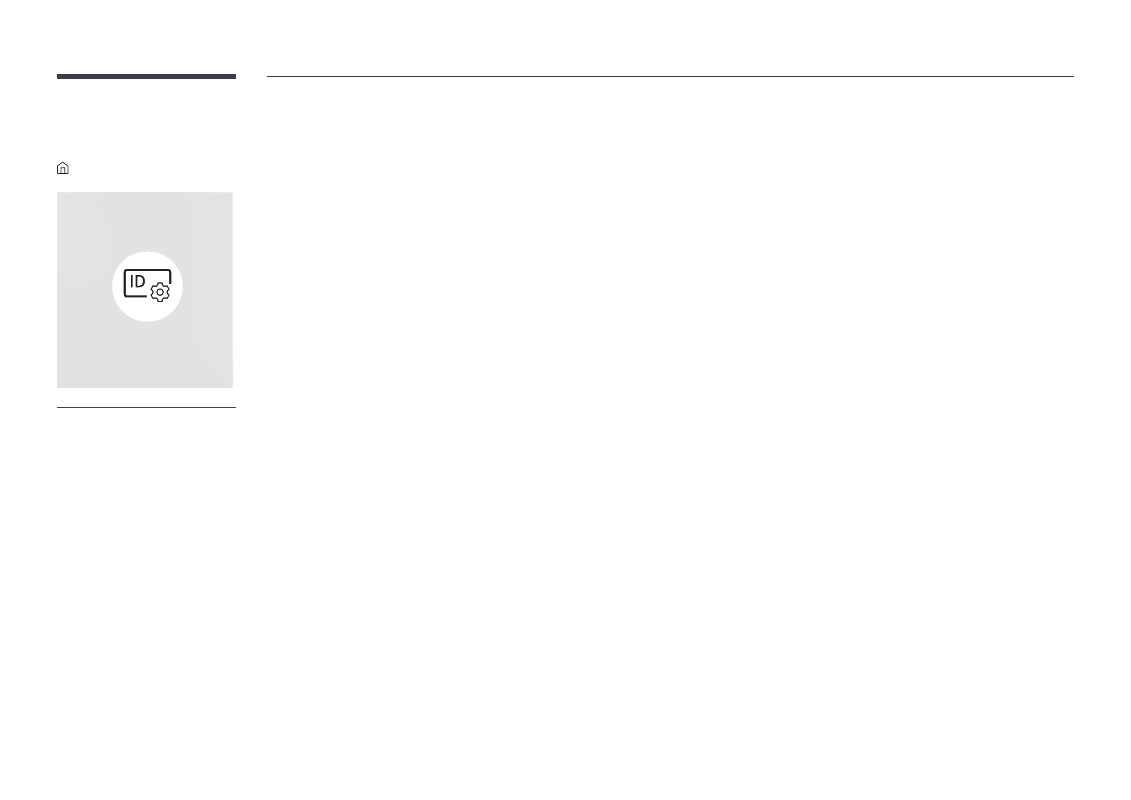
41
ID Settings
→
ID Settings
→
E
ID Settings
"
The displayed image may differ depending on the model.
Assign an ID to a set.
Device ID
Set a unique ID number for each product. (Range: 1~224)
"
Press
u
/
d
to select a number, and press
E
.
"
Enter the number you want using the number buttons on the remote control.
PC Connection Cable
Select which type of cable you are using to connect the display to the PC.
•
RS232C cable
Communicate with MDC via the RS232C cable.
•
RJ-45 (LAN) Cable
Communicate with MDC via the RJ45 cable.
See also other documents in the category Samsung Players:
- YP-F2 (62 pages)
- YP-MT6 (32 pages)
- YP-55 (37 pages)
- yepp Sports AH68-01467F (38 pages)
- YP-60V (2 pages)
- YP-T8 (50 pages)
- YP-K3 (58 pages)
- YP-F1 (34 pages)
- YEPP YP-C1X (28 pages)
- YP-MT6V (2 pages)
- DVD-V1000 (39 pages)
- SV-DVD1E (3 pages)
- VY-H200 (27 pages)
- YP-60V (40 pages)
- YP-35 (2 pages)
- SIR-T351 (51 pages)
- YH-820 (35 pages)
- YP-C1X (36 pages)
- YPK3JSE (59 pages)
- YP-N30S (28 pages)
- MM-X5 (13 pages)
- YP-F2Q (68 pages)
- YEPP YH-920 (39 pages)
- DVD-V8650 (92 pages)
- Yepp' AH68-01523A (117 pages)
- Yepp' AH68-01567B (28 pages)
- DVD-V2000 (32 pages)
- YEPP YP-T6X (25 pages)
- yepp' YP-780 (33 pages)
- YEPP YP-ST5 (26 pages)
- YEPP Sports YP-60V (34 pages)
- YP-NDU64B (16 pages)
- Yepp YP-NEU (48 pages)
- YP-K5JAB (57 pages)
- YH-J70J (84 pages)
- SPF-85P (29 pages)
- NEXUS 25 & 50 YP-X5X (40 pages)
- yepp' YP-53 (24 pages)
- DVD-V9500 (89 pages)
- SIR-T151 (45 pages)
- Q1B (141 pages)
- YH-925 (35 pages)
- YP-T5V (2 pages)
- YP-700 (44 pages)
- YP-90H (34 pages)
