Samsung ViewFinity S8 32" 4K HDR Monitor User Manual
Page 27
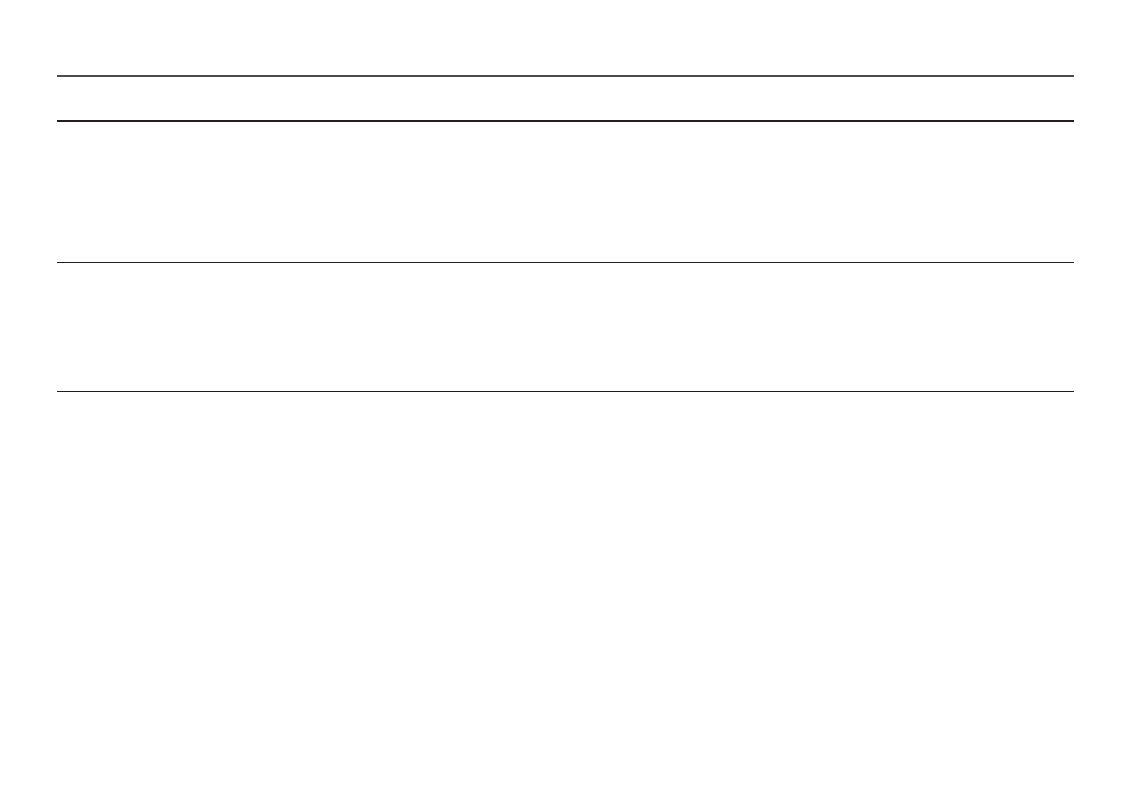
27
2nd
3rd
Description
Screen Adjustment
Adjust the position of the screen or increase the picture quality.
•
H-Position
: Move the screen to the left or right.
•
V-Position
: Move the screen up or down.
―
Connection Using the HDMI, DP, USB Type-C Cable.
―
This menu is only available when
Screen Ratio
is set to
Screen Fit
in
AV
Mode.
When a 480p, 576p, 720p or 1080p signal is input in
AV
mode and the product can display normally, select
Screen Fit
to adjust horizontal position
and vertical position in 0-6 levels.
Calibration Report
The data from this report are measured at the time of shipment.
•
The measurements may vary according to the measuring equipment, measuring location, system environment (e.g. computer, graphic board,
etc) and other variables.
•
Input signal:
HDMI
•
Each measurement from this report is based on the
Custom
mode at the time of shipment.
•
This report is not provided on the menu of some products, but in an separate hardcopy report instead.
- ViewFinity S8 27" 4K HDR Monitor Viewfinity S80TB 27" 4K HDR Monitor S3 27" Curved Display ViewFinity S70A 32" 16:9 4K VA Monitor S27A600UUN 27" 16:9 FreeSync QHD HDR IPS Monitor S24A600NWN 24" 16:9 75Hz QHD IPS Monitor LF24T350FHNXZA 24" 16:9 FreeSync 75 Hz IPS Monitor LF22T350FHNXZA 22" 16:9 FreeSync 75 Hz IPS Monitor FT45 Series 23.8" Business Monitor F24T374FWN 23.8" 16:9 IPS Monitor ViewFinity S50GC 34" 1440p HDR Ultrawide Monitor FT874 31.5" 16:9 4K VA Monitor F27T450FQN 27" 16:9 FreeSync IPS Monitor T45F 24" Monitor S27A804UJN 27" 16:19 4K HDR10 Monitor S70A S27A704NWN 27" 16:9 4K HDR IPS Monitor ViewFinity S80UA 27" 16:9 IPS Monitor S4 24" 16:9 FreeSync IPS Monitor with Pop-Up Webcam LS24C770TS-ZA Odyssey G70B 28" 4K HDR 144 Hz Gaming Monitor 398 Series C27F398 27" 16:9 Curved LCD Monitor C49RG9 49" 32:9 120 Hz Curved FreeSync HDR VA Gaming Monitor G52A 32" 16:9 165 Hz IPS Gaming Monitor Odyssey Neo G9 49" 32:9 Ultrawide Curved Adaptive-Sync 240 Hz HDR VA Gaming Monitor G32A 32" 16:9 165 Hz FreeSync LCD Gaming Monitor Odyssey G51C 27" 1440p 165 Hz Gaming Monitor 390 Series C24F390 24" 16:9 Curved FreeSync LCD Monitor M50C 32" HDR Smart Monitor (Black) LS27A400UJNXZA 27" IPS Monitor
