Connecting to the app, Download app, Power on and charge the robot – Roborock S8 Pro Ultra CE User Manual
Page 7
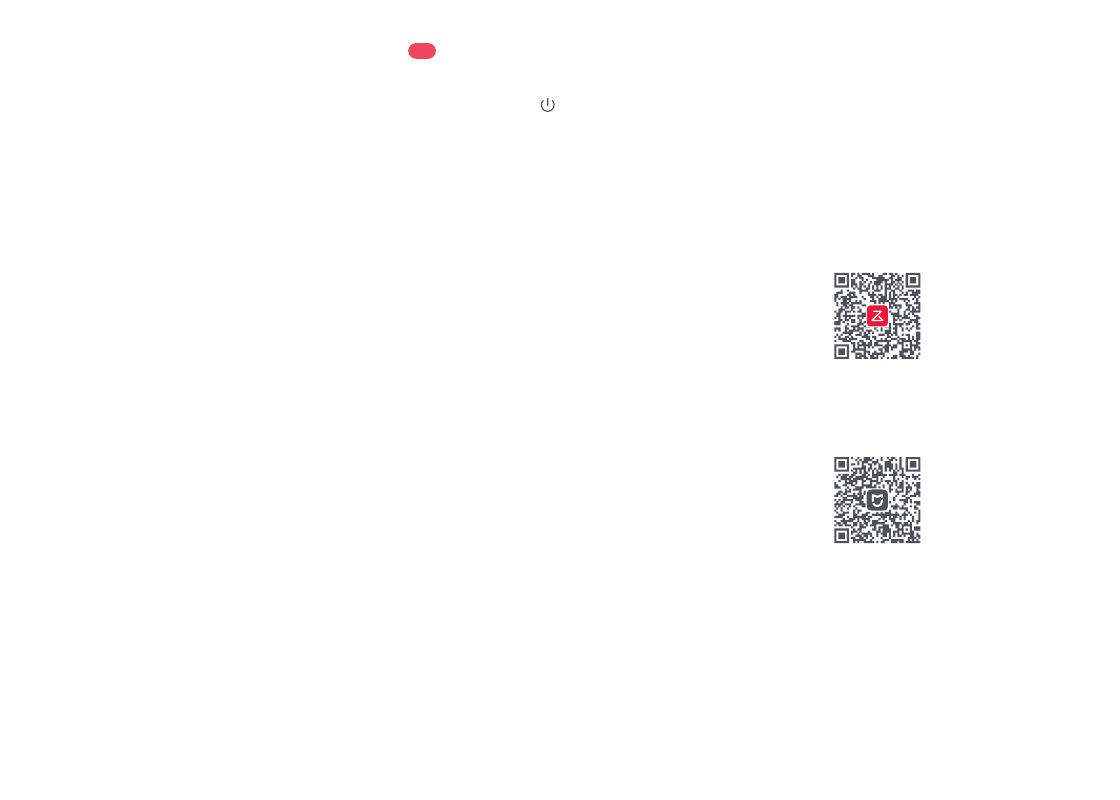
07
Option 2: Search for “Xiaomi Home” in the
App Store or Google Play or scan the QR
code to download and install the app.
Connecting to the App
Option 1: Search for “Roborock” in the App
Store or Google Play or scan the QR code to
download and install the app.
❶
Download App
This robot supports both Roborock and
Xiaomi Home apps. Choose the one that
best meets your needs.
Note:
The robot may not be turned on when the battery is
low. In this case, connect the robot to the dock.
B2
Power on and charge the
robot
Press and hold the button to power on
the robot. When the power light goes on,
place the robot on the dock to charge.
Make sure the charging dock power
indicator turns off and a “charging” voice
alert sounds. To maintain the performance
of the high-performance lithium-ion
rechargeable battery pack, keep the robot
charged.
Notes:
•
If the power cable hangs vertically to the ground, it may
be caught by the robot, causing the dock to be moved or
disconnected.
•
The dock indicator is on when the dock is powered on, and
off when the robot is charging.
•
The dock indicator turns red if an error occurs.
•
Place the dock on a flat floor away from fire, heat, and
water. Avoid narrow spaces or locations where the robot
may be suspended in the air.
•
Placing the dock on a soft surface (carpet/mat) may cause
the dock to tilt over and cause problems docking and
departing.
•
Keep the dock away from direct sunlight or anything that
may block the dock location beacon; otherwise, the robot
may fail to return to the dock.
•
Do not use the dock without a clean water tank, dirty water
tank, high-speed maintenance brush, dustbin, dust bag or
water filter.
•
Maintain the dock according to the maintenance
instructions. Do not clean the dock with a wet cloth or
tissue.
•
All docks are subject to water-based tests before leaving the
factory. It is normal that a small amount of water remains in
the waterway of the dock.
B1-4—more than 0.5 m (1.6 ft)
B1-5—more than 0.7 m (2.3 ft)
Place the dock on a hard and flat
floor (wood/tile/concrete etc.), flat
against a wall. Keep at least 0.7 m
(2.3 ft) in front and 0.5 m (1.6 ft)
above. Make sure the location has
good WiFi for a better experience
with the mobile app, and then plug
it in.
B1-3—
