Eagle Electronics IntelliMap 480 User Manual
Page 113
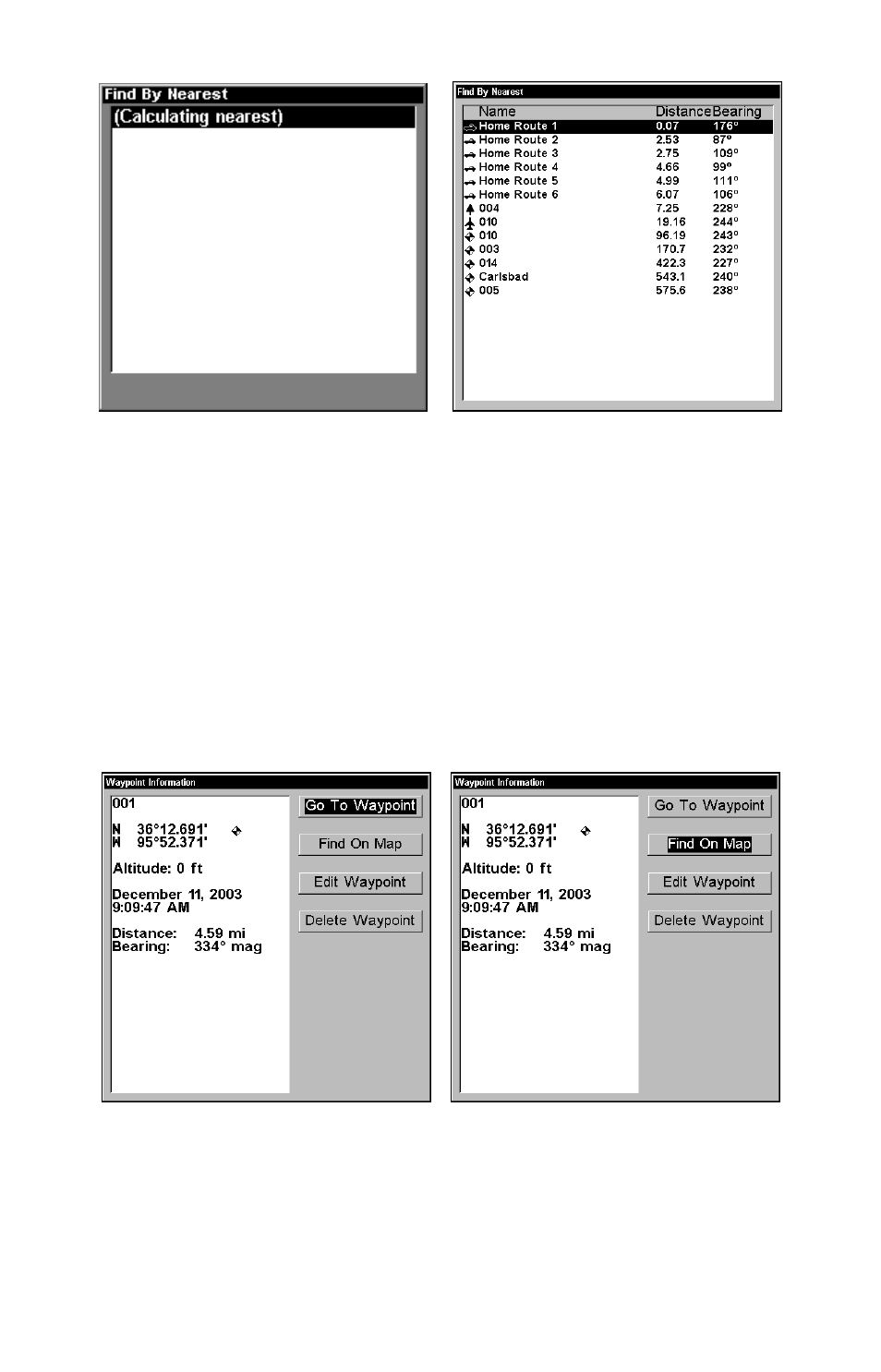
107
Calculating message, left, and list of the nearest waypoints, right.
4. To see location information on the closest (highlighted) waypoint,
press
ENT
and the Waypoint Information screen appears. (If you
wanted to, you could select another waypoint from the list with the
↑ or
↓ keys.)
a. To navigate to the waypoint, press
ENT
. (The Go To Waypoint com-
mand is already highlighted.) The unit will show navigation informa-
tion to the waypoint.
B. To find the waypoint, press
↓ to
F
IND
O
N
M
AP
|
ENT
. The Map Page
appears with the cursor highlighting the found waypoint.
Waypoint Information screens with the Go To Waypoint command se-
lected, left, and the Find on Map command selected, right.
To clear these menus and return to the previous page, press
EXIT
re-
peatedly.
