Playing styles, Age 22), 8btmodrn – Yamaha PSR-E353 User Manual
Page 22: Lovesong
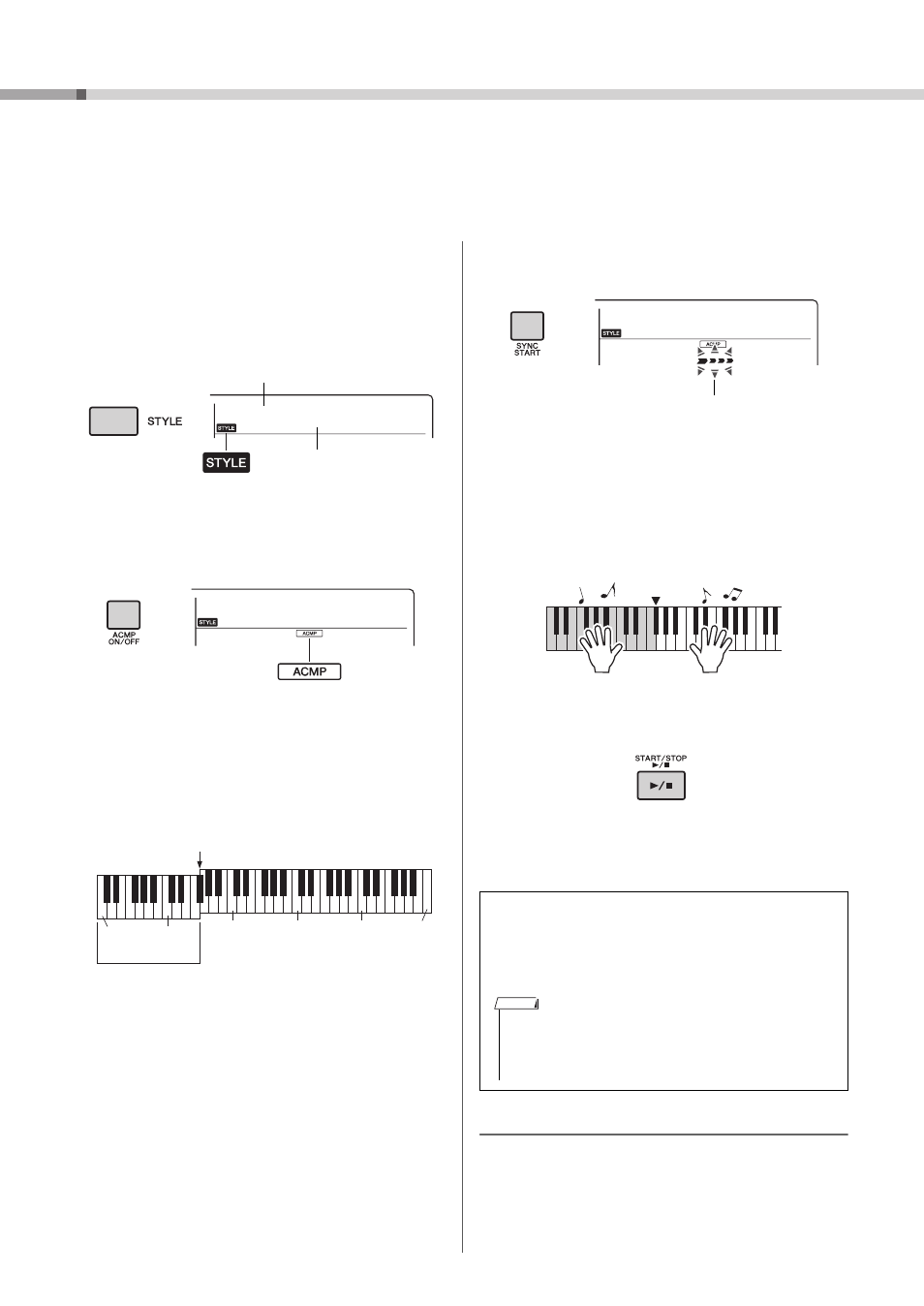
PSR-E353 Owner’s Manual
22
Playing Styles
This instrument includes the Auto Accompaniment feature that plays appropriate
“Styles” (rhythm + bass + chord accompaniment). You can select from a huge variety of
Styles covering a wide range of musical genres.
1
Press the [STYLE] button, then use the
number buttons [0]–[9], [+], [-] to select
the desired Style.
The Style List is provided on the front panel, or in
the Style List (page 65).
2
Press the [ACMP ON/OFF] button to turn
on the Auto Accompaniment.
With this operation, the area of the keyboard to
the left of the Split Point (054: F
#2) becomes the
“Auto Accompaniment range” and is used only for
specifying the chords.
The highest key for the Auto Accompaniment
range is referred to as the “Split Point,” which can
be changed from the default of F
#2 via Function
number 006 (page 40).
3
Press the [SYNC START] button to turn
Synchro Start on.
4
Play a chord in the Auto Accompani-
ment range to start playback.
Play a melody with the right hand and chords with
the left hand.
For information about chords, refer to “Chord
Types for Style Playback” (page 25) or use the
Chord Dictionary function (page 26).
5
Press the [START/STOP] button to stop
playback.
You can add intro, ending and rhythm variations
to Style playback by using “Sections.” For details,
refer to page 24.
Adjusting the Style Volume
To adjust the volume balance between Style play-
back and keyboard, you can adjust the Style Volume.
This can be set via Function number 001 (page 40).
8BtModrn
002
Style Name
Style Number
This icon appears when the [STYLE]
button is pressed.
LoveSong
025
This icon appears when auto-
matic accompaniment is on.
Split Point ... default setting: 054 (F
#2)
Auto
Accompaniment
range
036
(C1)
048
(C2)
060
(C3)
072
(C4)
084
(C5)
096
(C6)
To play back the rhythm part only
If you press the [START/STOP] button (without pressing
the [ACMP ON/OFF] button in step 2), only the rhythm
part can be played back, and you can play a melody
performance using the entire keyboard range.
LoveSong
025
Flashes when sync start is on.
Split Point
• Since the Pianist category Styles (150–158) have no
rhythm parts, no sound will be produced if you start
rhythm-only playback. When playing these Styles, make
sure to carry out Steps 2–4 on this page.
NOTE
