Yamaha YDP-S52 User Manual
Yamaha Musical Instruments
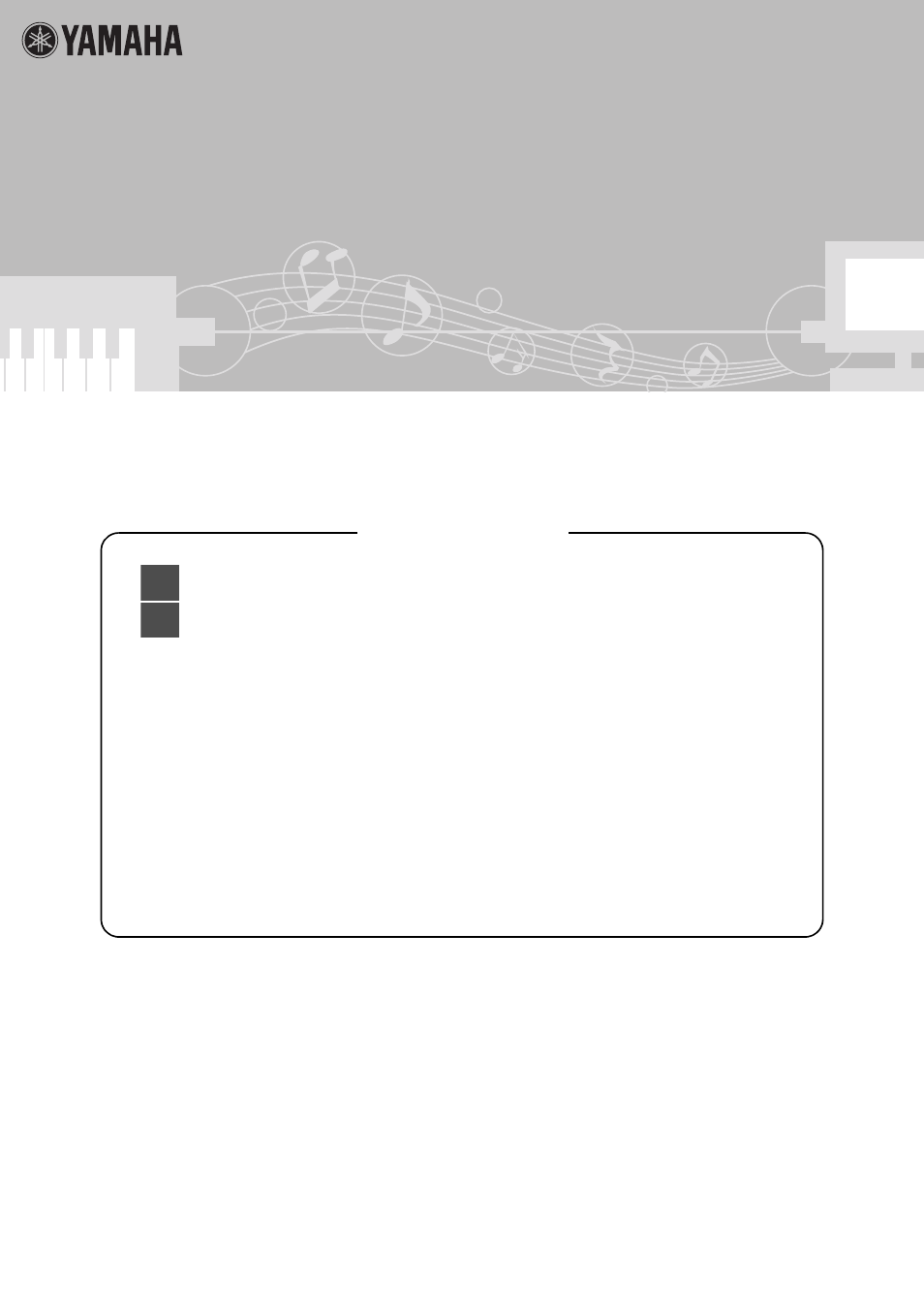
1
Computer-related Operations
Table of Contents
What You Can Do by Connecting to a Computer .....................
Connecting to a Computer: Which Terminal Should I Use? ...
Connecting to the USB TO HOST terminal..............................................................
Playing Back Songs on a Computer via the Instrument Sounds .............................
Recording Your Keyboard Performance to a Computer ............................................
Transferring MIDI data from the Computer to the Instrument...................................
Transferring Song/Style data from the Instrument to the Computer........................
Playing Back MIDI Files including Songs Transferred from a Computer...............
Target Models and Functions ....................................................................................
NOTE
• This manual applies to models released on January 2012 or later.
• For information about the target model and available functions of this manual, refer to the end of this manual.
• This manual covers only MIDI communication between the instrument and computer via a USB cable and MIDI cables.
Note that audio-related information is not covered.
Q
Q
Computer-related Operations
File Transfer and MIDI communication
Document Outline
- What You Can Do by Connecting to a Computer
- Connecting to a Computer: Which Terminal Should I Use?
- Connecting a Computer to the Instrument
- Playing Back Songs on a Computer via the Instrument Sounds
- Recording Your Keyboard Performance to a Computer
- Transferring MIDI Files Including Songs
- Playing Back MIDI Files including Songs Transferred from a Computer
- Target Models and Functions / Zielmodelle und Funktionen / Modèles cibles et fonctions / Modelos y funciones objetivo / Modelos de destino e funções / Modelli interessati e funzioni / Doelmodellen en functies / Modele i funkcje / Применим...
