Changing a poi – Parrot Bebop 2 User Manual
Page 75
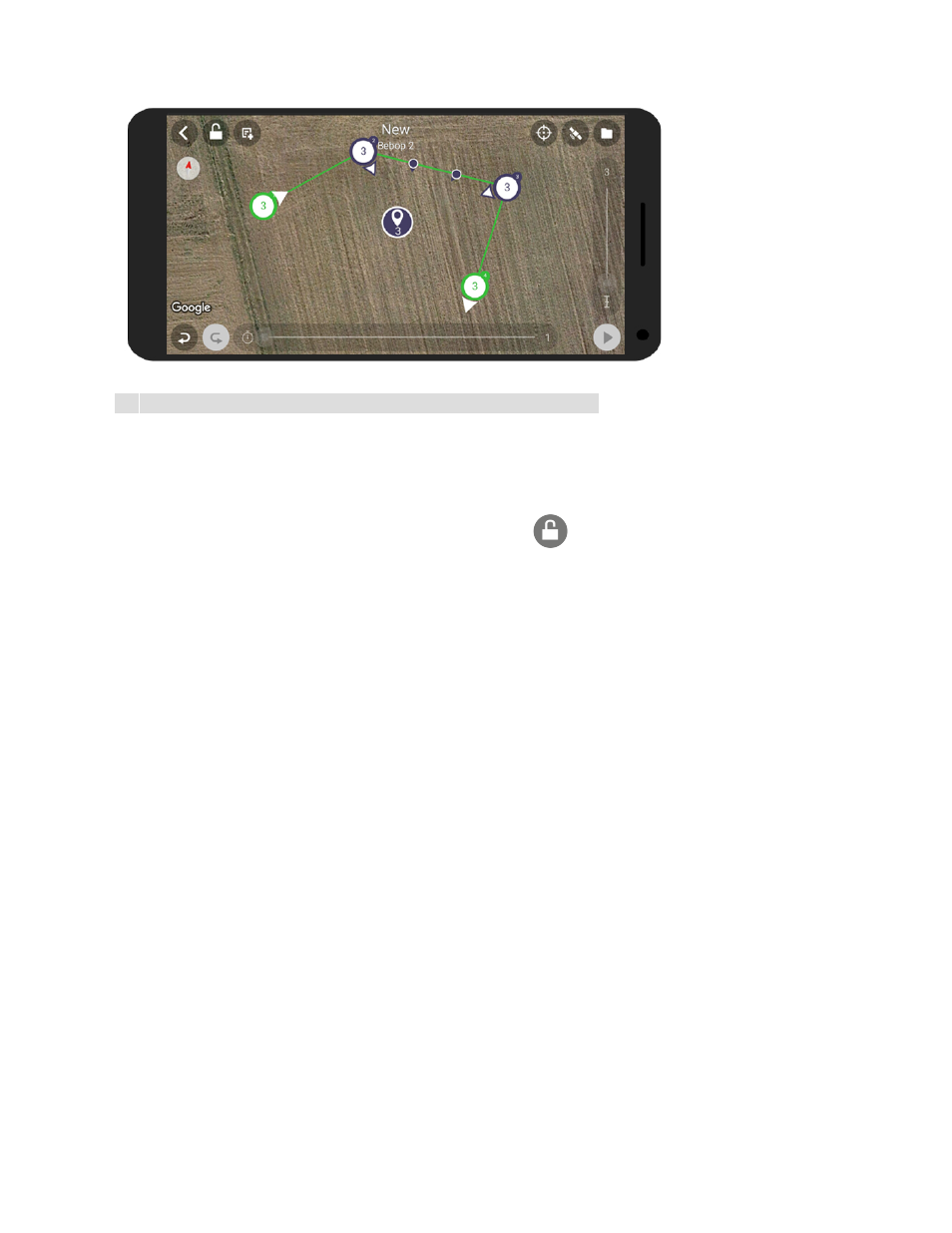
71
NB: You can create as many POIs as needed for the flight plan.
Changing a POI
To change a POI, you must be in edit or unlock mode
.
You can:
·
Move the POI on your flight plan. To do this, press the POI you want to move and
reposition it on your flight plan.
·
Change the altitude of the POI. To do this, select your POI, change its altitude on the right
of your screen and tap
.
