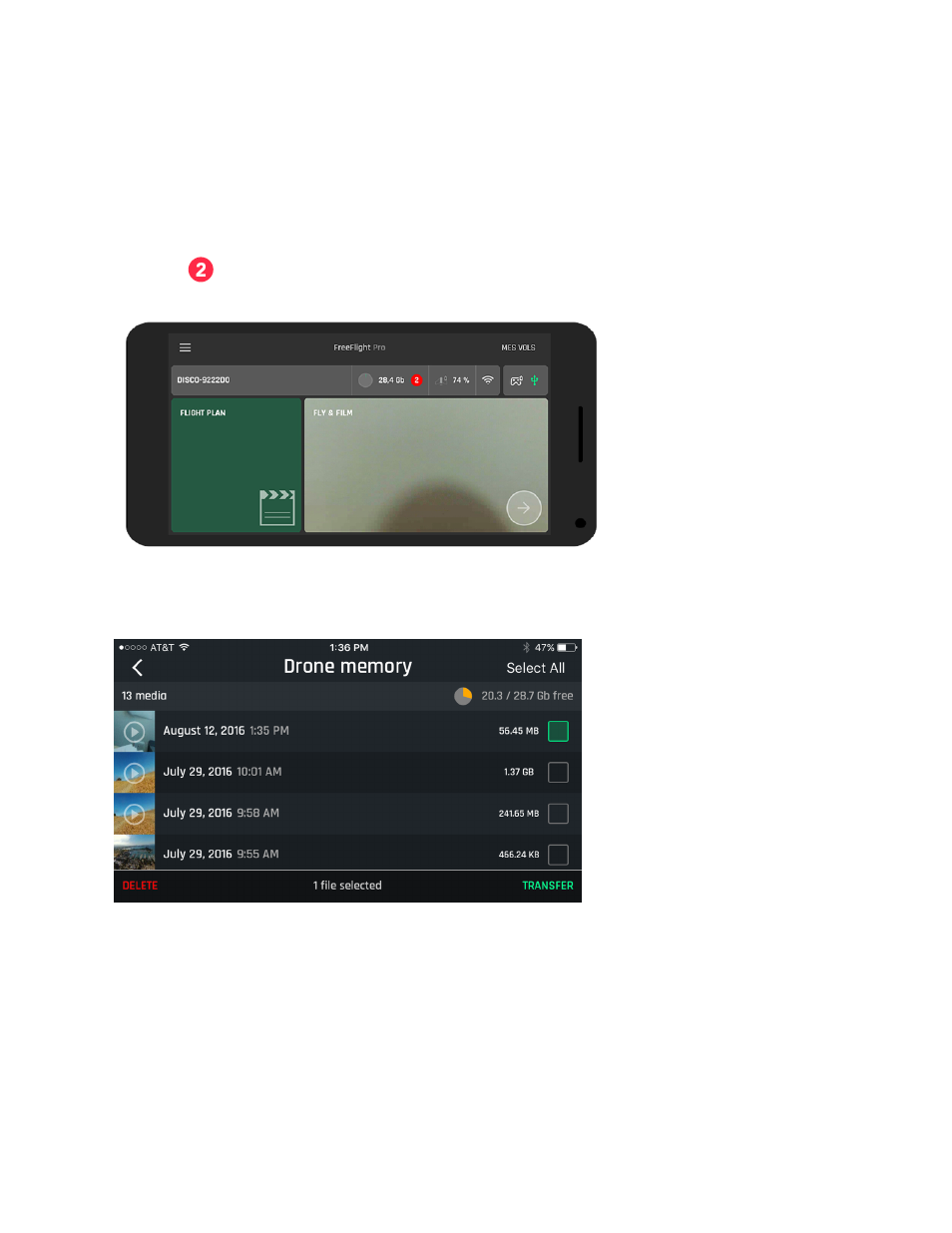
40
Viewing flights
1. Open the FreeFlight Pro app.
2. Connect to your drone.
If flights are saved in the drone's memory, a red notification will appear next to the drone's
memory:
.
3. Tap the drone's memory to access your flights.
> The files stored in the drone's memory will appear.