Meaning of the colours of the auto follow frame – Parrot Bebop 2 User Manual
Page 51
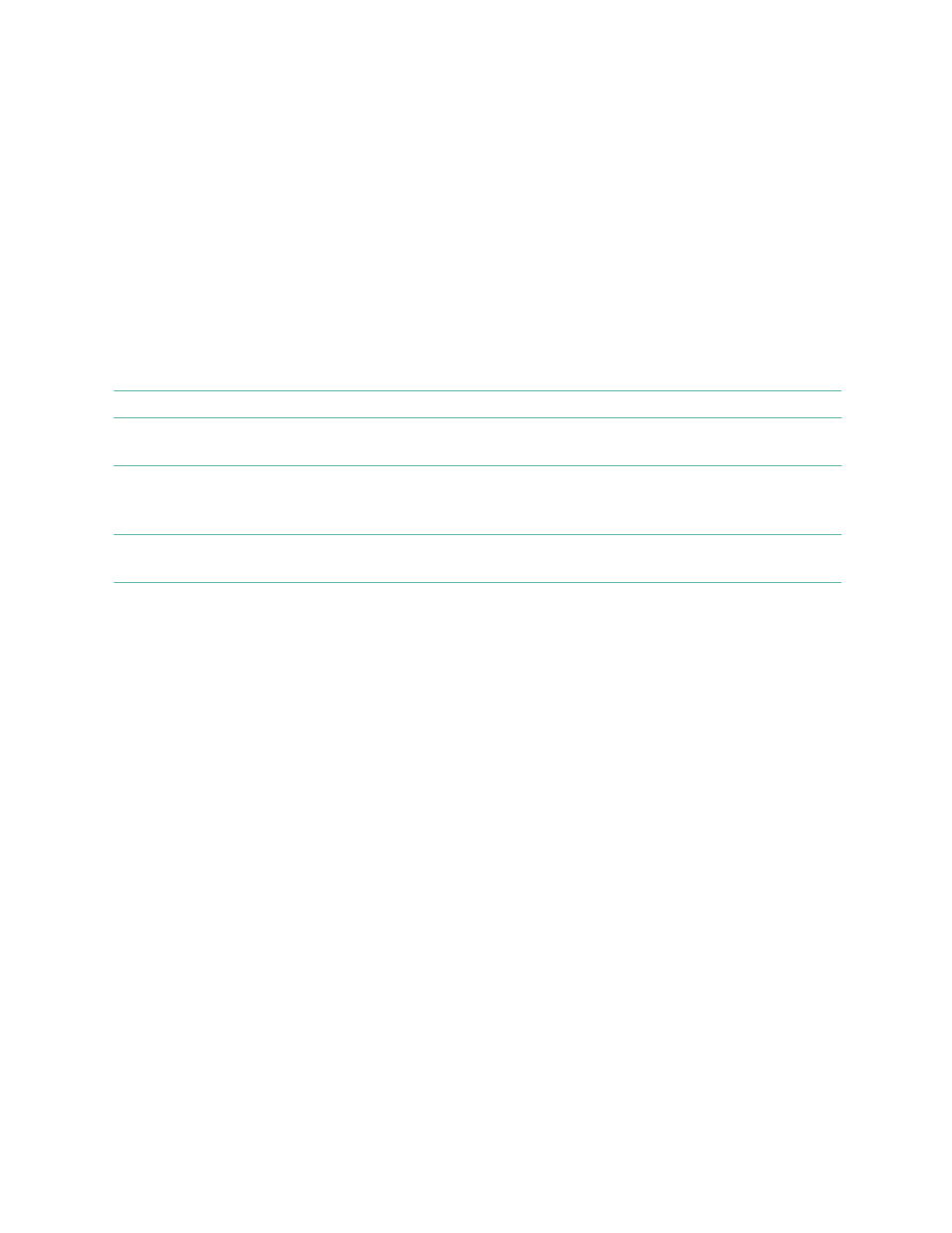
47
Meaning of the colours of the auto follow frame
Blue
There is currently no auto follow. Select the subject to be followed.
Green
The subject to be followed is selected. The drone can use visual
recognition to follow its subject.
Dotted green
The drone is looking for the subject. Once the subject is found, the frame
turns green and the drone activates visual tracking. The drone continues
to follow the smartphone's GPS, but no longer uses visual recognition.
Red
The drone has lost sight of its subject. The drone continues to follow the
smartphone's GPS, but no longer uses visual recognition.
