Indicators, Lem. see, Indicators" on – BenQ TH670s User Manual
Page 67
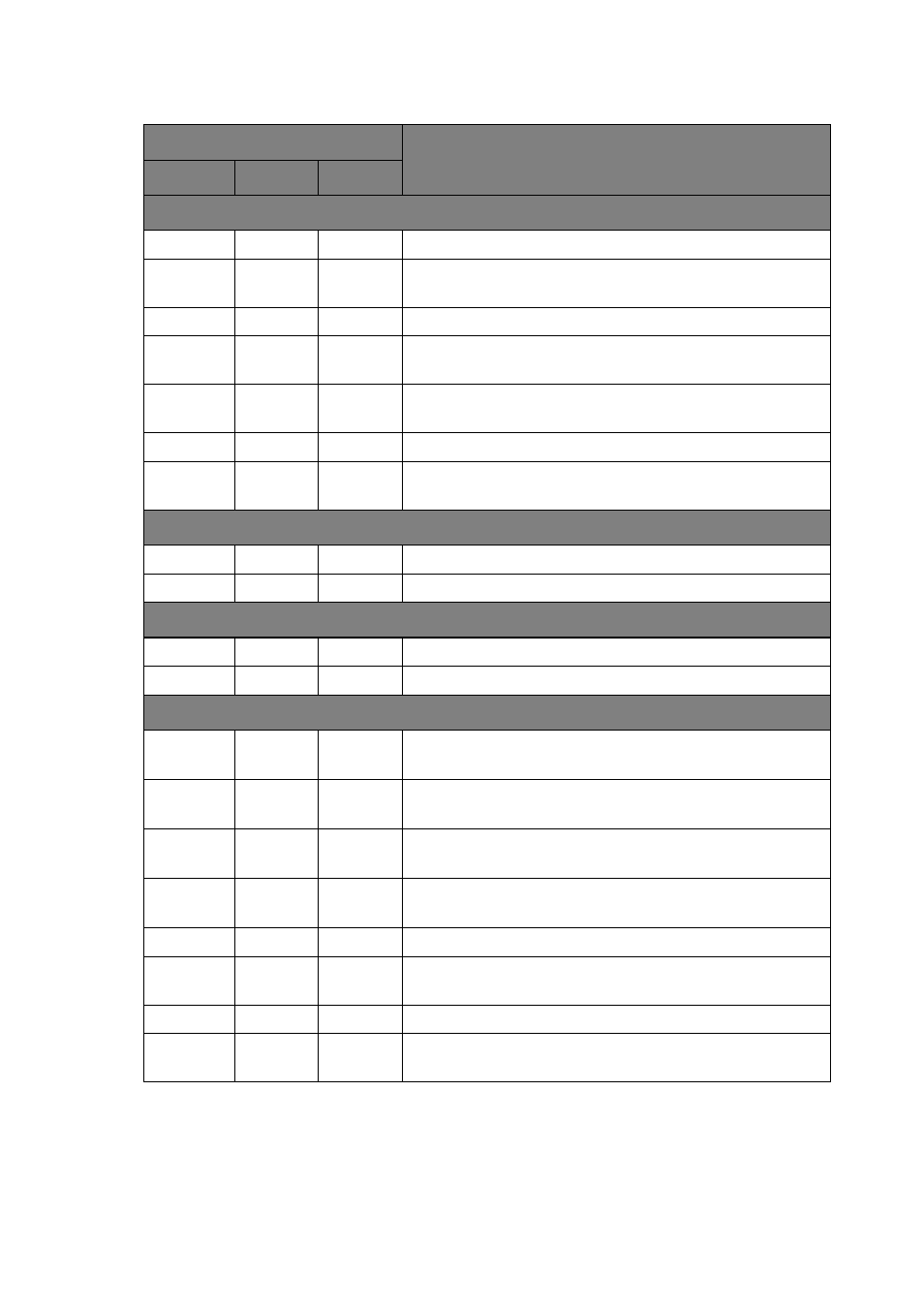
Maintenance 67
Indicators
Light
Status & Description
POWER
TEMP
LAMP
Power events
Orange
Off
Off
Stand-by
Green
Flashing
Off
Off
Powering up
Green
Off
Off
Normal operation
Orange
Flashing
Off
Off
Normal power-down cooling
Red
Flashing
Red
Flashing
Red
Flashing
Download
Green
Off
Red
CW start fail
Red
Flashing
Off
Off
Scaler shutdown fail (data abord)
Burn-in message
Green
Off
Off
Burn-in ON
Green
Green
Green
Burn-in OFF
Lamp error messages
Off
Off
Red
Lamp1 error in normal operation
Off
Off
Orange
Lamp is not lit up
Thermal error messages
Red
Red
Off
Fan 1 error (the actual fan speed is ±25% outside the
desired speed)
Red
Red
Flashing
Off
Fan 2 error (the actual fan speed is ±25% outside the
desired speed)
Red
Green
Off
Fan 3 error (the actual fan speed is ±25% outside the
desired speed)
Red
Green
Flashing
Off
Fan 4 error (the actual fan speed is ±25% outside the
desired speed)
Green
Red
Off
Temperature 1 error (over limited temperature)
Green
Red
Flashing
Off
Thermal Sensor 1 open error
Green
Green
Off
Thermal Sensor 1 short error
Green
Green
Flashing
Off
Thermal IC #1 I2C Connection error
