Kodak i2420 User Manual
Page 5
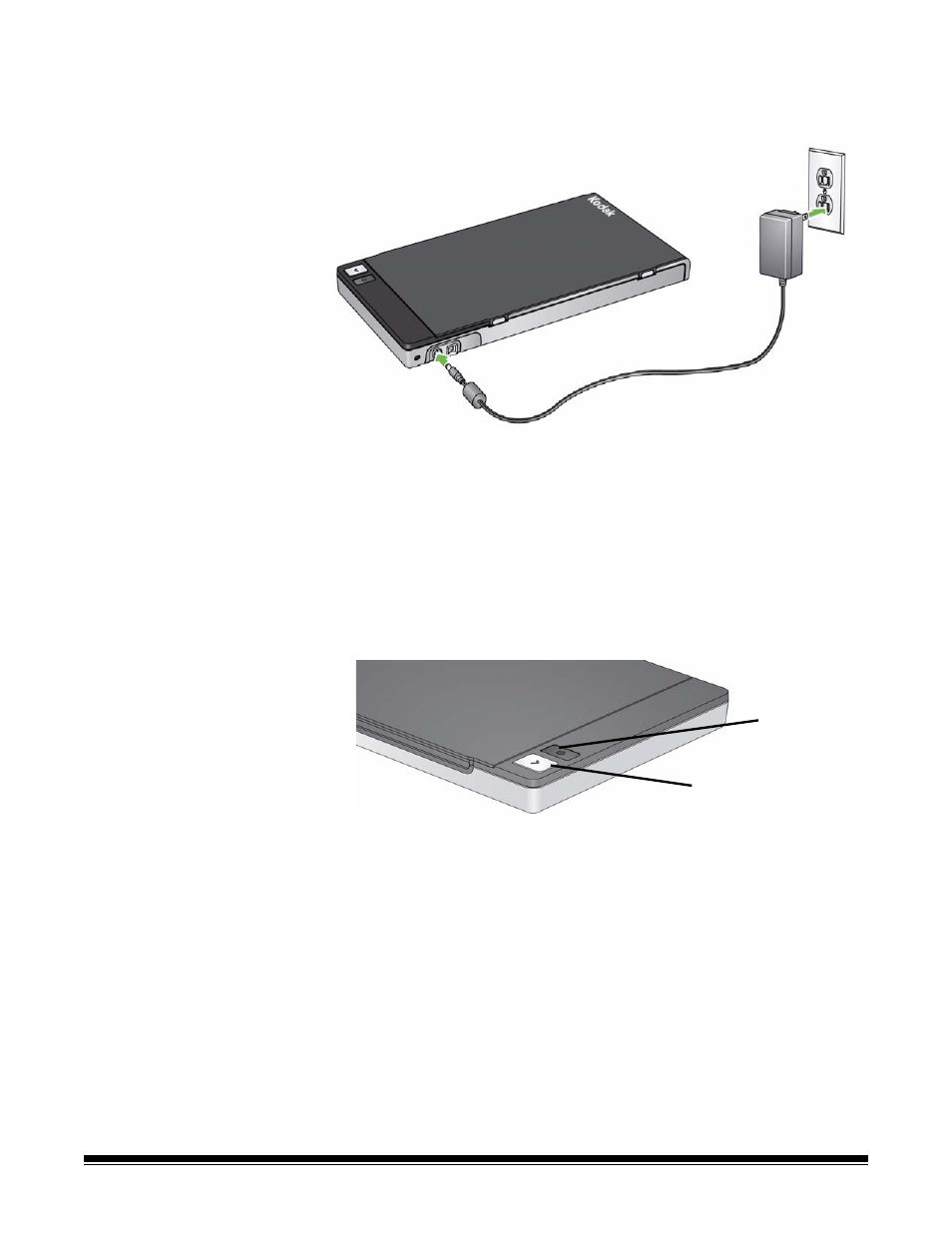
2
A-61756 May 2014
5. Connect the power supply, power cord and USB cable to the
flatbed. Refer to the illustration below for making proper
connections.
6. Connect the other end of the USB cable to an open USB port on
your PC.
NOTE: If you have a Scan Station 700 Series, connect the other
end of the USB cable to the Scan Station.
7. Turn on the scanner.
8. Press the power button on the flatbed. If the flatbed is being
connected for the first time, wait for the PC to find and install the
device drivers for the flatbed.
When the Start/Resume button is green and steady, the flatbed is
ready to use.
NOTE: If you need to remove the cable from the scanner or flatbed,
turn off the scanner or the flatbed, then release the cable from
its position.
Power button
Start/Resume button
- I7300 (174 pages)
- SCAN STATION A-61583 (4 pages)
- i1120 (2 pages)
- 3000DSV-E (73 pages)
- 9125DC (98 pages)
- i600 (4 pages)
- 2500 (74 pages)
- i600 Series (4 pages)
- I3400 (50 pages)
- 2.5.5 (18 pages)
- i260 (68 pages)
- 3590C (2 pages)
- i55 (2 pages)
- i55 (93 pages)
- 5500 (120 pages)
- 5500 (100 pages)
- 5500 (32 pages)
- SERIES I100 (2 pages)
- A-61003 (52 pages)
- SCAN STATION 100 (129 pages)
- I100 (2 pages)
- 900 (10 pages)
- i800 Series (123 pages)
- A-61195 (42 pages)
- Digital Ice Technology (1 page)
- I30 (1 page)
- 1500 (60 pages)
- i60 (39 pages)
- A-61580 (104 pages)
- i30 / i40 (84 pages)
- A-61171_XX (4 pages)
- A-41069 (114 pages)
- 9000 (2 pages)
- A-61599 (8 pages)
- SCANMATE I1120 (1 page)
- I1860 (25 pages)
- i1200 (45 pages)
- INNOVATION A-61506 (26 pages)
- 6J7611A (80 pages)
- i6000 (2 pages)
- i1800 Series (101 pages)
- RFS 3570 (220 pages)
- i280 (2 pages)
- A-61403 (3 pages)
- I1320 (2 pages)
