ProSoft Technology RLX-IFH9E-A User Manual
Page 46
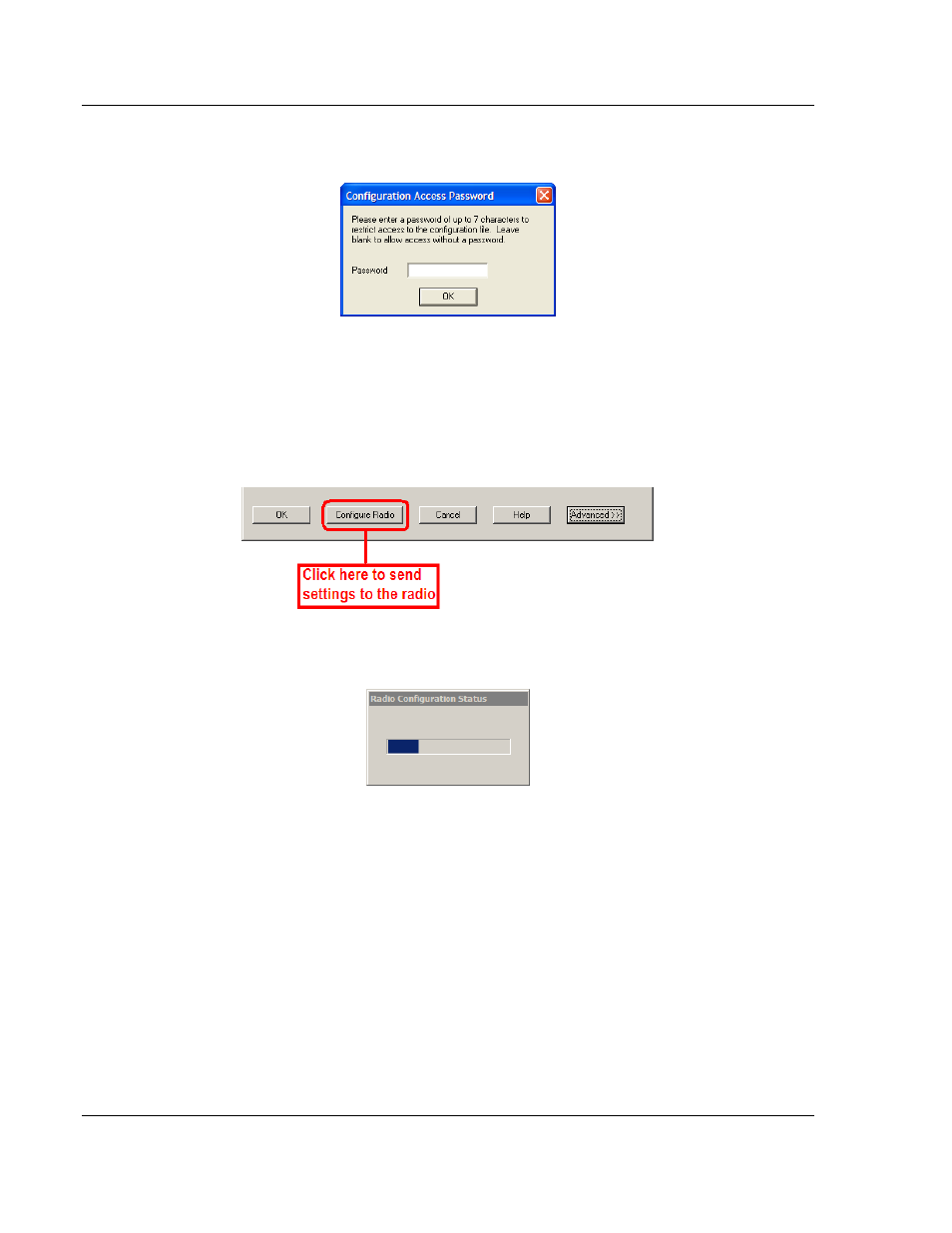
Start Here
RLX-IFHE ♦ RadioLinx Industrial Wireless
User Manual
RadioLinx® Industrial Frequency Hopping Ethernet Radios
Page 46 of 109
ProSoft Technology, Inc.
November 19, 2013
If this is the first time this network has been saved, the Password dialog box
appears.
Enter the new password and click OK. If no password protection is desired, leave
the password blank and click OK.
1.6.9 Transfer the Configuration to the Remote Radios
To send the new configuration settings to the Remote radio(s), click the
Configure Radio button on the Radio Configuration dialog box.
ControlScape FH will display a progress indicator as it attempts to connect to the
radio.
Repeat these steps for each Remote radio on your network.
When the configuration has been transferred successfully, ControlScape FH will
update the Radio Configuration dialog box with information retrieved from the
radio, including the radio’s Serial Number and Last Date Configured.
