Status data – ProSoft Technology ILX800-SMSG User Manual
Page 32
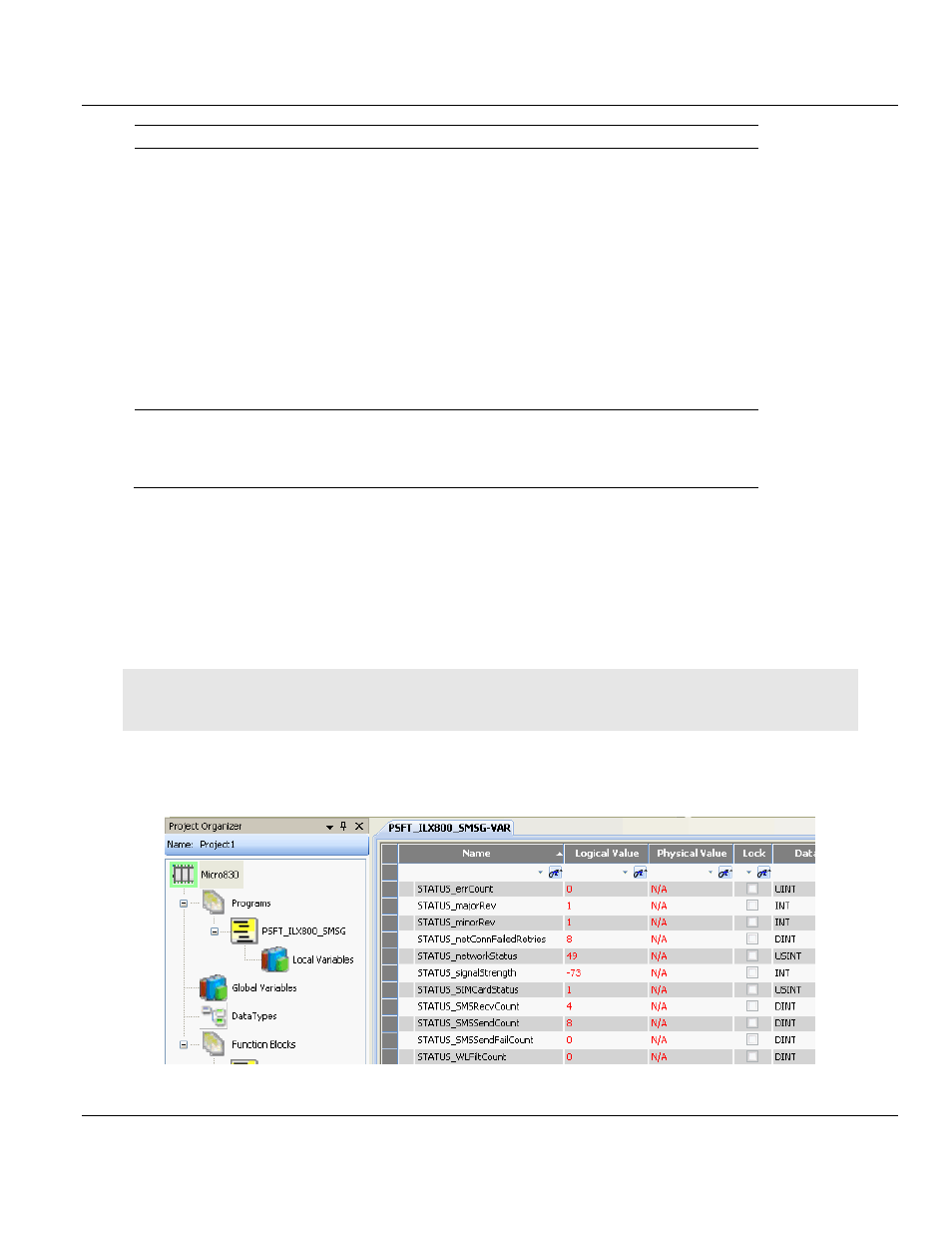
Contents
ILX800-SMSG ♦ Micro800 Platform
User Manual
SMS Text Plug-in Module for GSM Networks
Page 32 of 41
ProSoft Technology, Inc.
June 18, 2014
Problem Description
Steps to take
The green LED blinks
slowly but the module
does not send or
respond to text
messages
This indicates a problem with backplane communication to the controller.
Verify that
The controller is in RUN or REM RUN mode
The module is plugged into the slot that has been configured for it in
the controller program
The module is connected to the cellular carrier when the module
boots up. If there is no connection to the carrier when the module
boots up, the configuration message retries from the controller to the
module will time out. Without a configuration, the module will not
function properly. If you suspect that this has occurred, troubleshoot
wireless network connectivity, then reboot the module by cycling
power to the controller.
The controller program handles all read and write situations, and all
four function blocks for the ILX800-SMSG are present in the Project
Organizer pane
The module's status
variables in CCW never
change from '0' after the
module boots up
Verify that
CCW is online with the controller and in debug mode
There is backplane communication between the controller and the
module (see above)
5.3
Status Data
Useful status data for the ILX800-SMSG plug-in module can be found in the Local Variables
for the PSFT_ILX800_SMSG program.
The status data is contained in variables with the STATUS_ prefix.
Hint: Click the header of the N
AME
column to sort the variable list alphabetically. This will group all the STATUS
variables together.
For these status values to be visible, CCW must be online with the processor, and the
Debug function in CCW must be running. (See Going Online with the Controller.)
