ProSoft Technology 3170-MBS User Manual
Page 5
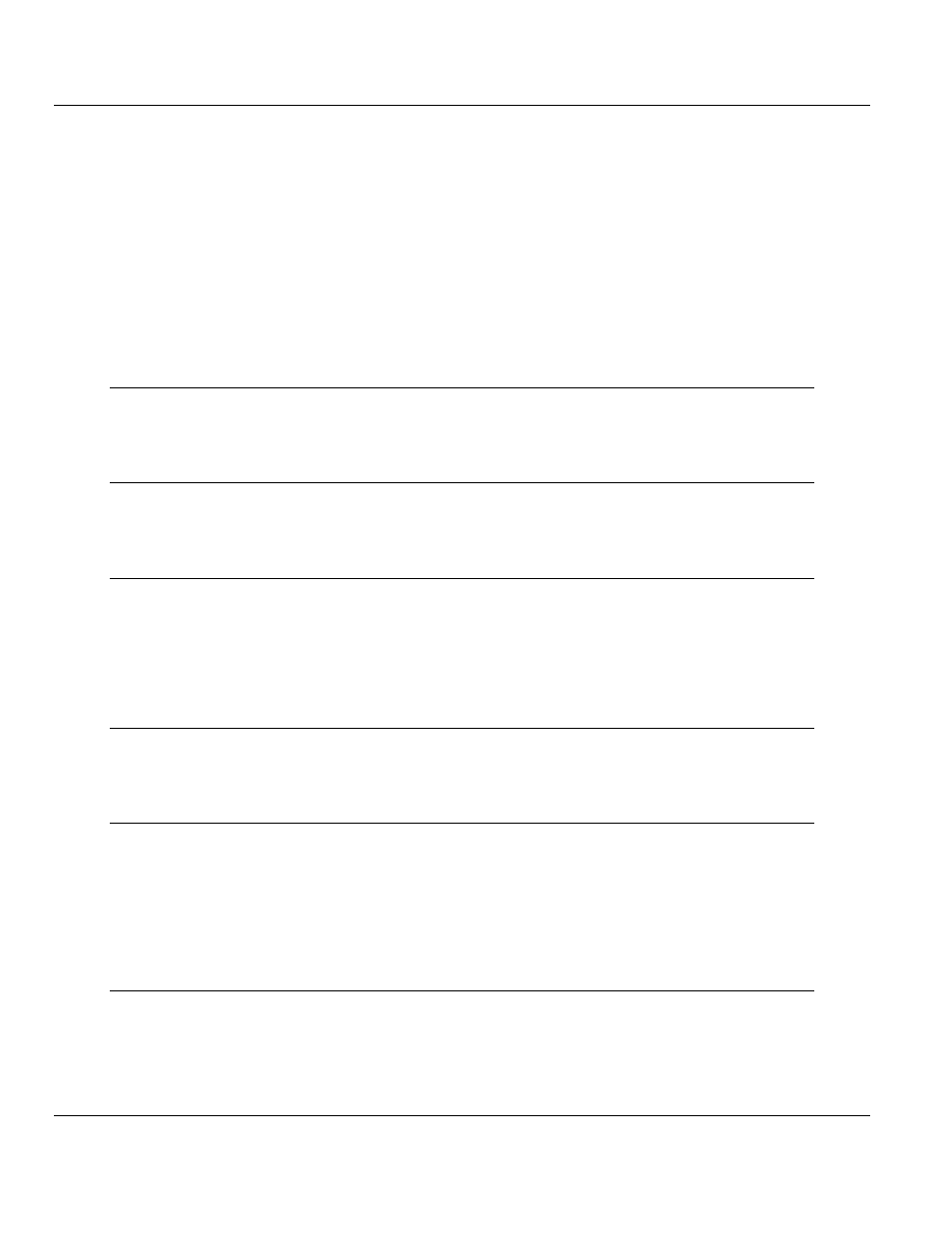
3170-MBS ♦ Flex Platform
Contents
Modbus Slave Interface Module
User Manual
ProSoft Technology, Inc.
Page 5 of 55
October 27, 2010
Contents
Your Feedback Please ........................................................................................................................ 2
How to Contact Us .............................................................................................................................. 2
ProSoft Technology
®
Product Documentation .................................................................................... 2
Important Installation Instructions ....................................................................................................... 3
MVI (Multi Vendor Interface) Modules ................................................................................................ 3
Warnings ............................................................................................................................................. 3
Battery Life Advisory ........................................................................................................................... 3
Markings .............................................................................................................................................. 4
1
Product Specifications
7
1.1
General Specifications .............................................................................................. 8
1.2
Modbus Specifications .............................................................................................. 9
2
Functional Overview
11
2.1
Modbus Addressing Concepts ................................................................................ 11
2.2
The Data Space in the module ................................................................................ 12
3
Module Configuration and Installation
13
3.1
Mounting on a DIN-rail before installing the terminal base units............................. 14
3.2
Mounting (or Replacing) the module on an existing system ................................... 15
3.3
Wiring ...................................................................................................................... 16
3.3.1
RS-485 Tip .............................................................................................................. 16
3.4
Setting the switches ................................................................................................ 17
4
Module Addressing
19
4.1
Reading Discrete Inputs .......................................................................................... 20
4.2
Writing Discrete Outputs ......................................................................................... 21
5
Status Information
23
5.1
Adapter Status Word ............................................................................................... 24
5.2
Module Status Words .............................................................................................. 25
5.3
Module Information .................................................................................................. 26
5.4
Modbus Function Counters ..................................................................................... 27
5.5
Modbus Status ........................................................................................................ 28
5.5.1
Error Codes ............................................................................................................. 28
6
Diagnostics and Troubleshooting
29
6.1
LED Indicators ......................................................................................................... 30
6.2
Troubleshooting: General ........................................................................................ 31
