2 troubleshooting: general – ProSoft Technology 3170-MBS User Manual
Page 31
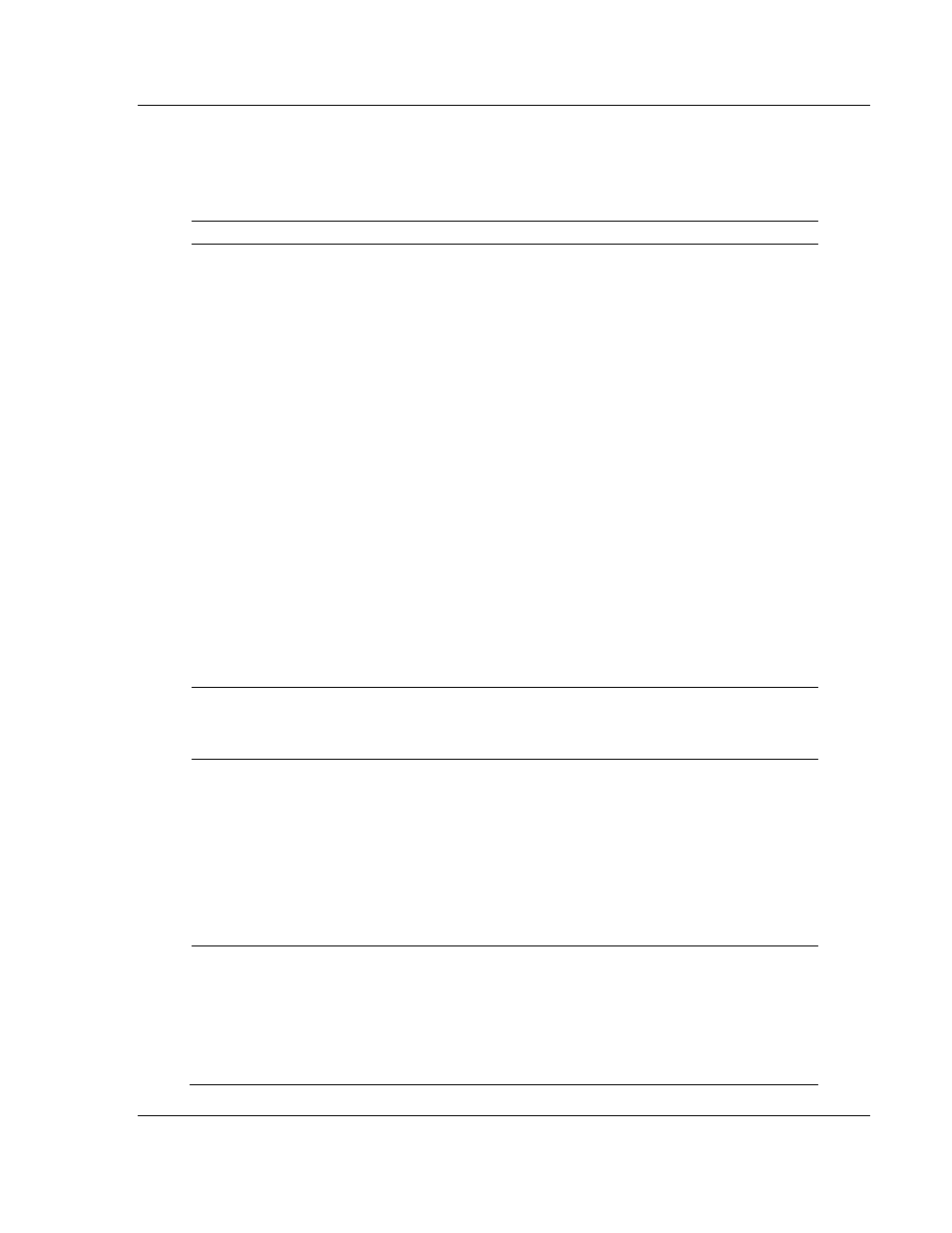
3170-MBS ♦ Flex Platform
Diagnostics and Troubleshooting
Modbus Slave Interface Module
User Manual
ProSoft Technology, Inc.
Page 31 of 55
October 27, 2010
6.2
Troubleshooting: General
In order to assist in the troubleshooting of the adapter, the following table has
been put together. Use the following table to assist in application of the module,
but if additional questions or problems arise, please do not hesitate to contact us.
Problem Description
Steps to take
No communications with
Host
If connected to the host and no communications are occurring, verify
the following:
Polarity of RS-485 cable connections (Either RX LED on
continuously or not toggling at all)
Slave Address: Valid addresses range from 1 to 127. Verify that
the address is encoded into the dip switch correctly
Baud Rate
Stop Bits, Parity, and Modbus Mode. There are valid
combinations of these parameters which are supported by the
adapter hardware. Verify that the configuration is one of the
following:
Modbus RTU and ASCII Modes
8 Data Bits, No Parity, 1 Stop
8 Data Bits, No Parity, 2 Stop
8 Data Bits, Odd Parity, 1 Stop
8 Data Bits, Even Parity, 1 Stop
Modbus ASCII Mode Only:
7 Data Bits, No Parity, 2 Stop
7 Data Bits, Odd Parity, 1 Stop
7 Data Bits, Even Parity, 1 Stop
7 Data Bits, Odd Parity, 2 Stop
7 Data Bits, Even Parity, 2 Stop
Modbus Mode: Verify that the host and the adapter are talking the
same implementation of the protocol, either RTU or ASCII.
RX LED on continuously
Verify the polarity of the RS-485 communications connections. Not
all manufacturers adhere to the same +/- and A/B labeling
conventions. Do not be afraid to experiment with swapping the
polarity, no damage will occur to the hardware.
COMM ERR LED blinks
periodically
Periodic communication errors are occurring during data
communications. Error conditions which cause LED to blink include:
Bad Function Code
Invalid Register Address in command
Invalid Count value in command
Insufficient Characters in Modbus Packet
Checksum Error detected in packet
FLEX Backplane Communications Fail: The communication
adapter either does not detect any I/O modules plugged into the
backplane, or the backplane communications have failed
Outputs Toggle Off
If the HOLD LAST STATE dip switch is not set, the Output Image
(and the Input Image) in the adapter will be forced to zero whenever
communications with the host has not been detected for over 1
second. The Outputs will be re-established by the adapter as soon
as a valid write command is received from the host.
To prevent the Toggling of the outputs, either set the HOLD LAST
STATE dip switch (S2 position 8), and/or assure the reliability of the
communications.
